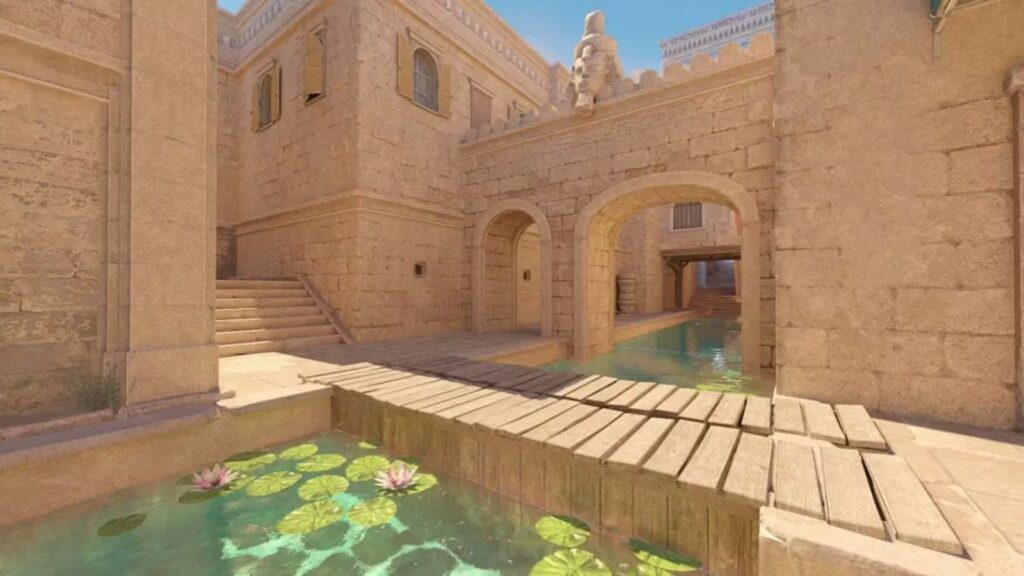CS2 Clear Decals Command: What is it and how to use it

The CS2 clear decals command is pretty self-explanatory. It allows players mid-game to clear the decals from the map that may be obscuring their vision. This is especially useful when the wall is splattered with blood, which with some CS2 Agent skins, can make it harder to see opponents.
But how do you actually use the CS2 clear decals commands? Let’s take a look.
How to use CS2 clear decals command

Credit: Daniel Morris
Back in CS:GO, you could use the clear decals command in any matchmaking game. This meant that you could gain a small competitive advantage in online matches. This was changed in CS2, making it so that it could only be used in private matches between friends. While this is unfortunate, it’s understandable with Valve looking to create a more level playing field in CS2.
That said, you can still use the CS2 clear decals command, so let’s take a look at how to do so.
- In your private match, activate the CS2 console command “sv_cheats 1“. This is because the CS2 clear decal commands are now cheat-protected.
- Activate the command “cl_removedecals“.
- Activate the command “r_csgo_render_decals false“. This command will complete disable commands for the rest of the game, so is optional.
- Activate the command “r_drawdecals false“.
It’s as easy as that to clear decals in CS2. A reminder that this can only be used in private matches with friends, but it’s still useful to know.
CS2 clear decals bind
The clear decals command needs to be used again and again in order to be effective. Entering it into your CS2 console mid-game is very likely to get you killed, which is why many players choose to use a CS2 bind instead. More specifically, a movement bind that allows them to clear decals in CS2 without even thinking about it. Here’s how to do it.
- Enable “sv_cheats 1” in the main menu of CS2.
- Enter “bind w “+forward;r_cleardecals”” into the console. This will make it so that every time you walk forward, decals are cleared, making it arguably the most efficient way of using the CS2 clear decals command.
With all that said, that’s everything you need to know about this particular CS2 topic!