CS:GO Panorama UI has finally released
After years of waiting, Valve has finally pushed the new CS:GO panorama UI to a beta server branch. Anybody can download the new panorama UI branch right now by opting into the beta from their Steam account.
The panorama is the biggest visual overhaul CS:GO has ever seen and it brings a lot of quality of life changes to the game. Here’s our first preview of panorama UI and our thoughts on it.
New CS:GO Panorama UI dashboard

Here’s what the new CS:GO dashboard will look like. You’ll be greeted with this each time you log into the game. Immediately, the differences are massive.
At the bottom, you have a tab for all of the stickers, keys, and offers. The top menu has been moved to the left side of the screen. It’s here that you’ll find the play, watch, inventory, overwatch, and settings tabs. More on these later.

When you hover over your friend’s list on the right side of the screen, a dashboard opens that shows your rank, your friends, and the typical information that used to be on the left side of the display. Everything in this tab is far cleaner now.
Changes to the inventory tab

Huge changes have been made to the inventory tab. Whilst expecting items, you can now rotate them manually and view their float and view patterns. You can also preview your item on different CT and T models.
What’s most interesting is that there’s a button to equip the dashboard model with items from your inventory. If you’ve got a fancy skin you want to decorate your dashboard with, now you’ve got the option to do it.
New watch tab changes
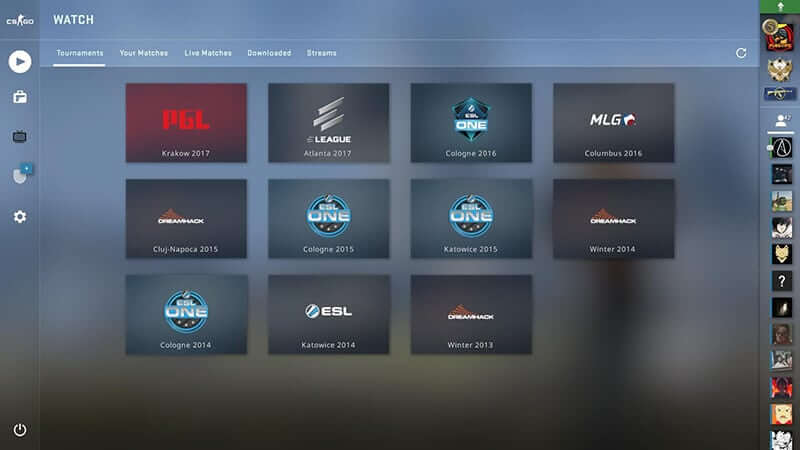
The watch tab shares many elements from the old UI, but changes have been made to make it easier to find and watch competitive matches and tournaments.

Above is a look at the stats page for your own matches.
In-Game changes with Panorama UI

Interestingly, some of the biggest changes are actually within matches. Right now, you cannot play on live servers, but you can test everything out against bots.
Before you get into a game though, you’ll need to make your way to the new game selection screen. It’s immediately clear how much Valve is pushing support for multiple game modes with CS:GO.
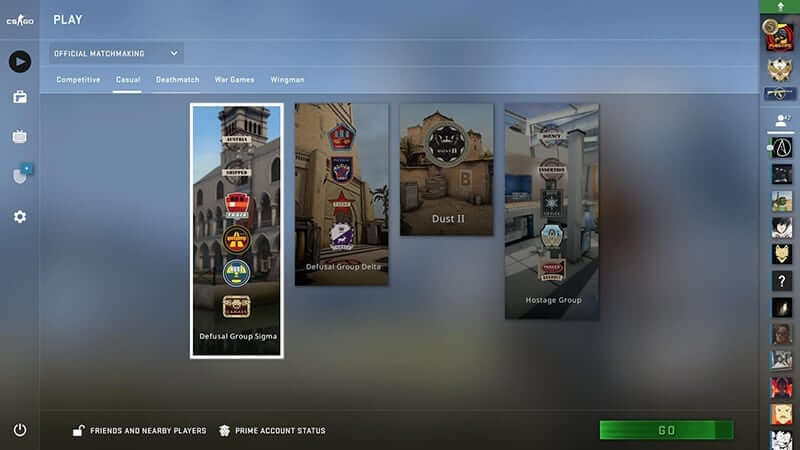
Immediately, you’ll notice that the loading screen has been optimized.
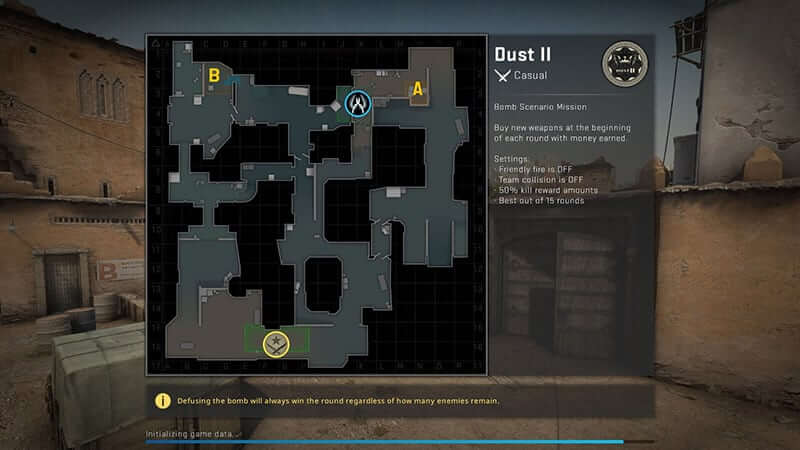
In games where you can choose your side, you’re given a better visual showcase. Small changes like this have been made across the board. Another example is the weapons wheel. It looks far more refined and information about each weapon is easier to understand.

Other small changes are noticeable throughout gameplay. For example, round end screens are more optimized.

Changes to the scoreboard have also been made. In line with everything else, the scoreboard looks crisper and higher definition.
Summary
What are your thoughts on the new panorama UI?
You can test it out for yourself by following these steps.
- Open Steam
- Click library and locate CS:GO
- Right click CS:GO and click properties
- A new window will open. Click the ‘betas’ tab
- In the drop-down box, select ‘panorama – Panorama UI Preview’.
- You will need to download a small 500MB update
- Click ‘play’ on CS:GO
Image Credits: Valve Corporation















