How Does Multiplayer Work in Baldur’s Gate 3?
Adventuring alone is dangers, you shouldn’t go out alone. But how does multiplayer work in Baldur’s Gate 3?
A lot of RPGs are generally single-player experiences with little to no multiplayer functionality. Single-player RPGs have been at the forefront of the genre, with games like The Witcher 3, Cyberpunk 2077, and Starfield taking the spotlight in recent years. Baldur’s Gate 3 is similar but goes a step further by offering a multiplayer mode alongside its single-player campaign.
How to Start a Multiplayer Game in BG3
Here’s how to begin a new Baldur’s Gate 3 campaign in co-op mode:
Use the “Multiplayer” option from the main menu

Credit: Larian Studios / Sophie McCarthy
Select “Create” at the bottom of the screen to create a lobby
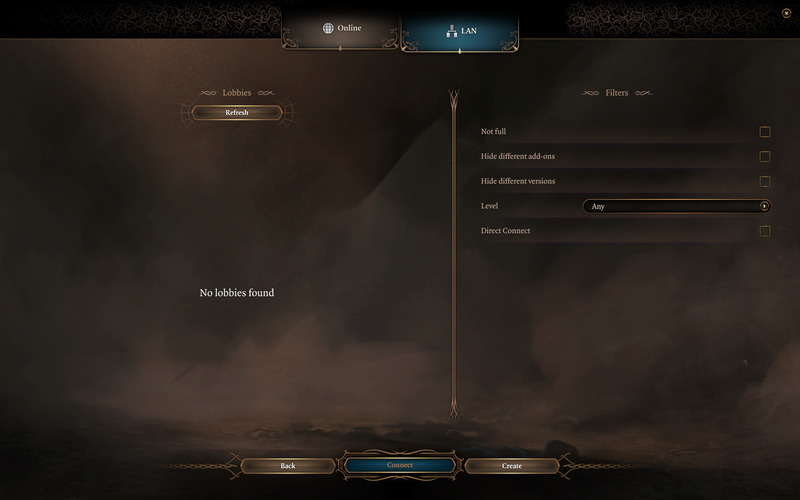
Credit: Larian Studios / Sophie McCarthy
You may now invite people from your Steam friends list by clicking on the empty player boxes, or you can make the lobby public so that anybody can join.
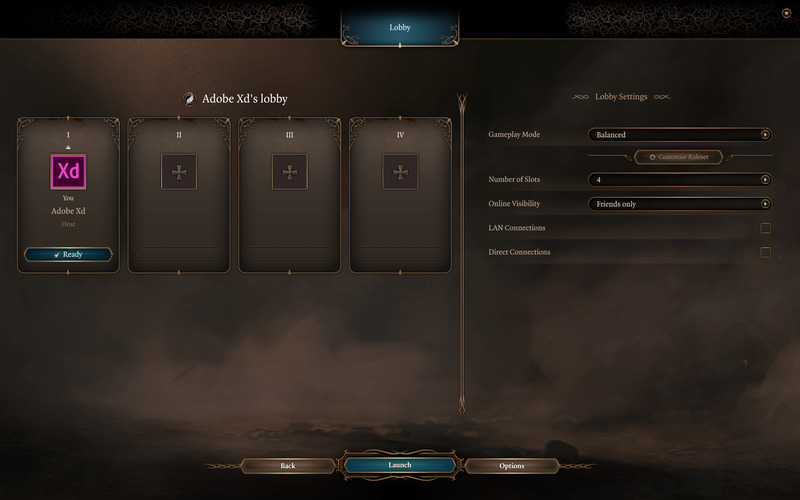
Credit: Larian Studios / Sophie McCarthy
How Does Multiplayer Work in Baldurs Gate 3?
The best thing about Baldur’s Gate 3 is the fact that when you switch over to its multiplayer mode, you are essentially starting a new game with your friends. It supports 2-4 people in a party normally but you can increase this with mods; read our how to mod Baldur’s Gate 3 guide to learn how.
Multiplayer functions quite differently from other games like Baldur’s Gate 3, where players may drop in and out of one other’s realms while controlling characters.
Characters in Baldur’s Gate 3 are associated with campaign save files, not player accounts. The most recent save file for a campaign is similar to the table at which your D&D group meets, with all your character sheets from the previous session retained. To continue the campaign, the host must load the saved file, invite everyone to the table, and seat them in front of their sheets.
Features of Multiplayer mode in Baldur’s Gate 3
Now that we’ve learned how does multiplayer work in Baldur’s Gate 3, let’s go through the features and see how multiplayer differ from single-player mode.- You play through the same campaign as you would solo/single-player.
- You can each create your custom character.
- You can’t bring your characters from your existing saves. If you join a session, you’ll need to make a new character.
- You’ll be on the same level as each other. You may have some discrepancies based on background, but your XPs won’t be too far apart. If you join mid-campaign, you’ll level up to the same level as the host automatically.
- If there are 2 or 3 of you, your party can bring companions in Baldur’s Gate 3 to fill up the party. The host can assign who controls the companions.
- You can’t interact with companion party members if you’re not assigned that character.
- You can move around, provided you’re all in the same region.
- Loot isn’t instanced per player. If an enemy has a lootable unique weapon, and then once someone gets it, it disappears for everyone else. You can still transfer items between players and characters. This just means you can’t duplicate unique items.
Read next: Baldur’s Gate 3 Player Count – How Many People Play Baldur’s Gate?













