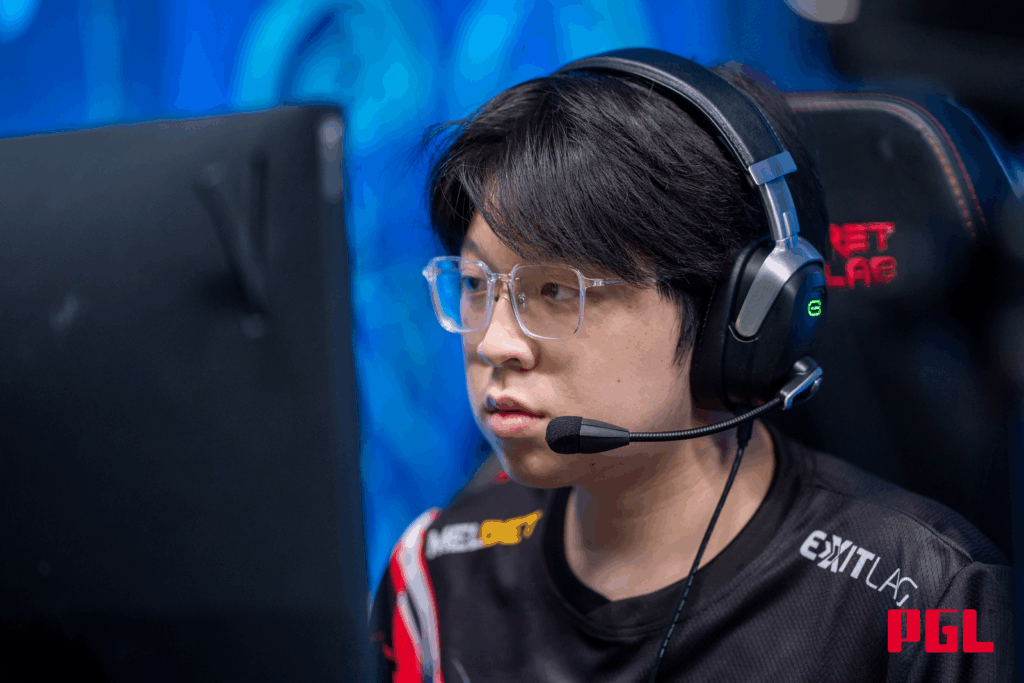How to fix Dota 2 stuck on Confirming Match bug
Dota 2 has its fair share of bugs, whether in-game ones or others that prevent you from enjoying the game, but the new confirming match bug has to be one of the worst. Having risen to being more common and rather rampant recently, this bug causes you to be stuck on ‘Confirming Match’ when you are trying to play some Dota 2. Here’s a fix:
What is the “Dota 2 stuck on Confirming Match” bug

Image Credit: Valve
As the name suggests, the bug occurs when you are found and accepted a match, but it remains loading indefinitely at the ‘Confirming Match’ status. The glitch can last for a couple minutes, which can be frustrating and tempting to just cancel the match and try again. However, here’s why you should NOT do that!
Cancelling the match while Dota 2 is stuck on confirming match will cause you to take matchmaking penalty for, well, cancelling the match. While it’s not your fault for cancelling the match after minutes of being stuck on the ‘Confirming Match’ status, the Dota 2 client suggests differently. This is an annoying bug, and unlike the now defunct Midas bug where you could at least farm some games with it, this one just prevents you from playing Dota 2 entirely.

The “Dota 2 stuck on Confirming Match” bug (Image credit: Dota 2)
How to fix the “Dota 2 stuck on Confirming Match” bug?
Instead of cancelling the match, a simple method of avoiding the matchmaking penalty is to wait a couple more minutes until you see the ‘Confirming Match’ status changes to ‘Finding Match’. This transition typically occurs because one of the ten players who matched for this match, attempted to cancel the match themselves.
This is a good opportunity to immediately cancel the ‘Finding Match’ status and you won’t get penalized.
How to troubleshoot the “Dota 2 stuck on Confirming Match” bug?
Remember, in most cases, the “Dota 2 stuck on Confirming Match” bug is an error that comes from Valve’s server side. When they are pushing a new Dota 2 Update or fix, the server may have a difficult time handling the load of matchmaking, hence leading to this bug.
Nevertheless, it’s still advisable to troubleshoot the bug with these steps:
- Before entering another matchmaking queue, try creating a custom lobby on the same regional server you’re going to queue.
- If you get stuck on ‘Finding server’ status after creating a lobby, it’s a telltale sign that you will surely get the same “Dota 2 stuck on Confirming Match” error again if you find a match.
- In such instance, it’s safe to cancel the ‘Finding server’ status since there’s no penalty for doing so.
At this point, there’s plausibly no means of resolving this error, especially if it’s a problem from Valve’s server side. However, as a last resort, you can check if it’s your Internet connection or client that is causing the problem. To troubleshoot this, follow these steps:
- Check your server of choice by navigating to the option just beside the ‘Find Match’ button.
- Make sure the “Automatically pick the best region based on my location” option is selected.
- If your ping is low, then there’s no internet connection problem. Otherwise, check and restart your Internet connection.
- Once done, try to open Dota 2 client again and try to find a match.
Another method that’s reportedly worked well is changing your matchmaking region to a different region, queuing for a match, unrueing, and then reselecting your desired region. This seems to reset the bug.
Unfortunately, that’s all in regards to fixing the “Dota 2 stuck on Confirming Match” bug. It’s often a server-side problem, so don’t beat yourself up too hard if the bug persists. And if you’re still struggling with Dota 2 bugs, you can check out one of our other guides, such as how to fix the Dota 2 DX11 Render bug that’s affected players.
Meanwhile stick with esports.net and if you can’t play Dota 2 due to the bug, while not check out some of the best Dota 2 betting sites?