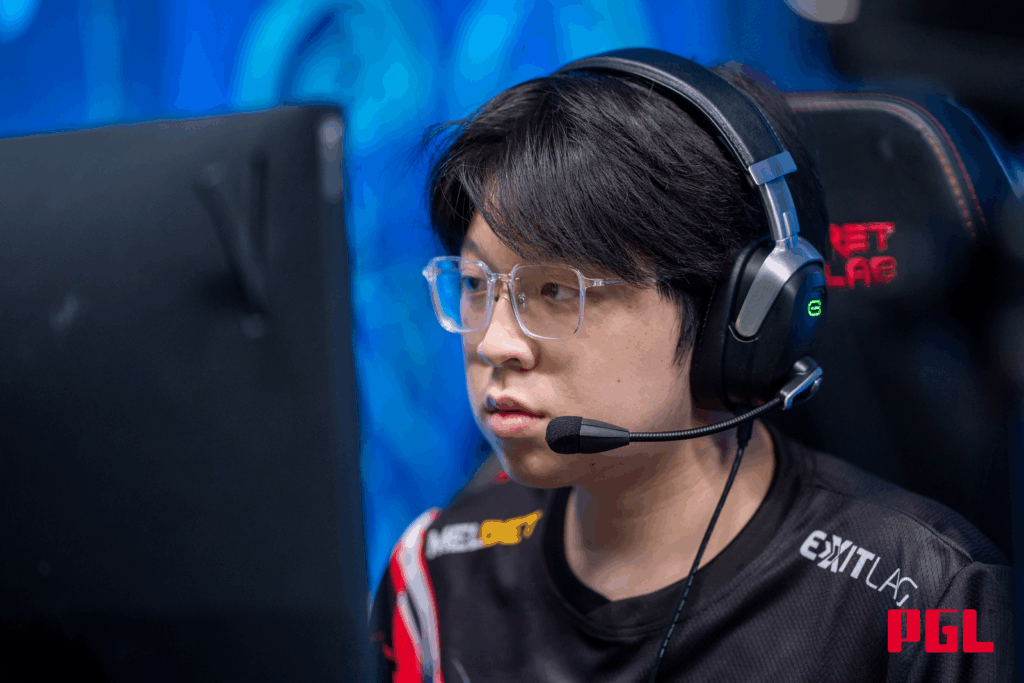How To Change the Hero Voice Language In Dota 2
Hello there! Ni-hao! Привет! Whether you prefer your Dota 2 hero voice in English, Chinese, Korean or Russian, these languages are available to configure in the Dota 2 settings. Here’s how to change hero voice language in Dota 2.
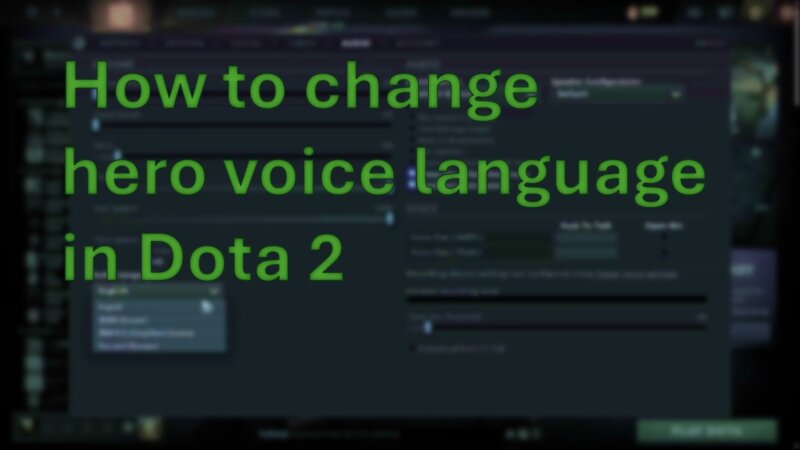
How to change hero voice language (Image credit: Dota 2)
Where to change hero voice language in Dota 2?
Changing the hero voice language in Dota 2 is just a few clicks away. Unlike other settings that occasionally require accessing the Dota 2 console or enabling FPS stats, hero voice language is an easy option to change. From your Dota 2 in-game client:
- Navigate to the Options, which is a ‘cog’ icon at the top left corner of your in-game client.
- In the Dota 2 Options, select the ‘Voice’ tab.
- Find the ‘Audio Language’ dropdown, which is currently in English.
- Select your preferred language to change your hero voice.
That’s it! Make sure to restart your Dota 2 client by exiting it after you change the hero voice language.
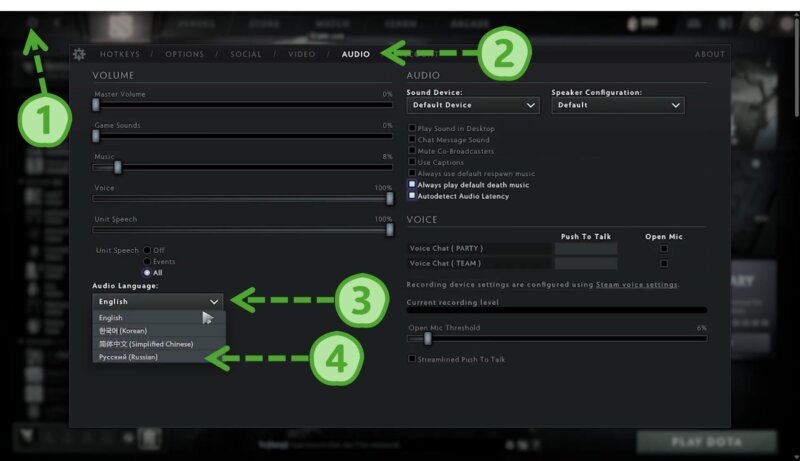
Steps to change hero voice language (Image credit: Dota 2)
What languages are available to change for hero voice language in Dota 2?
Unfortunately, the hero voice languages are exclusive to only English, Korean, Simplified Chinese and Russian. These four languages should cover for majority of the Dota 2 community, especially English, which Dota 2 players in Americas, most parts of Europe and Asia are proficient in. Whereas Simplified Chinese and Russian covers for Chinese and Russian players respectively.
Oddly enough, Korean is also available as an option despite the Korean players making up a relatively small percentile of the Dota 2 Esports community.
Not to be mistaken with language option, changing the hero voice language does not change the language of your text in-game. To do so, you would have to head over to the same Dota 2 Options > Options tab > Interface section > Select your preferred text language from the dropdown.