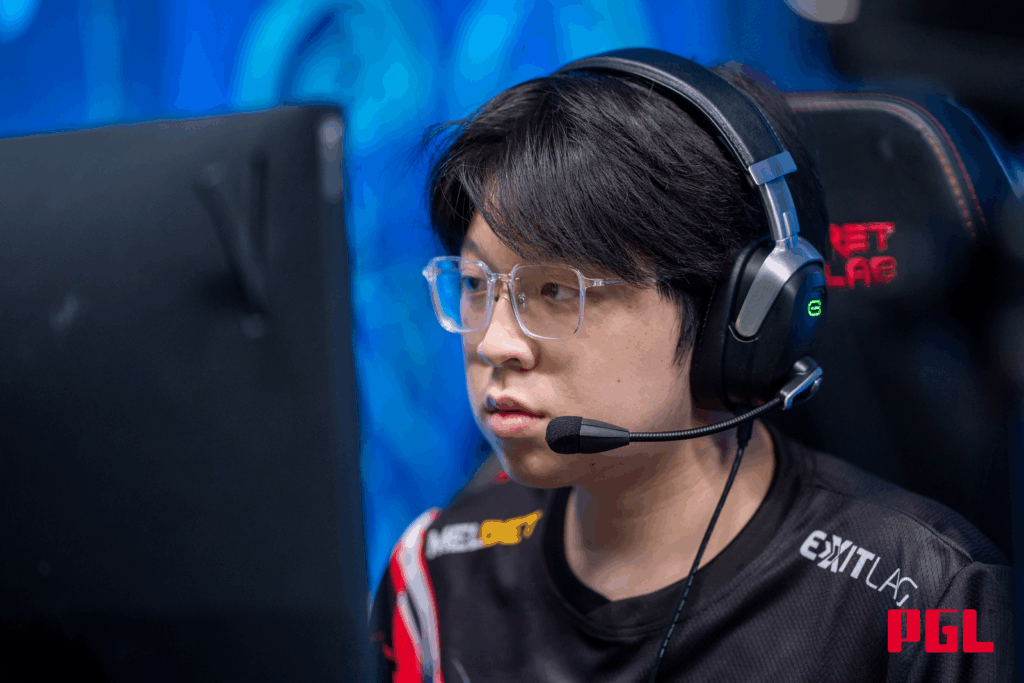How to Pause Dota 2 – Yes you can pause an online game!
Sometimes things go wrong in a game of Dota. If you’re struggling with lag or high ping, you might need to pause the game momentarily while it gets fixed. But with so many commands, finding the right pause button is easier said than done. Here’s how to pause Dota 2 games!

Credit: Dota 2
How to pause Dota 2
Once you’ve downloaded Dota 2 and started playing, you’ll probably realize that things don’t always go to plan. Luckily, there are no complicated steps or bindings to pause the game.
To pause a game of Dota 2, simply hit F9. To unpause, you can just press F9 again.
While pausing is really easy, there are also rules about pausing to prevent players from consistently pausing for long periods of time and abusing the function. It’s worth remembering that in a public lobby, you’ll only be able to pause for the first time after 5 minutes of game time have elapsed. If you disconnect from the game in this time, your team mates won’t be able to pause the game but your hero will probably just start walking back to base before you’re killed.
Similarly, everyone on your team will only be able to pause the game once every 5 minutes. But everyone in the lobby will be able to unpause at any time.
While this is understandable to prevent players being stuck in a paused game, it can be annoying. You have to rely on the goodness of other players to not unpause and give themselves an unfair advantage.
Toxic pausing
In Dota 2, you might sometimes find the game gets paused and then immediately unpaused for no apparent reason.
This is sometimes used a toxic way of commenting when someone makes a mistake. If it’s done as the enemy is taking the Ancient, it can be interpreted as saying the game was easy and is generally considered a d*ck move.
Read next: LoL vs Dota 2 – Which Community Is More Toxic?