Why is Dota 2 lagging? Easy fixes
We’ve all been there, regardless of whether it’s in a lousy cybercafe where you paid a penny to play Dota 2 or in the comfort of your home. Dota 2 lagging can happen to the best of us, and in the worst-case scenario, you even lose MMR for it.
As such, here are several reasons why Dota 2 is lagging when you decide to grind some MMR and climb the Dota ranks.

Why is Dota 2 lagging? (Image Credits: Valve)
Causes of Dota 2 lags
The first sign you’re lagging is that the game will freeze and your hero will be unresponsive. This can often seem like you aren’t doing anything on the screen when you are actually spamming your mouse clicks.
Network Issue
There are many reasons Dota 2 might lag. One of the most common reasons is because of network issues. An unstable Wi-Fi connection on your computer can lead to data packet losses and higher ping. Knowing how to reduce ping in Dota 2 can really help you out here. Ideally, you would want to select a region’s server that has less than 50ms in ping.
A quick Internet speed test will tell you if your connection is the problem. Typically, you’ll need at least 10 Mbps to be able to run Dota 2 smoothly.
Having a good Internet connection is often one way to avoid Dota 2 lags.

High ping causes Dota 2 lag (Image Credits: Valve)
Lastly, there could be a region-wide network issue that can cause Dota 2 to lag is your internet bandwidth itself. This means even if you do have a stable Wi-Fi connection, you have too many devices or applications sharing the same Wi-Fi resource.
Alternatively, while highly unlikely, Dota 2 servers can occasionally be down, leading to mass Dota 2 lag across the particular region’s server. In such cases, there isn’t much you can do about the Dota 2 lag, besides keeping your fingers crossed that the system automatically declares your ongoing match as an abandoned match without impacting MMR.
Hardware Performance Issue
Dota 2 is one of the least resource-heavy games in the gaming market, comparing it to the likes of triple-A titles. However, over the years of updates, Dota 2 has become more resource-greedy, such that a budget gaming PC build with a basic CPU like the Intel Pentium and a decent graphics card, won’t be able to run Dota 2 at 60 FPS.
If money’s tight and you still want to play Dota 2, there are ways to reduce the resources that your Dota 2 client is using, especially in the Graphics setting. By accessing the Dota 2 menu > Video > Rendering options, you can select the ‘Fastest’ option in ‘Use basic settings’.
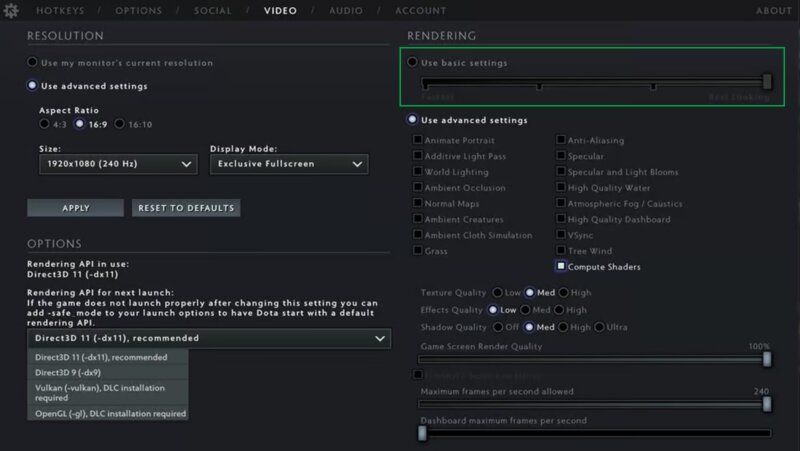
Dota 2 setting > Video > Rendering options (Image Credits: Valve)
This essentially sets all the graphical aspects of your game to its lowest, including having no animation in portrait, world lighting, ambient, water quality, and low texture, effects, and shadow quality.
At the cost of less cool graphics, you would hopefully resolve your Dota 2 lag issue that may arise due to hardware performance issues. This should improve your FPS to more than 60, but that’s the minimum FPS you would need to have a smooth Dota 2 experience.















