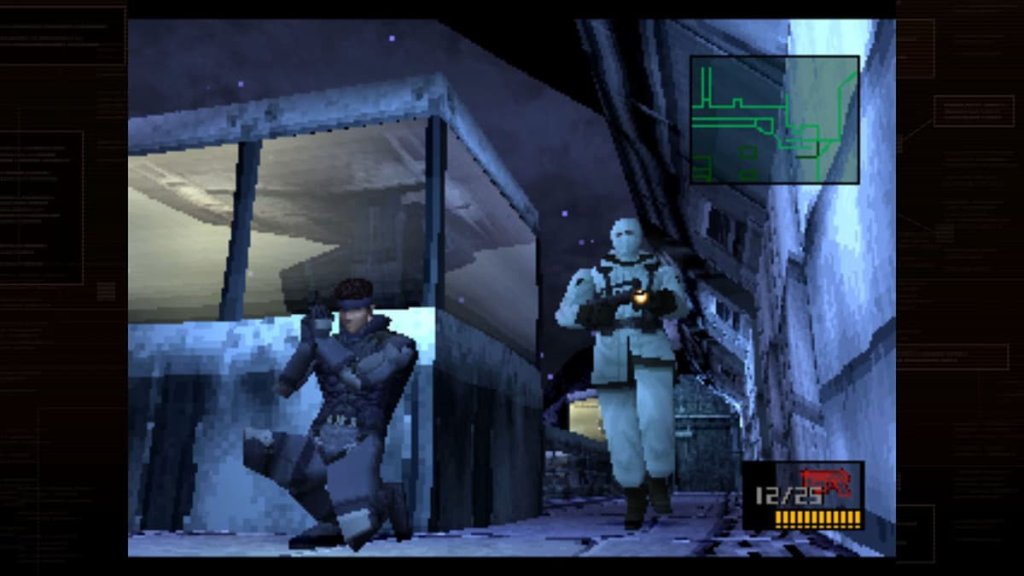How to Add Friends on Roblox Xbox | Add non-Xbox Friends
Wondering how to add friends on Roblox Xbox? – Since its a multi platform game, its not always as simple as inviting from your friends list. Roblox is free to play on all platforms though, and you can invite friends even if they don’t have an Xbox.

Source | Xbox
How to add friends on Roblox Xbox
- Open Roblox: Self explanatory really, Open the game, and even hop into the Roblox game you want them to join.
- Go to the Friends Tab: Open the friends tab from the main menu.
- Add a Friend: Click on “Add Friend.” Make sure when you type in your friend’s username that you get get it exact so you don’t add the wrong person!
- Send the Request: Hit “Send Request.” Once your friend accepts it, you’ll become friends on Roblox. Meaning you can play with them even if you aren’t friends on Xbox.
- Double check: Check back in the Friends tab to see it went through. Once they accept, you can start playing together.
Tips for if you get stuck
- Check Privacy Settings: You can’t recieve friend requests if your account is set to private.
- Connect with your Xbox Friends: Sometimes Roblox will suggest friends to add if you’re already friends on Xbox Live.
Adding friends on Roblox Xbox is super straightforward. Sometimes your friend request might bug out or be delayed a bit. Do not fret, just try later or have the person you intend to befriend send you a request instead. If you are still having trouble, just double check your privacy settings once again.
Read next: How to Get Free Robux on Roblox
Subscribe
0 Comments
Oldest