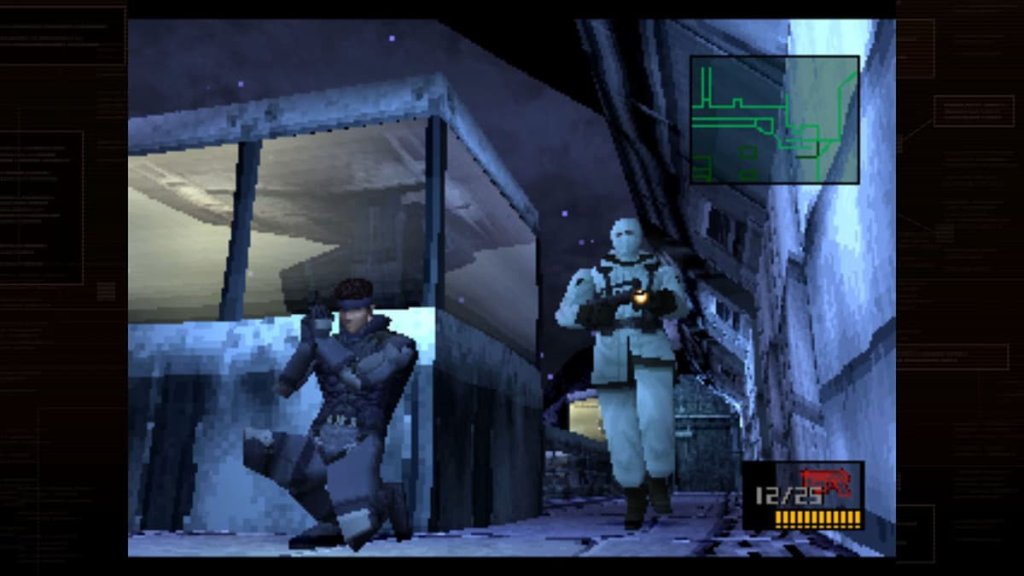How to Download Fabric for Minecraft
If you’re wondering how to download Fabric for Minecraft, you have come to the right place. Fabric is a mod loader for the game that allows players to run these add-ons on both server and client. Ultimately, it’s a source for mods, and while there are a lot of these out there, it’s one of the best. Fabric and Forge are often put in the same rarefied air when it comes to mod loaders, so lots of people want to use it. If you’re one of them, here’s how to download Fabric for Minecraft.

Image Credits: Nintendo
How to Download Fabric for Minecraft
If you are trying to get Fabric on Minecraft, you can follow these simple steps:
- Visit https://fabricmc.net/use/installer/
- Download the Fabric installer from the link.
- Open the newly downloaded installer.
-
To show snapshots in the Minecraft versions dropdown, click the ‘Show Snapshots’ checkbox. The install location is the location of Minecraft Launcher on your device.
-
- Click Install.
- Launch your newly created instance once then add Fabric API to the mods folder.
From there, you can find any Fabric mods and download them. These mods often require the Fabric API, which is why it’s important to have the above steps followed first. Once you have that, the world of modifications is wide open. You can get mods to change the gameplay in almost any way you can imagine. You can install these from various sites, and then you can add them to your mods folder. Unfortunately, this is restricted to Java Edition. Bedrock Edition can get some mods through the Minecraft Marketplace, but there’s no Fabric or anything like that since those typically run on game consoles and not a PC.