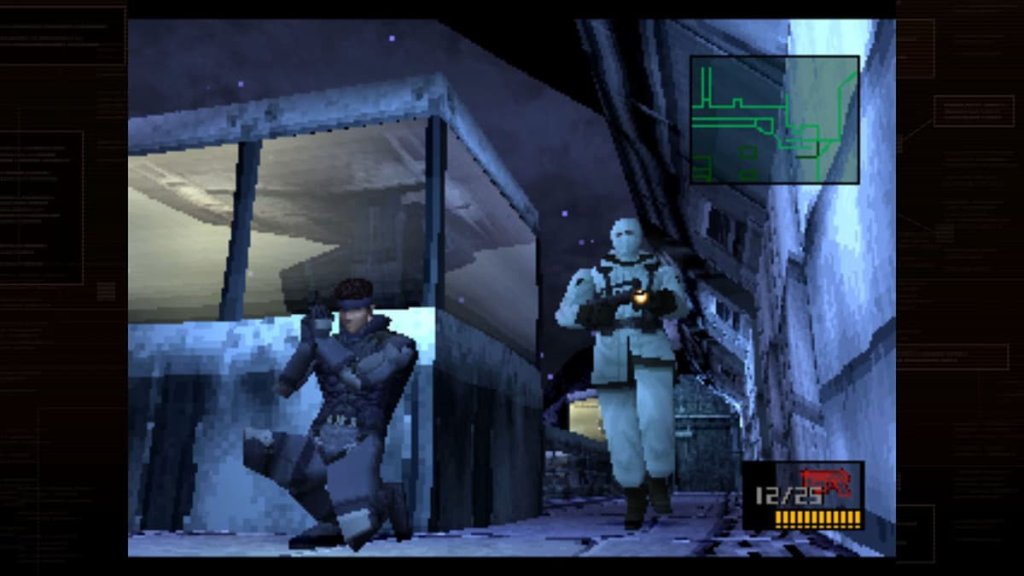How to Download Marvel Rivals on PC, PS5, & Xbox – Full Guide
Marvel Rivals is a free-to-play third-person hero shooter game developed and published by NetEase Games. What makes it special is the huge roster of characters that are heavily inspired by your favorite Marvel heroes. The highly anticipated 6v6 hero shooter lets you take control of legendary Marvel characters, from Spider-Man and Black Panther to Hulk and Iron Man. Now that the game is available across multiple platforms, you might be wondering how to download and start playing Marvel Rivals on your gaming system.

Image Credits: Netease
How to download and install Marvel Rivals
First of all, it’s worth mentioning that Marvel Rivals is available across almost all the gaming platforms, including PC, Xbox X/S, PlayStation 5, and PlayStation 5 Pro. If you are wondering about crossplay, check out our article on is Marvel Rivals crossplatform.
For PC (Steam and Epic Games Store)
To download Marvel Rivals on your PC, you must follow these steps:
- First of all, open Steam or Epic Games. It totally depends on your preference.
- Type “Marvel Rivals” in the search bar and open the first result which is of course the official game download page.
- You can also click on this link to directly visit the download page on Steam and Epic Games.
- After that, click on the ‘Install’ button and the platform will ask you to select a folder where you want to download and store all the game files.
- Once fully downloaded, it will take some time to complete the installation process and a few minutes to verify the game files which we’ve seen in the case of Epic Games.
- The final step is to launch the game and log in with your account to start playing.
For Xbox Series X/S
- Navigate to the Microsoft Store from your Xbox home screen.
- Type the game name into the search bar.
- Select the game and press “Download” to install it on your console.
- Once installed, start the game from your library and enjoy.
For PlayStation 5 / PlayStation 5 Pro
- Open the PlayStation Store from your console’s main menu.
- Enter the game name in the search field.
- Select Marvel Rivals and click “Download.”
- Once the download is complete, launch the game and start playing.
Marvel Rivals System Requirements
Here are the Marvel Rivals System Requirements (Minimum):
- Operating System: Windows 10 64-bit (1909 or newer)
- Processor: Intel Core i5-6600K or AMD Ryzen 5 1600X
- Memory: 16 GB RAM
- Graphics: NVIDIA GeForce GTX 1060 / AMD RX 580 / Intel Arc A380
- DirectX: Version 12
- Network: Broadband Internet connection
- Storage: 70GB available space
Marvel Rivals Recommended Requirements:
- Operating System: Windows 10 64-bit (1909 or newer)
- Processor: Intel Core i5-10400 or AMD Ryzen 5 5600X
- Memory: 16 GB RAM
- Graphics: NVIDIA GeForce RTX 2060 (Super) / AMD RX 5700-XT / Intel Arc A750
- DirectX: Version 12
- Network: Broadband Internet connection
- Storage: 70GB available space
Is Marvel Rivals free to play?

Image Credits: NetEase Games
Players will be glad to know that Marvel Rivals is completely free-to-play download which means you can head to your respective digital stores and download the game without paying any money. However, many of the PlayStation players might be wondering if they need PS Plus to play the game .
Simply put, PS5 or PS5 Pro users don’t need to have a PlayStation Plus membership to play Marvel Rivals. This game adheres to the standard policy for free-to-play titles on the PlayStation platform, where online access is provided free of charge. This means you can enjoy all the features of Marvel Rivals without purchasing a PS Plus subscription.
You do not need to subscribe to PS Plus in order to play Marvel Rivals, but an active subscription is definitely a key to getting free items in the game. For example, PS Plus members can access special skins, such as the Peni Parker skin inspired by Venom. Apart from this, all PS5 players, regardless of their PS Plus subscription status, can enjoy the Scarlet Spider Skin for Spider-Man.
With its free-to-play attribute coupled with widespread availability across different platforms, Marvels Rivals has a huge player count.
Is Marvel Rivals on PS4?
Unfortunately, there’s no official confirmation for Marvel Rivals releasing on PlayStation 4 and we also believe that this free to play title won’t make it to the older gen consoles. Generally, older generation consoles have outdated hardware that doesn’t support the latest game engines. As a result, if Marvel Rivals releases on PS4, the developers have to develop and optimize it separately, which obviously requires a lot of resources and money.
Since many players are switching to newer gen consoles like PlayStation 5 and Pro, NetEase Games has officially announced that the game won’t be released for PS4. As a result, if you want to enjoy the game as a PS4 owner, you’ll have to upgrade your gaming system or try an alternative route like cloud gaming in the future.
Is Marvel Rivals on PS5?
As mentioned earlier, Marvel Rivals is available on PlayStation 5 and Pro consoles. The best part, as we stated earlier, is that players don’t require an active PS Plus subscription, which is generally required for multiplayer games on PlayStation.
In fact, if you want to enjoy playing the game in the best possible way, PS5 or PS5 Pro is one of the best systems for that as you don’t have to worry about any minimum or recommended system requirements. Just make sure that your device has enough free storage space to accommodate the files.
Is Marvel Rivals on Steam?
Simply put, Marvel Rivals is also available on the Windows PC system via the most popular digital gaming store, Steam. We don’t see any reason for the developers to not release the game on Steam since it’s used by millions of players around the globe and is well known for its exceptional support service.
Similar to all other platforms, you don’t have to spend even a penny to play Marvel Rivals via Steam but if you want to purchase any special editions which include skins or other cosmetic items, then you’ll definitely have to shell off your pockets.
Is Marvel Rivals on Switch?
Marvel Rivals is not coming to the Nintendo Switch. The game’s director has confirmed that there are no plans for a Switch release. This decision is likely due to the Switch’s hardware limitations which may not be able to support the game’s high-end graphics and performance requirements. Unless Nintendo releases a more powerful console in the future, it seems unlikely that Marvel Rivals will ever arrive on the Switch.
Is Marvel Rivals on Xbox?
Yes, Marvel Rivals is coming to Xbox, but only for the Xbox Series X/S. Players who own an Xbox Series X or Xbox Series S will be able to enjoy the game with next-gen performance and visuals. However, it’s important to note that there has been no mention of support for older Xbox consoles and the game is also not available on Xbox Game Pass.
Is Marvel Rivals on Xbox One?
No, Marvel Rivals is not confirmed for Xbox One. The game has only been announced for Xbox Series X/S which means players on older hardware may not have access to the game. As game developers shift their focus to newer consoles, older platforms like Xbox One are being left behind for technical reasons. If you own an Xbox One and want to play Marvel Rivals, you may need to consider upgrading to a newer console.