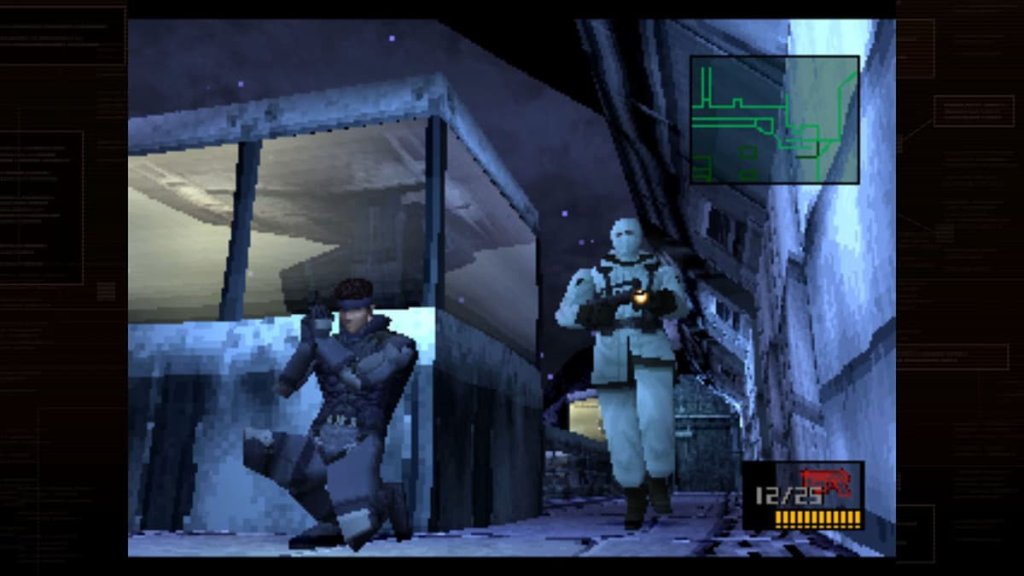How to Download Minecraft Mods
If you don’t love the vanilla version of the game, then you should know how to download Minecraft mods. These modifications range from simple little tweaks to total game-changers. You can alter the graphics to provide sunlight or you can see what it’s like to play from the perspective of a zombie. Whatever you’re looking for, you can pretty much find. If you do, here’s how to download it.

Image Credit: CurseForge
How to Download Mods in Minecraft
The easiest way to download mods in Minecraft is by using Forge. Head to that website to begin and then follow these steps:
- Download the latest version of Forge from the website. Look at the recommendations to determine whether or not you need a different version for the mods you want.
- Head to CurseForge to find the mods themselves. This is where you can find OptiFine, Better Combat, Remodeled Doors, and more.
- Create a .mods file in the Minecraft directory on your computer. If you’ve added mods before, there may already be a folder.
- House the newly downloaded mod in this file.
- Run Minecraft with your Forge account active.
On Mac, these instructions differ slightly. Here’s how to download Minecraft mods on Mac:
- Download the correct version of Forge from the website.
- Head to CurseForge to find the mods themselves.
- Create your mod folder in the directory. The target location is /Library/Application Support/minecraft.
- Put the file in the directory.
- Run Minecraft with Forge active.
Unfortunately, mods are mostly Java-edition and PC-exclusive. There are add-ons available in the Minecraft Marketplace, and you can buy and use those on your Xbox, PlayStation, Nintendo Switch, or phone. There aren’t as many and they’re not as out there as Java mods are, but that’s the sad restriction of Bedrock Edition.