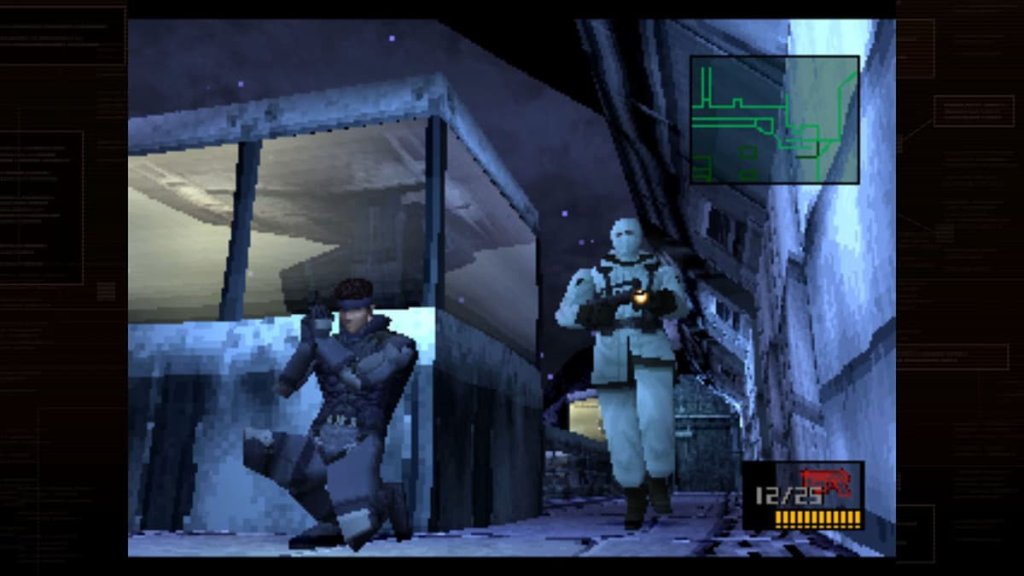How To Fix Marvel Rivals Error Code 211
Marvel Rivals has a long list of error codes one of which is error code 211. This error is caused by a network issue that disrupts the communication between your computer and the game servers. Thankfully, we’ve got you covered with a few simple solutions to help you fix the 211 error and enjoy Marvel Rivals without any hassle.
What causes the Marvel Rivals Error Code 211?

Image Credit: NetEase Games
Marvel Rivals error code 211 is usually caused by unstable internet or when the game servers are offline due to maintenance. If the servers are offline, it’s pretty evident that there is nothing you can do to get rid of this error until the maintenance ends. Thus, we advise checking the Marvel Rivals server status before you perform any troubleshooting methods. If the game servers are online and you’re facing the error, then you can follow these methods.
Marvel Rivals error code 211 possible fixes
Relaunch Marvel Rivals
The first thing you should try is closing Marvel Rivals completely and then restarting it. It’s super easy because all you have to do is press the right-click on your taskbar, select ‘Task Manager,’ find ‘Marvel Rivals’ in the ‘Processes’ tab, right-click on it, and choose ‘End Task.’ Then, simply restart Marvel Rivals and see if the error is gone.
Restart your internet connection
Another way to counter the 211 error code in Marvel Rivals is by simply restarting your WiFi router. A simple restart can troubleshoot temporary glitches that might be causing the error code to appear on the screen. The restart process roughly takes three minutes, so be patient while the router is doing its job. Once done, relaunch Marvel Rivals and see if the issue is resolved. You can also use this method to fix error code 2103.
Flush Your DNS
Flushing the DNS settings is another effective way to get rid of the 211 error code. It’s a system that translates domain names into IP addresses. Sometimes, your DNS cache might get corrupted or outdated, which can cause network problems.
Here’s how to do it:
- Open the command prompt as administrator (type CMD in the search bar, right-click, and select “Run as administrator”).
- Confirm permission by clicking “Yes.”
- Type ipconfig /flushdns and press Enter.
- Verify the message “Successfully flushed the DNS resolver cache.”
- Close the window and check if the 211 error persists.
Delete Temporary Files
Last but not least, let’s clean up those temporary files. These little buggers can sometimes cause conflicts with your game, so here’s how to fix 211 error code in Marvel Rivals just by getting rid of them.
- Open the ‘Run’ dialog box by pressing ‘Windows key + R,’
- Enter ‘%temp%’ in the Run command box, press ‘Enter,’
- Select all the files by pressing ‘Ctrl + A,’ and hit the ‘Delete’ button.
Contact Support
If none of the above methods work, getting in touch with the Marvel Rivals support is your last hope of fixing the 211 error code. To contact them, you’ll need to join the game’s official Discord server and then raise a request using the support bot or by going to #game-support channel. You may have to verify a few things, such as your age, account name, etc.
Once you provide essential details, describe your issue with all the relevant screenshots and you’re good to go.