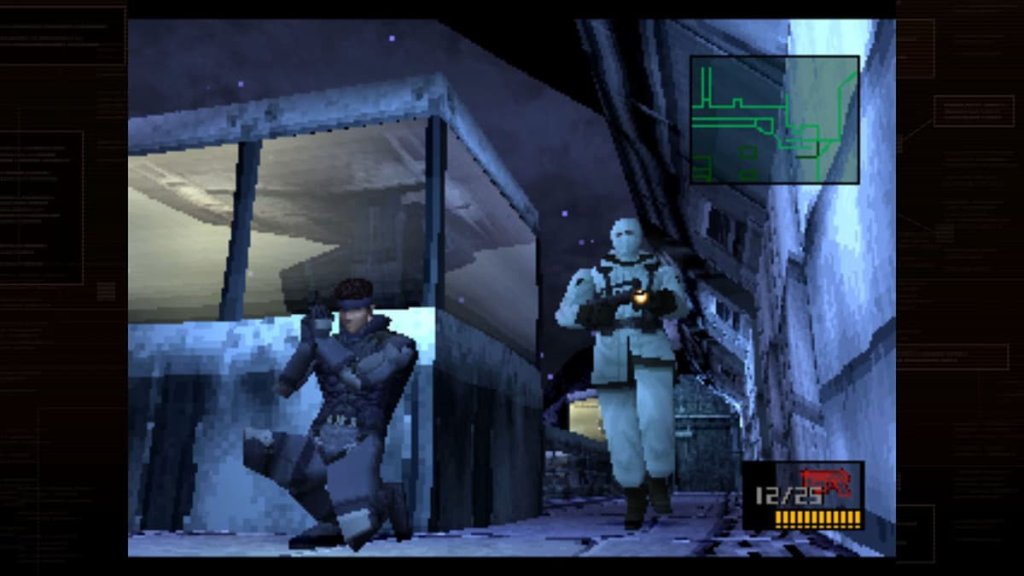Marvel Rivals Error Code 2103: Potential Causes and Fixes
Marvel Rivals has become one of the most popular hero shooters in the world. Since its launch, Marvel Rivals was facing many issues but one of the most recurring issues is the Error Code 2103.
Generally, this occurs when a player is trying to launch the game. The exact reason behind this error is still unclear but it seems to be related to server issues. Until the officials fix the issue, players can try some troubleshooting steps to temporarily bypass the Error Code 2103 in Marvel Rivals.

Image Credits: NetEase
Possible Causes of Marvel Rivals Error Code 2103
Marvel Rivals Error Code 2103 is mainly caused by server-related issues. If the server gets overloaded, you may face long queue times or connection failures. In some cases, this error may be caused by individual connection issues. However, this is rare and only affects a small number of players, not the entire community.
You can go to Marvel Rivals’ official social media pages for real-time updates on server status and ongoing fixes. You should also ensure your system meets the necessary specifications for a smooth experience by checking Marvel Rivals Minimum & Recommended PC Requirements.
Potential Fixes
While there is no official fix for this error, players may attempt the following troubleshooting steps to resolve the issue:
- Restart the Game: Sometimes the easiest way to fix the error is to just close the game completely and relaunch it.
- Restart Steam (For PC Users): Restarting Steam helps the client detect and apply any new updates that might fix connection issues. If a patch is available, it will download and install automatically.
- Check Your Internet Connection: If you have a weak network it can cause error 2103. For a more stable connection, players should use a wired connection. Restarting the modem or router might also help. If the issue continues, contacting the internet service provider (ISP) is recommended.
Since the error is most likely server-related, players may need to wait for an official fix from the developers. In the meantime, trying these workarounds could help mitigate the issue temporarily.
For players experiencing frequent crashes, check out our detailed troubleshooting guide to fix crashes in Marvel Rivals.