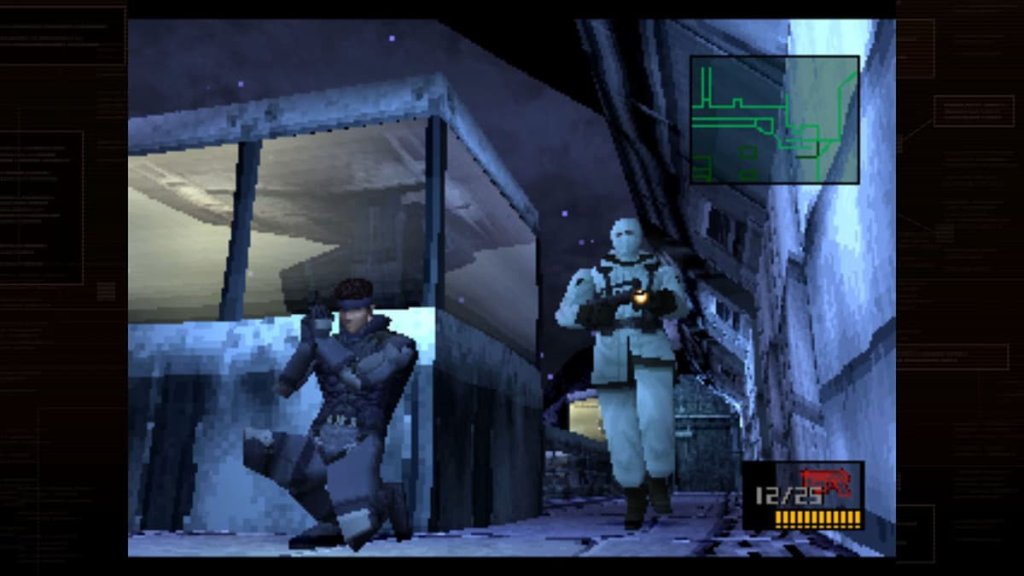Overwatch to Marvel Rivals Sensitivity: How To Convert Sens?
If you are an Overwatch player who is switching to Marvel Rivals, one of the first and most important things that you need to adjust is your sensitivity. Sensitivity is the most crucial thing that directly affects how you aim, track enemies, and react to fast-paced movements. Though both Overwatch and Marvel Rivals are hero shooter combat-based but they both have different gameplay mechanics, aiming styles, and movement speed meaning your Overwatch sensitivity may not feel the same in Marvel Rivals.

Image Credits: NetEase
It’s really important to get the right sensitivity balance to aim accurately and perform well in Marvel Rivals. But how do you perfectly make the switch? This guide will show you how to convert your Overwatch sensitivity, tune it accordingly, and master it.
If you are new to the game, also check out our guide on the easiest Marvel Rival heroes for beginners.
Understanding FPS Sensitivity and Why It Matters
Before you start converting your sensitivity, you have to understand what sensitivity does in FPS games and why it matters so much.
What Is Sensitivity in FPS Games?
In the simplest terms, sensitivity causes how much your crosshair moves when you move your mouse or joystick. High sensitivity helps to move your crosshair quickly but can make aiming with precision difficult. On the other hand, lower sensitivity helps in accuracy but will slow down your crosshair movement. Finding the right balance of sensitivity plays a crucial role in improving your aim and overall gameplay.
Marvel Rivals and Overwatch are both hero-based shooters, so you might think their sensitivity settings feel the same. But you have to keep in mind it depends on several factors like game engine differences, field of view (FOV), and aim acceleration that can make the same sensitivity numbers feel completely different in each game.
How to Convert Overwatch Sensitivity to Marvel Rivals
Before we dive in, you may want to check out minimum & recommended PC requirements for Marvel Rivals to make sure to take complete advantage of the new sensitivity settings.
Now we know that why sensitivity matters, let’s jump in on how to convert your Overwatch settings to Marvel Rivals. If you were thinking that you could use some short direct conversion tools, let me tell you there aren’t any such things developed yet so we have to use proven formulas to get a similar feel in both games.
Sensitivity Conversion Formula
To make an estimated sensitivity for Marver Rivals you can use the following formula:
New Sensitivity = (Old Sensitivity × Multiplier)
Marvel Rivals is a new game based on similar FPS games, a multiplier between 3.18 and 3.75 is a good starting point.
For example, if your Overwatch sensitivity is 6 at 800 DPI, you can get your estimated sensitivity for Marvel Rivals.
6×3.4=20.4
So, if we follow this formula your estimated Marvel Rivals sensitivity will be somewhere around 20, but this is just a starting point. You have to adjust and tweak it according to yourself and how it feels in-game.

Image Credits: Blizzard Entertainment
The 360° Distance Method
If you want a more accurate conversion, you can use the method where you have to match your 360-degree rotation distance between Overwatch and Marvel Rivals. Also make use of our best settings for Marvel Rivals to make it easier to start.
How to Measure Your 360° Distance in Overwatch
- Open Overwatch and join a custom game or the practice range.
- Place your mouse on the far-left side of your mousepad.
- Move it horizontally across the pad until your character completes a full 360-degree turn.
- Measure the exact distance (in centimeters) that your mouse traveled.
Now once you get the value you can adjust your Marvel Rivals sensitivity until your character performs the same 360° turn with the same hand movement. This will help you to keep the same muscle memory for both games.
In case you are more regular in Valorant compared to Overwatch 2, you can try converting your VALORANT sensitivity to Marvel Rivals.
Factors That Affect Sensitivity in Marvel Rivals
Even if you have used this conversion formula, still your aim may feel different due to other factors. Here are some important things that you have to keep in mind:
1. Field of View (FOV) Differences
- Overwatch has a FOV range of 80-103, while Marvel Rivals may have a different default FOV setting.
- Because of this wider FOV, your aim may feel slower, while a narrower FOV can make it feel faster.
- You may need to adjust your sensitivity slightly based on how Marvel Rivals’ FOV settings compare.
2. Scoped Sensitivity Adjustments
- Overwatch, heroes like Widowmaker, Ashe, and Ana use scoped weapons, and many players use different scoped sensitivities for better precision.
- In Marvel Rivals heroes like Black Widow and The Punisher can use scoped weapons, you may need to adjust your scoped sensitivity separately for optimal accuracy.
Fine-Tuning Your Sensitivity in Marvel Rivals
After you convert your sensitivity through these methods, still you have to test and tweak according to yourself to get the best results.
Step-by-Step Fine-Tuning Process
- Start with your converted sensitivity as a baseline.
- Play in a training mode or against AI bots to test how it feels.
- If your aim feels too slow, increase sensitivity in small increments (+1 at a time).
- If your aim feels too fast, decrease it gradually to maintain control.
- Test flick shots, tracking, and micro-adjustments to ensure your aim is consistent.
Common Sensitivity Mistakes to Avoid
1. Sticking to a Sensitivity That Feels Off
- If you feel like your aim is not precise or feels off adjust it until it feels accurate. Every game uses different aim mechanics, so even if the numbers match, the experience may vary.
2. Ignoring Mouse DPI Settings
- One of the major things that affects your aiming is your DPI (Dots Per Inch) affects your aiming speed. Keep it the same in both games for consistency.
3. Not Adjusting for Playstyle Differences
- If you play a fast character who has a faster movement speed, you might need a slightly higher sensitivity for quick reactions.
- If you are playing slower and more tactical characters a lower sensitivity might help with precise aiming.
Final Thoughts
Switching your sensitivity from Overwatch to Marvel Rivals is not a tough job but it takes some trial and error to get your perfect sensitivity. Formulas and these methods will help you to get your sensitivity, but the best way to find your ideal sensitivity is to test, tweak, and adjust based on how it feels.
If you are still confused between Overwatch and Marvel Rivals, check out our comparison between Marvel Rivals and Overwatch.