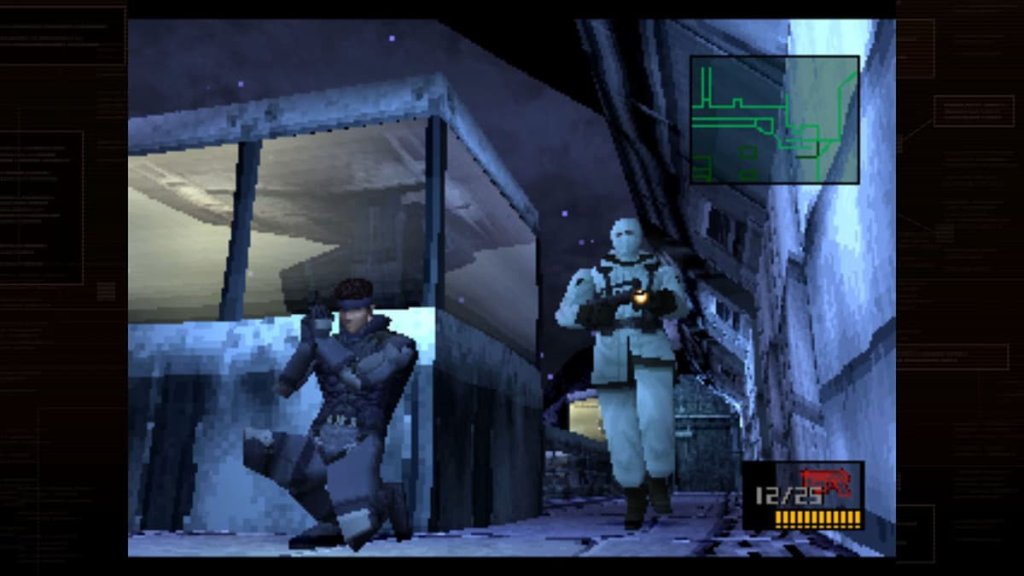How To Play The Schedule 1 Beta Branch
The beta branch on Steam gives players the ability to try out new things in games. Think of League of Legends and their Public Beta Environment (PBE), it’s the opportunity for players to test out new champions, item builds, and more before it rolls out to the public. Well, the same is on Steam, with Schedule 1 players able to try out the brand new updates on the beta branch before it comes out to the public.

Image Credit: Zach
How to access Schedule 1’s beta branch
Accessing Schedule 1’s beta branch is a rather simple process. And the best news is you’ll be able to do this across all Steam games that have the beta branch option. For Schedule 1 fans, you’re in luck as they do offer beta testing for their new updates. There should be some fair warning that accessing the beta branch is at your own risk. Because you’re switching from game versions, and not playing an entirely different game or client like League of Legends, there is a possibility that your game save could become corrupt after switching to the beta version.

Image Credit: Esports.net
Now that that’s out of the way, let’s take a look at how you can access the Schedule 1 beta branch:
- On the navigation bar, access your Steam library.
- On the left-hand side, scroll down until you see Schedule 1 and right-click the game.
- Go to properties.
- Select the betas tab.
- Where it says beta participation, select beta. It does warn the player that this version is unstable.
So why do games have a beta branch? It’s pretty simple, really; it gives the developers an opportunity to flesh out any new updates they want to trial before it hits the live servers. Nothing would be worse than releasing an update to the public, then having to dial it back because the update is not working as intended.
Stick with Esports.net for more general gaming news , guides, and more!