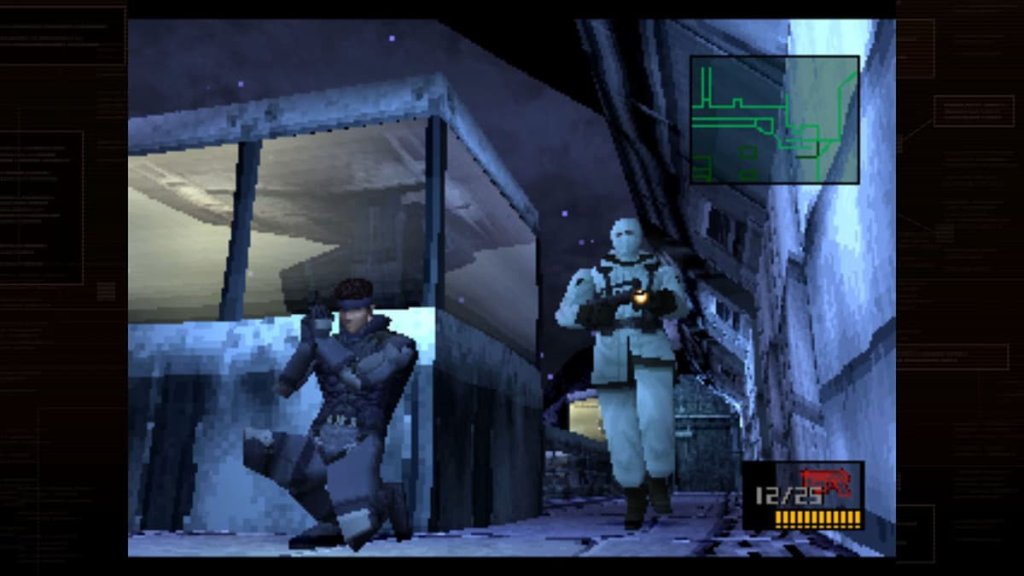Space Marine 2 “Joining Server” Bug Fix: Simple Guide
While the Emperor protects, he can’t save Space Marine 2 players from the annoying “Stuck on Joining Server” bug, which traps players in a never ending loading screen to connect to their friends.
The issue was even acknowledge in a post by the developers:
“We are aware of the technical issues you’re encountering on Space Marine 2 and are sorry for the inconvenience. Our teams are currently working to fix them.”
Luckily, we’re here to help you with troubleshooting, so you can escape the Stuck on Joining Server bug and enjoy the game!
How to fix the Stuck on Joining Server Bug in Space Marine 2

Image Credit: Esports.net
- The first step you’ll want to do is to Verify your Game Files. To do this, right click the game in your Library, and under the option dialog, go to ‘Installed Files’ and select “Verify integrity of the game files.” This takes a little bit so be patient.
- Next, double check your own connection. Use a down detector or your ISPs own status page to figure out if there’s any network issues in your area. Make sure you can run other programs, such as browsers, that access the internet.
- Next head to the official Space Marine 2 Twitter, and check if there’s any announced server issues. If there is, that’s what causes your problem, and there’s nothing you can do but wait it out.
- Finally, you might want to try reinstalling the game. There’s a number of Space Marine 2 joining server issues, related to version types and checksum. That means, if you’re not running the same version of the game, you’ll not be able to connect to your friends.

Image Credit: Esports.net
Online connectivity is required for all parts of Space Marine 2, so it’s a pain if you can’t join friends despite already being online.
Hopefully, this annoying bug will soon be fixed forever. And you can go back to smiting Xenos in the name of the Emperor!