Brawl Stars Pin Maker: What is it and how to use
Supercell has come up with a few of the most unique features in the game to make it more engaging for the users. One of the latest additions in the game is the Brawl Stars Pin Maker tool, which will help you create a custom avatar for your Supercell ID. This tool will not only give you a customized avatar but will also make your ID unique.
These pins will help you explore your creativity. Additionally, these will also help you break away from the monotony of the avatars that are currently available for your Supercell ID.
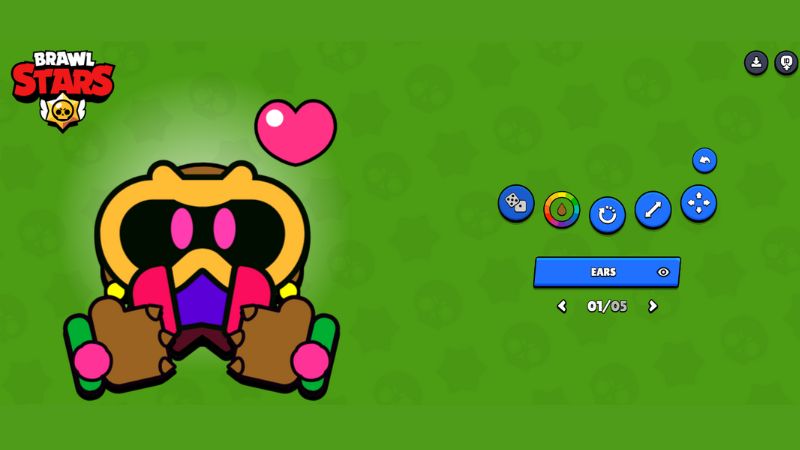
Image Credits: Supercell
How to use the Brawl Stars Pin Maker?
To create a customized avatar, you need to follow some simple steps that are mentioned below. Once you have followed them correctly, your custom pin will be prepared.
- Go to the official Pin Maker website by clicking on this link.
- To generate your avatar, you can choose from an option from the Randomize, Color, Rotate, Adjustment, and Alignment menus. The Randomize option will generate an avatar for you. The rest of them will help you edit the avatar.
- You can customize anything from the Head to the Background of your character.
Once you have completed the steps given above, you will have to save it to your Supercell ID. Follow the steps given below to save your character to your Supercell ID.
- Click on the ID option on the top right corner of your screen.
- Click on Log In with Supercell ID and enter your details.
- After this, open Supercell games to see all the changes you have made.
If you want to save your avatar as a PNG, you can create a copy of it and download it for personal use. So, there you have it. Your own little guide on how to create a Brawl Star Pin with the help of a Pin Maker.







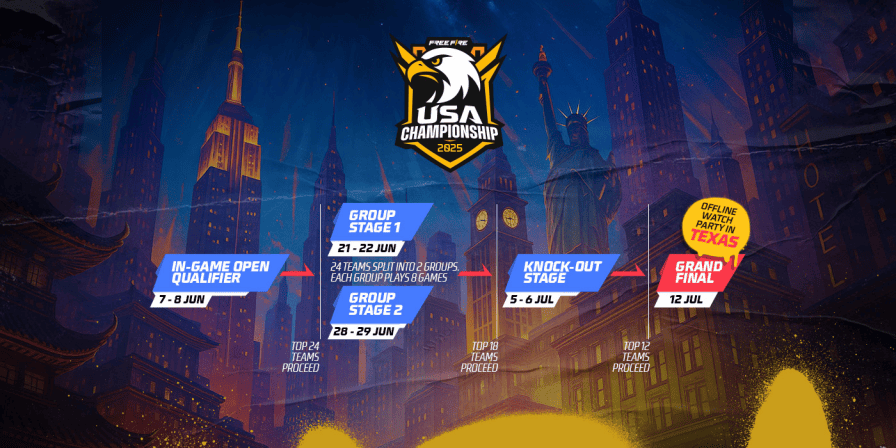








Cool