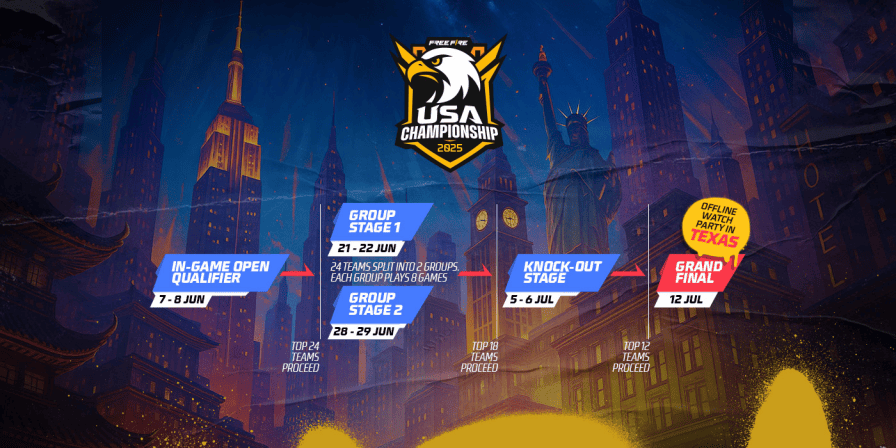How to Change Your Name in Clash of Clans?
Changing your player name in Clash of Clans is pretty straightforward but comes with specific rules and limitations. Here’s everything you need to know about this feature, available once you reach Town Hall 5.

Image Credits: Supercell
How to change your name in Clash of Clans?
You can change your name for free – once! Follow these steps:
- Open Settings: Access the game’s settings menu.
- More Settings: Select the “More Settings” option.
- Tap ‘Change Name’: Follow the on-screen instructions to enter your new name.
- Type ‘CONFIRM’: Enter “CONFIRM” (in capital letters) in the text box to finalize the process.
Now when that is done, here are some Best Hero Equipment in Clash of Clans for you to check out.
Name Restrictions to Keep in Mind
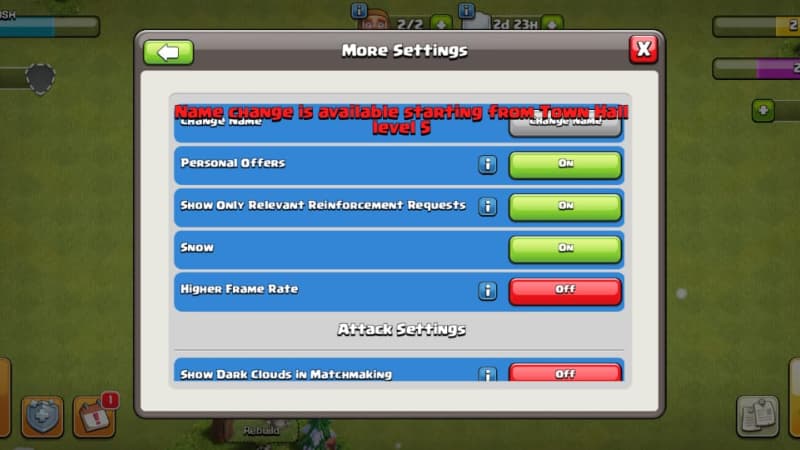
Image Credits: Supercell
Supercell enforces rules to ensure a safe and fun gaming environment:
- No Offensive Content: Avoid rude, political, or inappropriate terms.
- No Personal Information: Your name cannot include personal details like phone numbers or addresses.
- Length Requirements: Names must be between 2–15 characters long.
- No Special Characters: Avoid emojis, symbols (&, %, $), and non-Latin alphabet characters to prevent display issues or invisibility
Changing Your Name Again? Prepare to spend Gems!
Once you’ve already used the free name change, the first paid change costs 500 Gems, with each subsequent change increasing by 500 Gems. Think carefully to avoid spending excessive Gems. Supercell support cannot assist with name changes beyond the provided options.
Supercell reserves the right to modify inappropriate names without prior notice. To maintain compatibility, stick to simple Latin-based characters.
Changing your name in Clash of Clans is a great chance to express your changing identity as a gamer. Be sure to follow the steps and guidelines provided to make the transition smooth and memorable!