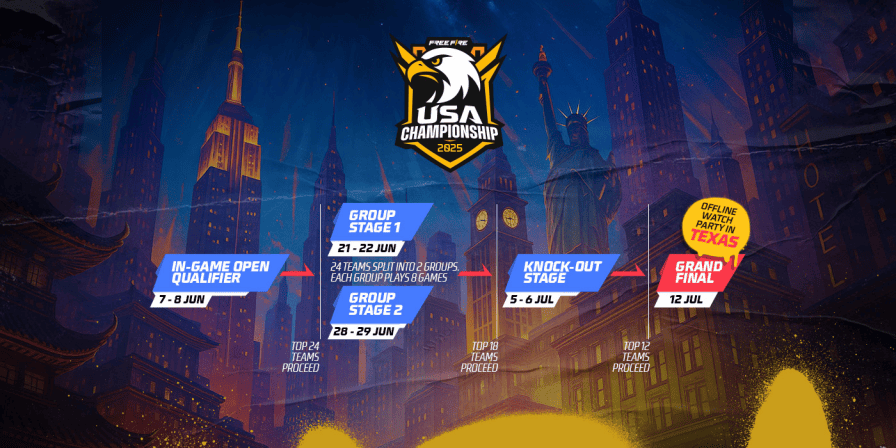Epic Games Library Mobile: Everything you need to know
Epic Games, which is well known for its massive game store and popular titles like Fortnite, is continuously growing its influence across platforms. Although it started as a desktop service, users often wonder if they can access their Epic Games Library on mobile. Therefore, we’ve put together all the info on how to check your Epic Games library on a mobile device, whether Epic Games has a dedicated mobile app and which mobile games Epic currently offers.
How to check Epic Games Library on Mobile?
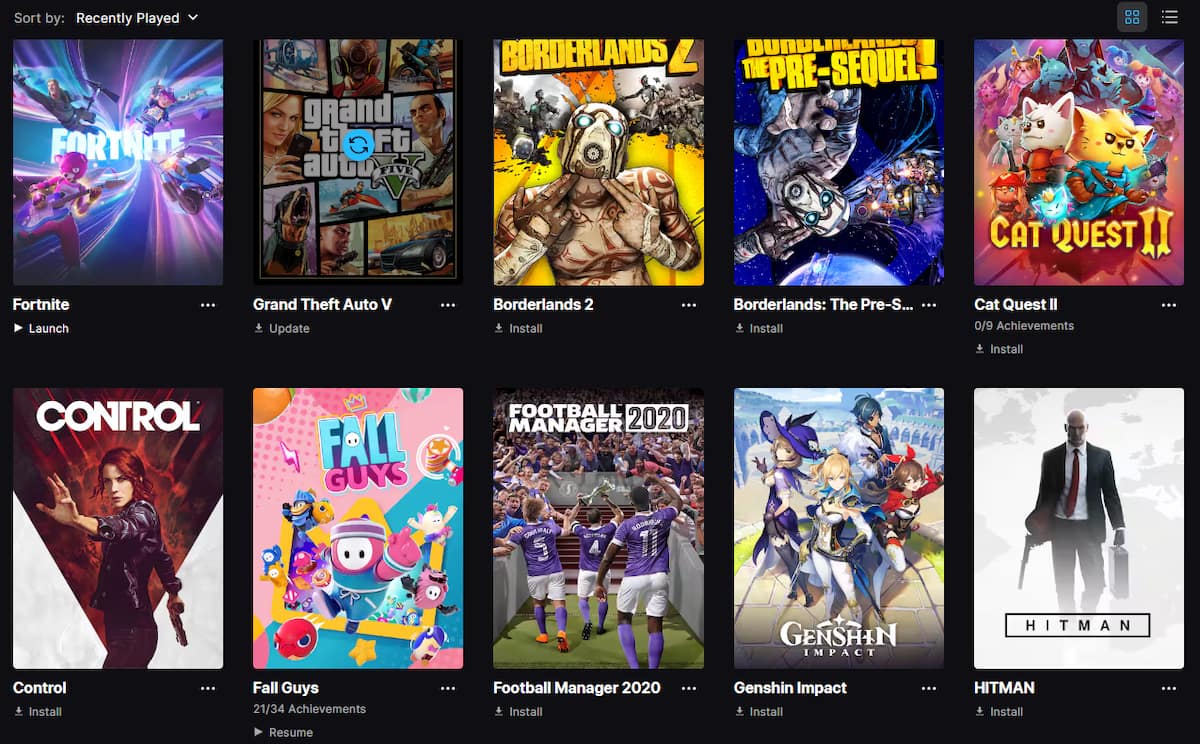
Image Credits: Epic Games
Currently, Epic Games does not offer a mobile app that directly supports viewing or managing your game library in the same way as on desktop. However, you can follow these alternative steps if you need to check your Epic Games library or make purchases on mobile:
- Launch any web browser on your mobile phone and head to the Epic Games’ official website.
- Sign in to your Epic Games account.
- Tap on the three menu bar located at the top right corner of the screen.
- Click on your Profile Picture and head to the Account settings page.
- Finally, tap on the Transaction history option and you’ll see a complete list of the games you have in Epic Games Library on Mobile.
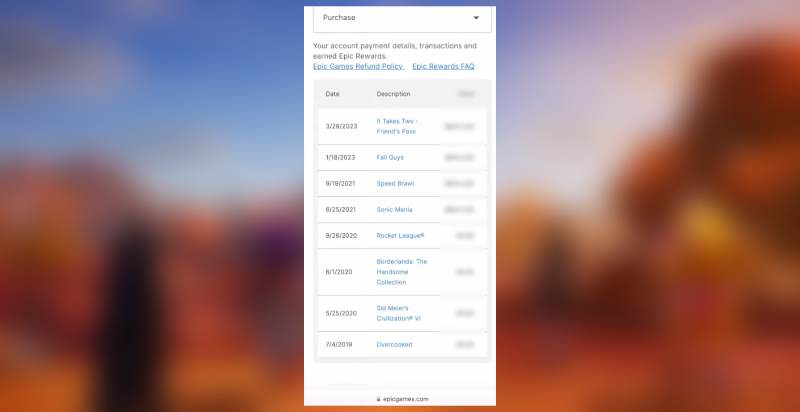
Image Credits: Esports.net
We understand it’s a tricky and lengthy way to check out the list of games, especially if you compare it with Steam’s dedicated mobile app. However, this is the only workaround we’ve figured out. We strongly recommend staying away from any untrusted third party apps that claim to show Epic Games Library on Mobile. Most of them are involved in the phishing activities which means you can even potentially lose your account by giving away your login details. So be aware of such shady websites and third party apps.
Does Epic Games have a mobile app?
Epic Games does not yet have an app like Steam or Xbox Game Pass where you can directly browse your library and make purchases on mobile. However, Epic Games has recently launched their own marketplace like Google Play Store or Apple Store after winning a case against these two tech giants. As a result, you can install the Epic Games mobile app by following these steps:
Android (Available for all regions)
- Head over to https://epicgames.com/ on your device.
- Click the “Download on Android” button.
- Follow the prompts to continue.
- Go to Settings.
- Toggle to allow the installation.
- Click “Install”.
Note: By default, the device does not allow web installation from Epic Games.
iOS (Available for European Union only)
- Go to https://epicgames.com/ on your iOS or iPadOS device.
- Tap on the Epic Games Store banner to download the app.
- Press OK when the Marketplace Installation message appears.
- Go to Settings.
- Tap Allow Marketplace from Epic Games.
- Tap Allow to confirm.
- Return to your browser to continue with the installation.
- Tap Install, then Install App Marketplace.
- Tap Confirm to proceed with the installation of App Marketplace.
Once you’ve installed the Epic Games Store, follow these steps to download from the available list of games and start playing.
- Tap on the Epic Games Store on your home screen.
- Select the game to install.
- Tap Get to download and install it on your iPhone.
Epic Games Mobile Games List
Epic Games has made limited inroads into mobile gaming with only a few titles specifically optimized for mobile devices. Here’s a look at some of the key mobile games that Epic offers:
Fortnite
Fortnite needs no introduction, so let’s directly jump into Fortnite’s history when it comes to the Android and iOS devices:
- August 2018: Epic Games announced the beta version of Fortnite for Android which was initially exclusive to Samsung devices following the launch of the Galaxy Note 9.
- March 2019: Fortnite for Android expanded its availability to more devices beyond Samsung.
- August 2020: Epic Games introduced a direct payment option in Fortnite which led to its removal from both the Apple App Store and Google Play Store due to violations of their policies regarding in-app purchases.
- 2022: The game was made available on iOS through a workaround using Nvidia GeForce Now.
- August 16, 2024: Fortnite finally returned globally to Android through a dedicated Epic Games Store after being unavailable for several years due to legal disputes with Apple and Google.
Apart from this, you can also play Fall Guys and Rocket League Sideswipe on mobile using the Epic Games Android and iOS marketplace.