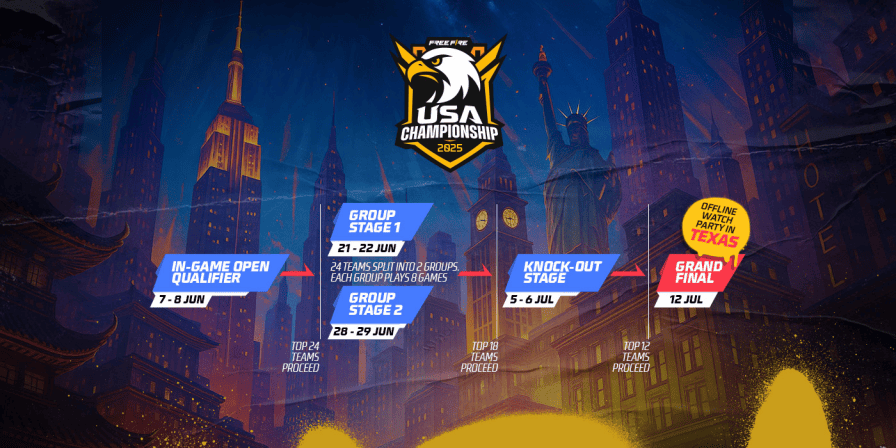How to add friends in Squad Busters
Squad Busters is a new MOBA game by Supercell, which has gained a lot of eyeballs since its launch. Since the aim of the game is to survive in a lobby of 10 players, you can do it solo or with the help of your friends. To play with your friends, you will have to add them to the game. Thus, we have compiled the complete guide on how to add friends in Squad Busters.
Squad Busters features characters from across the Supercell franchise, making it really exciting to play. Playing with friends increases the fun of the game. It also acquaints you with more strategies that you can implement when playing solo.

Image Credits: Supercell
How to add friends in Squad Busters?
Adding friends makes the game interesting and is a great way to interact with people in the game. You must follow a few steps to play the game with your friends. But the process is fairly quick. Here’s how to do it:

Image Credits: Supercell
- Open the game.
- Where you see the Play button, right beside that is the ‘Add Friends’ button.
- From there, you will get two options. Scan the QR Code and Enter the Player ID.
- You can show the QR code to your friends, and they can scan it to add you to the game.
- If you don’t want to use the QR code, you can give your Player ID to your friends, so that they can add you to the game. This Player ID is available on the Add Friends page or Player Profile.
- Once your friends have been added to the game, you can play together.
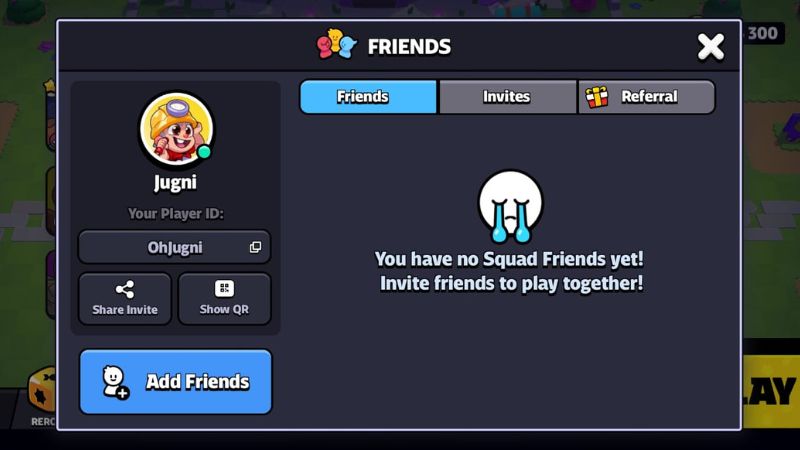
Image Credits: Supercell
Once you have added friends to the game, you will be able to play together by creating a party. Click on the Party Up button and select one of the two options: “Create A Party” or “Join A Party.” After you have created a Party, you have to invite them. This can be done by either sending them the QR Code screenshot or by sending them the Party Code.