How To Add Friends on Subway Surfers
The first thing to remember is that Subway Surfers is a single player game but that doesn’t mean there’s no social aspect at all! There might not be multiplayer but here’s how to add friends on subway surfers if you want compete against them for high scores in the game!
How to add friends on Subway Surfers
Using Facebook
You don’t necessarily have to have a Facebook account to join with friends and find out how to play Subway Surfers but it’s the easiest way to get started.
- Connect to Facebook: Open Subway Surfers and go to the settings menu. Link your game to your Facebook account.
- Once you’re logged in, you can see which of your Facebook friends also have their game linked.
- Back on the game, you can then send invites to your Facebook friends to be friends on Subway Surfers!
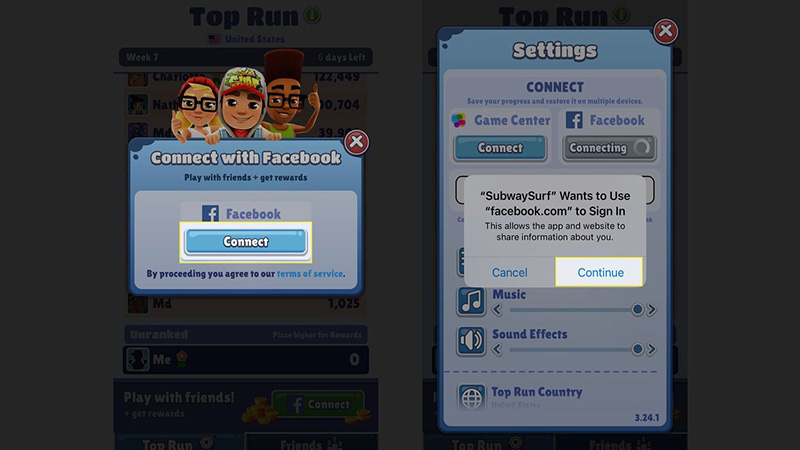
Read Also:
Using Game Center or Google Play Games
If you’re not a Facebook fan, you can still play with friends.- If you’re not linking with Facebook, you’ll need to have an account on iOS Game Centre, or Google Play Games if you’re using Android. After you’ve made that, you’ll be able to link it to Subway Surfers.
- Same as with Facebook, you can check which of your friends have linked their accounts to Game Center / Google Play.
- Add Friends: Send friend requests through Game Center or Google Play Games.

Source | Lifewire
Subscribe
0 Comments
Oldest















