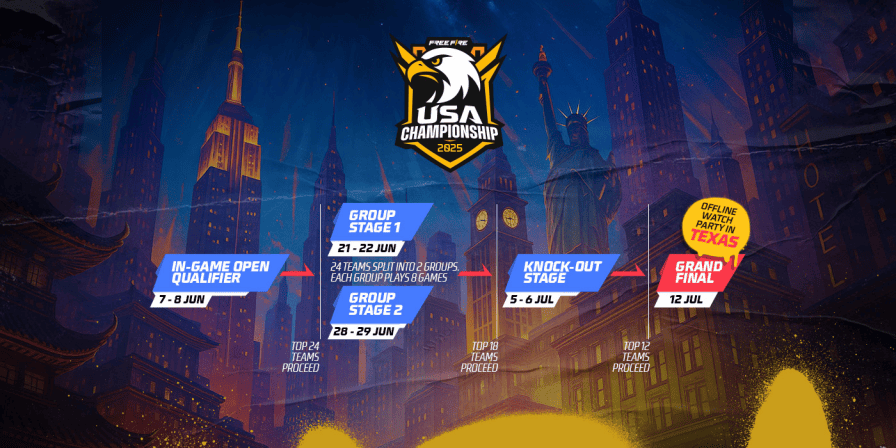How to change Pins in Brawl Stars
Pins are one of the most sought-after things in Brawl Stars right now. If you are a new player or a veteran, these pins will help you take part in the Thumbs Up for Brawl Stars community event. So, if you don’t have the pin added to your stack, you will have to change your pre-existing ones. Here is how to change pins in Brawl Stars.
There are two kinds of pins in Brawl Stars: Brawler-centric and generic. Brawler-centric pins can be used with specific Brawlers and the generic pins can be used anytime in the game. Pins sometimes cost gems to buy, but there are plenty of free pins in Brawl Stars too.

Image Credits: Supercell
How to Change Pins in Brawl Stars?
If you don’t have your desired pins that you want to add to your stack or if you want to add the thumbs-up pin for the Brawl Star community challenge, which will give you five legendary start drops. then you can follow the steps given below:
- Go to the game and tap on the Brawlers icon on the left side of the screen.
- Tap on the Brawler that you want to add the pins to.
- Tap on the balloon icon, which is above the select option.
- Select the pin you want to add and click Equip.

Image Credits: Supercell
You can enter the game and use the emotes. You can do that by tapping on the bubble on the right side of the screen. It’s a fun way to express yourself in the game. If you want to get rewards from the Brawl Star community challenge, which will continue till June 20, 2024, then you have to use the thumbs-up pin in the game for your friends and win great rewards.
If you want to get a specific pin and you don’t have it, then you can buy it from the in-game shop and use in-game currency and gold coins. The game also releases exclusive pins, which are also time-bound and could also be rare. You can buy them from the shop using gold coins.