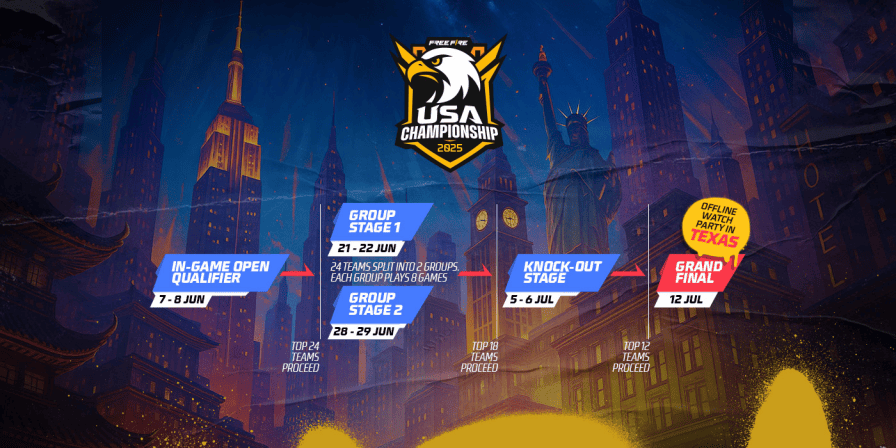How to leave a Club in Brawl Stars?
Brawl Stars is a fun game, and it becomes better if you have friends to play with or a Club you can contribute towards. But, as you level up in the game, it becomes very tough to find a club that will keep up with your pace or has active members. So, how to leave a club in Brawl Stars and find a new one? Let’s find out.

Image Credits: Supercell
How to Leave a Club in Brawl Stars?
If you’re wondering how you can leave your existing Club, the steps are easier than you think. Brawl Stars keeps the process of leaving a Club very easy. Here is a quick guide on how you can leave your current Club and continue enjoying the game with like-minded players and continue leveling up.
- Open the game.
- Go to your current Club’s page.
- You will see all the details of your Club there.
- Navigate to the bottom of the screen to find the “Leave Club” option.
- Click on it and confirm your decision.
These steps would ensure that you have left the Club. Many players are currently leaving Clubs because of their disappointment with the Mega Pig in Brawl Stars.
How to Create a Club?
After you have left the Club, you have two options. You can either start your own Club where your friends can join you or you can join another club, that has players that are at your level or above you. This will ensure that your Club has active participation in future Club events and help you win Brawl Stars skins.
- Click on the ‘Club’ button after you have opened the game
- Ensure that you’re not already a part of a Club
- Choose the ‘Create Club’ option
- Fill in the details like give your Club a name, add a badge, and put in the description
So, with these easy steps, you have also done enough to create a Club of your own. All you have to do now is invite your friends to your Club and start the adventures.