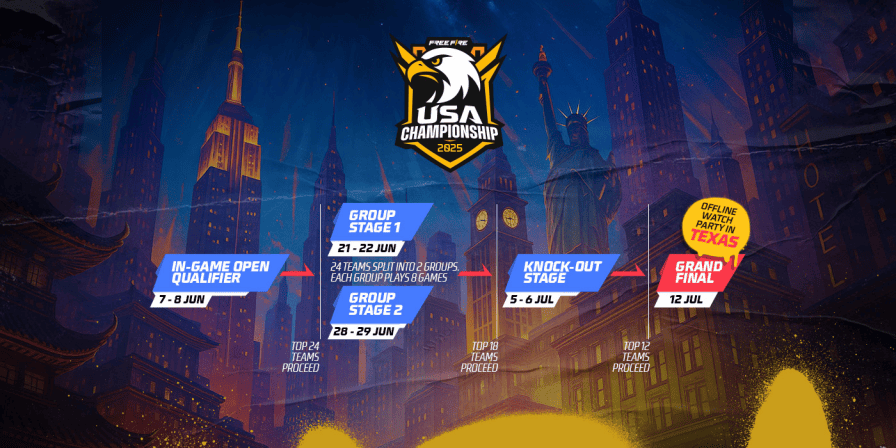How to make a New Clash of Clans Account: Step-by-step Guide
Creating a new Clash of Clans (CoC) account allows players to explore different strategies, manage multiple villages, or enjoy a fresh start. Here’s a comprehensive guide to setting up a new CoC account on both Android and iOS devices.

Image Credits: Supercell
How to create a new Clash of Clans account
Step 1. Secure Your Existing Account
Before creating a new account, it’s crucial to link your current village to prevent data loss:
For Android Users:
- Open Clash of Clans.
- Go to the Settings menu (gear icon).
- Under Google Play Sign-In, ensure it says Connected. if it doesn’t, tap to link your account.
In case you are just looking to change account name, you don’t need to create a new account. Here is how you can Change Your Name in Clash of Clans.
For iOS Users:
- Open your device’s Settings.
- Navigate to Game Center.
- Make sure you’re signed in with your Apple ID.
Step 2. Log Out of Your Current Account
To create a new account, you’ll need to sign out of your existing one first:
For Android:
- In the Clash of Clans app, go to Settings.
- Tap Connected under Google Play Sign-In and choose Sign Out.
For iOS:
- Open your device’s Settings.
- Navigate to Game Center.
- Tap your Apple ID and select Sign Out.
Step 3. Create a New Google Play or Game Center Account
You’ll need a separate account for your new village:
For Android:
- Go to the Settings of the device.
- Tap Accounts > Add Account > Google.
- Follow the steps to create a Google account.
For iOS:
- Once the Settings open, locate the Game Center.
- Sign up instead with a new Apple ID.
Step 4. Launch Clash of Clans with the New Account
Now it’s time to start your new journey in Clash of Clans:
For Android:
- Open the game Clash of Clans.
- log in using your newly created Google account.
- A new village will be extended for you in the world of Clash of Clans.
Also, for iOS:
- Open Clash of Clans.
- The app will automatically link to your new Game Center account, creating a new village.
Step 5. Connect Your New Account to Supercell ID
Link every new account with a unique Supercell ID to make it simpler to manage your multiple accounts:
- Open Clash of Clans and go to Settings.
- Tap Disconnected under Supercell ID.
- Select Register New and follow the steps to create a Supercell ID for your new village.
Step 6. Switching Between Accounts
With each account linked to a separate Supercell ID, switching between them is simple:
- Go to Settings in Clash of Clans.
- Click on your Supercell ID, which is signed in. Click on the log out feature.
- Now access the ID of the account that you want to log in to.
Tips for Managing Multiple Accounts
- Regular Backups: It is advisable to do frequent backups to ensure each account is well linked to its respective Supercell ID hence losing progress.
- Stay Organized: Keep track of your credentials for smooth account management.
- Follow Game Policies: Avoid using unauthorized apps or methods to create or manage multiple accounts, as this could lead to account suspension.
The steps mentioned will help you to create and manage multiple accounts for various games. Once that is done, check out some of the best Hero Equipment in Clash of Clans!