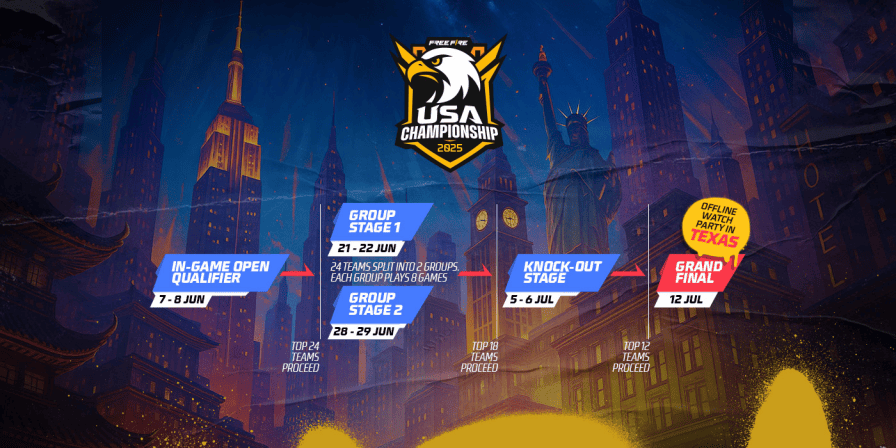How to play Clash Royale on PC
Clash Royale is one of the most-played mobile strategy games worldwide. The game was released back in 2016 for Android and iOS devices and became an instant hit. Now, more than seven years later, the game still has a huge player base. Did you know that the mobile game can also be played on PC now? Here’s the complete guide to playing Clash Royale on PC.

Image Credits: Supercell
How to play Clash Royale on PC?
Supercell recently added Clash Royale to Google Play Games. With this, players can enjoy the game on PC. Bringing the game to PCs is definitely a great decision, particularly when a part of the community believes that Clash Royale is dying.
Here’s how you can play Clash Royale on PC:
- Open the Google Play Games Beta website.
- Click on Download beta on the home page. The Google Play Games beta will begin downloading on your device.
- Install the Beta.
- Once you do this, you can open Google Play Games on your PC.
- Click on the Search button and type in Clash Royale.
- Click “Install,” and it will download to your Google Play Games beta.
What is the difference in the PC version of the game?
Clash Royale on PC and mobile are almost similar. Google Play Games is basically an officially supported emulator that allows players to enjoy their favorite mobile games on a PC.
Supercell has added mouse controls to the game, allowing you to play it on your PC. Additionally, the developers have optimized the graphics and enhanced the performance capabilities.
“Our dream is to create great games that as many people as possible play for years and that are remembered forever,” Supercell said on the game’s PC launch.
What are the minimum requirements for the Google Play Games Beta on PC?
The minimum requirements to play mobile games on your PC through the Google Play Games beta are as follows:
- Windows 10 and above
- SSD with at least 10 GB of storage
- 8 GB RAM
- Intel UHD Graphics 630 GPU and above
- 4 CPU physical cores
The requirements aren’t very high; thus, the game can be played on most PCs.