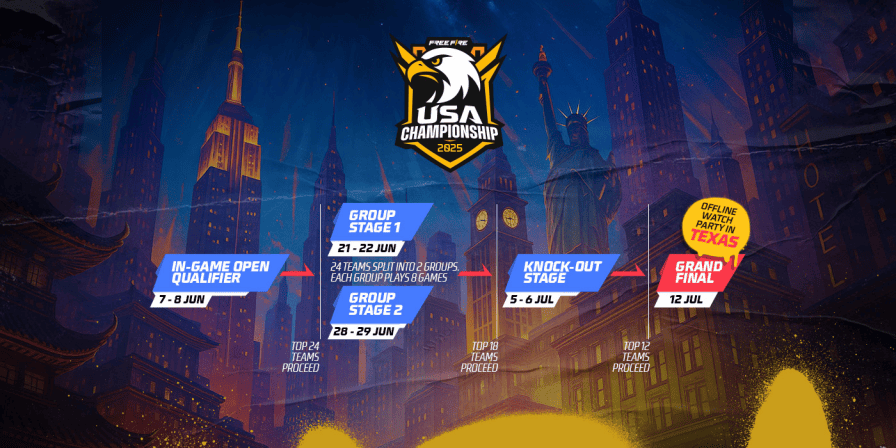How To Get Invisible Space Names In Free Fire?
In Free Fire, having a unique name makes you stand out among teammates and opponents. This ranges from using various symbols in to having a name with invisible spaces. To get invisible space in your name, you have to use Hangul Filler or Unicode 3164. Here is exactly how you can get invisible space names in Free Fire.

Image Credits: Garena
What is Hangul Filler or Unicode 3164?
While creating a unique ID for Free Fire, you have the option of using numbers and characters. But, if you want to have something unique in your name, you can use Hangul Filler or Unicode 3164. This will give you an invisible space or empty space in the name.
How to Get Invisible Space Names in Free Fire?
Having this kind of name gives you extra attention in the lobby and makes your profile distinct. Additionally, it will also give you a sense of anonymity and make it harder for the opponents to find you after the match is over. This also works if you want to play Free Fire on PC. If you follow the steps given below, you will be able to create an invisible name for yourself:
- You can visit sites like Compart to get the Hangul Filler character (ㅤ, U+3164).
- Copy the U+3164 Character Code.
- Paste the U+3164 code on your device’s Notepad.
- Open the game and go to your Profile.
- If you have a Nickname changing card, then you can use it. If you don’t then you can purchase it from the in-game shop. However, it will cost you real-life money or 390 in-game Diamonds.
- After you have taken the card, add the code U+3164 between the two words or letters you want to add to your name.
Your name will be changed, and it will be visible in the game. Furthermore, you can follow the same steps without adding the code to change your name in the game normally.
Additionally, if you don’t have enough Diamonds to get a name change card, check out our guide to getting free Diamonds in Free Fire.