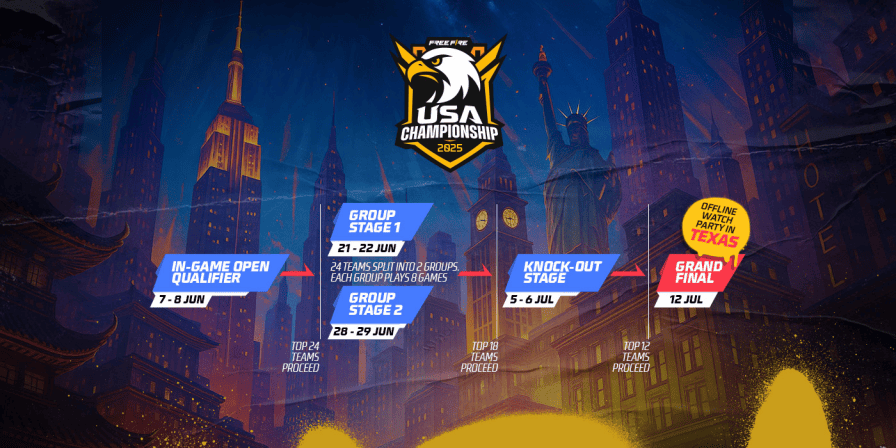MLBB 90 FPS Supported Devices & How To Enable (2025)
For competitive players, Mobile Legends: Bang Bang (MLBB) allows high refresh rate gameplay for a smoother experience. If you are looking to play at 90 FPS your phone needs two things. First, a display with at least a 90Hz refresh rate and, secondly, a capable processor. Below is a curated list of the MLBB 90 FPS Supported Devices list is ranging from mid-range options to premium flagships. Let’s take a look.

Image Credits: MOONTON
MLBB 90 FPS Supported Devices list
Mid-Range & Upper Mid-Range Devices
Solid options for smooth MLBB gameplay at 90 FPS without breaking the bank:
- Poco X7 Pro
- Redmi Note 14 Pro+ 5G
- Motorola Edge 40 Pro
- Realme 12 Pro+
- Realme 12 Pro
- OnePlus Nord CE 5G
- Tecno Camon 30
- vivo X90 Pro+
Such top tier performance on accessible devices enables MLBB to attain such a large and ever evolving player base where millions of users tune in regularly.
Premium & Flagship Devices
These top-tier smartphones are built for performance and offer consistent high-FPS gaming experiences:
- Xiaomi 14 Ultra
- Xiaomi 14T Pro
- Xiaomi 14T
- OnePlus 13R 5G
- OnePlus 12
- Poco F7 Pro
- Samsung Galaxy S23, S24, S25 (Regular, +, Ultra)
- Samsung Galaxy Z Flip6
- Asus ROG Phone 9
- nubia Red Magic 8 Pro
- nubia Red Magic 8S Pro
- Realme GT 7 Pro
- Xiaomi Black Shark 5 Pro
- Google Pixel 8 Pro
- vivo iQOO 11
- iPhone 13, 14, 15, & 16 (Pro & Max Only)
- Asus ROG Phone 7 or newer
Select flagship devices can even support a higher refresh rate. Check out the list of 120 FPS supported devices in MLBB for that.
How To enable 90 FPS in MLBB
To enable 90 FPS in Mobile Legends: Bang Bang,
- Start by making sure your device display is set to at least 90Hz in your phone’s settings.
- Then launch MLBB, tap the gear icon to enter the Settings menu, and navigate to the Basic tab.
- Under the Graphics section, choose Smooth or Balanced to unlock higher performance options.
- Then, under Frame Rate, select Super to enable 90 FPS (or Ultra for 120 FPS if supported by your device).
If the “Super” option isn’t visible, try clearing the game’s cache or enabling your phone’s “Game Turbo” or “Performance Mode” to force high frame rate. You may also need to add MLBB to your device’s game optimization tools. Once done, restart the game and check if the frame rate counter hits 90 FPS.
Now that you have unlocked 90 FPS, here are the best MLBB Heroes you can try now.