What does AAR mean in CoD Mobile?
The gaming world is rich with its own slang and abbreviations, which can be difficult to follow. Over time, some of these terms develop naturally and become part of our daily vocabulary. One such term is AAR which you may have heard or seen while playing CoD Mobile, especially once the match ends.

Image Credits: Activision
However, those who are diving into this genre with Call of Duty Mobile as their initial game might find it challenging to grasp the meanings of terms like AAR used by their teammates or opponents. So, if you’re wondering what AAR means in CoD Mobile, here’s everything you need to know.
CoD Mobile AAR meaning explained
AAR is an abbreviation used for After Action Report in CoD Mobile. It’s essentially a feature that gives you a detailed overview of your match performance.
For instance, you will find metrics like the kills, deaths, assists, accuracy and objective captures in your AAR report. You can further analyze all the available info and utilize it to improve your performance in CoD Mobile.
Thus, when someone types “AAR” in the CoD chat, they’re talking about the After Action Report.
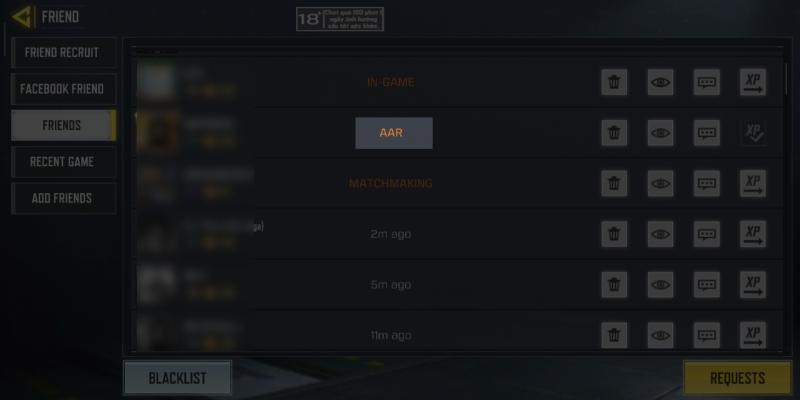
Image Credits: Activision
How to check AAR in CoD Mobile
There are mainly two ways to check your AAR in Call of Duty: Mobile. The first method is by pressing the graph button on the top left of your smartphone’s screen once the match ends. The game will generate a detailed report based on your recent performance.
However, in case you want to see the statistics of your old matches, head to your profile from the main menu and navigate to the History section. Then, select the match from the list and the AAR report will be displayed on the screen.
Thankfully, you can also see your teammates’ statistics, so make sure to use this opportunity to pinpoint areas where your team needs improvement and fill those gaps to crush your opponents.















