How To Accept License Agreement in Rocket League – A Quick Guide
If you’re not able to play Rocket League online, it may be because you haven’t accepted the Rocket League license agreement. Luckily, you can both read and accept the License Agreement from within the game, so let’s take a look at how to accept the License Agreement in Rocket League.
What is the License Agreement in Rocket League?
The Rocket League License Agreement is a legal contract between Epic Games, Psyonix and the player. It details all of the terms and conditions of usage of the game, detailing user responsibilities, online player conduct, privacy, ownership and licensing. Most games will have some kind of T&Cs to agree to before you can start playing and Rocket League is no different.
Epic Games requires all Rocket League players to accept the End User License Agreement, Terms of Use, and Privacy Policy in order to acknowledge their commitment to adhere to the stated guidelines. So you can’t play online without accepting the license agreement.
How to accept the License Agreement
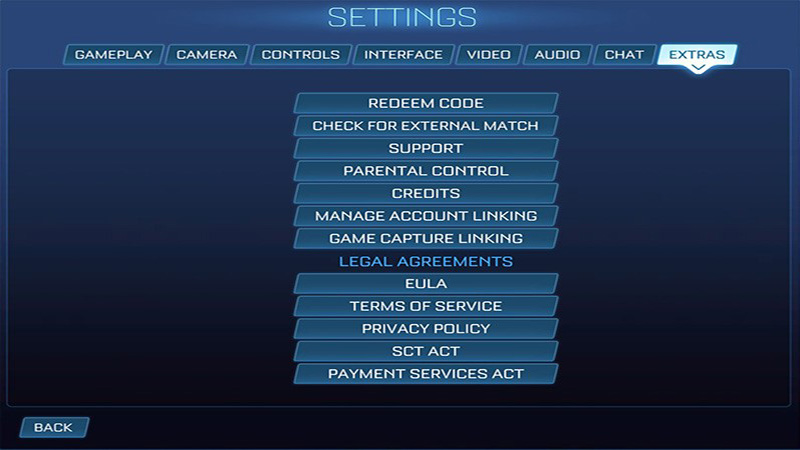
Image Credit: Rocket League
- After launching the game, select Settings from the Main Menu.
- Select the Extras tab on the far right.
- Select EULA under Legal Agreements.
- Read and select OK to accept.
- Then repeat this process for both the Terms of Service and the Privacy Policy found underneath the EULA.
- If you still can’t play online, restart your game for these changes to take effect.
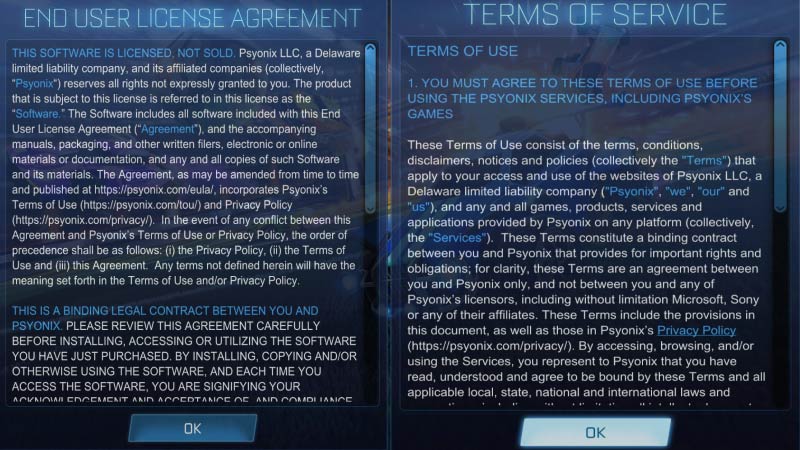
Image Credit: Epic Games/Psyonix
Why can’t I accept it?
If you’re unable to accept the license agreement after completing these steps, try the following troubleshooting steps:- Ensure that your game is fully up to date.
- Restart your device and relaunch the game.
- Check your internet connection stability.
- Clear you game save data and console cache
- If you still have not resolved the issue, contact Rocket League support for further assistance.
Read next: How to Check Rocket League Servers















