How to Change Language in Rocket League – Simple Guide
If you are trying to change the language in Rocket League, you may have noticed there is no option to change language within the game itself. However, it can be changed from the settings of the platform or launcher that you use.
The process for changing your language is different for each platform.

@ Psyonix
How to Change Language in Rocket League
Changing the language in Rocket League cross platform ensures seamless communication with players from around the world.
The steps for changing language in Rocket League for each platform are listed below.
Epic Games
- Open the Epic Games launcher and select the profile icon in the top right.
- Navigate to settings and select Rocket League.
- Check the box for “Additional Command Line Arguments.”
- When you check this box, a text box will appear. In the box, type: ”-language=“ followed by the three letter code corresponding to your desired language. For example, to change the language to French, you would type: “-language=FRA”. The available language options along with their code are listed below:
English – INT
French – FRA
Italian – ITA
German – DEU
Spanish (LATAM) – ESN
Dutch – DUTBrazilian Portuguese – PTB
Japanese – JPN
Korean – KOR
Turkish – TRK
Russian – RUS
Polish – POL
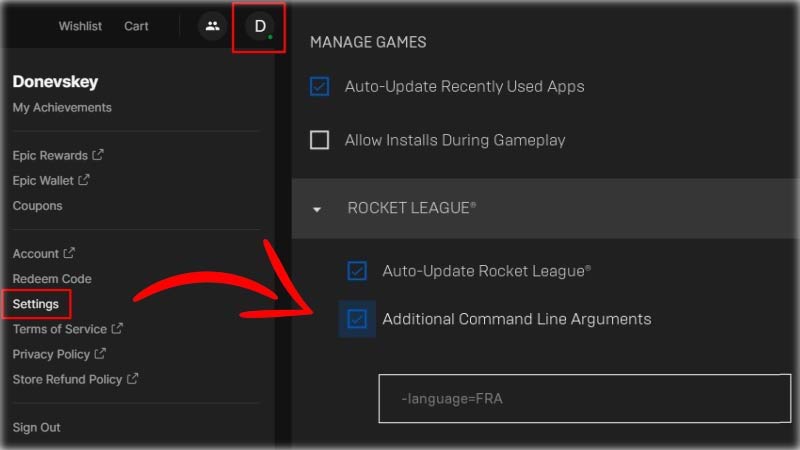
@ Epic Games
After you type the command with your language code, you can close settings and launch Rocket League, and it will display your new language.
Steam
- Go to your Steam library and right click on Rocket League, select Properties.
- In the General tab, find Language, and select your desired language from the drop-down menu.
- Close the Properties window. When you launch Rocket League, it will be displayed in the new language.
Read also: How to change your name in Rocket League
PlayStation
- On the PlayStation Dashboard, select Settings → System Language.
- Find and select your desired language from the menu.
- After you have changed the language you can close settings. When you launch Rocket League, it should display the language you selected.
Xbox
- Open Settings → System Settings → Console Settings → Language and Location → Language.
- Choose your desired language.
- Rocket League will update the language when you launch it.
Nintendo Switch
- On the Home Menu, select System Settings → System → Language
- Choose your desired language.
- Rocket League will update the language when you launch it.
Read next: Best Rocket League Map – Top Turfs














