How to Change Rocket League Name – Every Platform Guide
Ensuring that you have a cool nickname is essential for all serious gamers, and it is no different for Rocket League players. Are you bored with using the same name in Rocket League? Here we will be taking a look at how to change your Rocket League name on both PC and console.
Epic Games
Follow these steps to change Rocket League Name on Epic Games. This method will also work to change your Rocket League Sideswipe name.
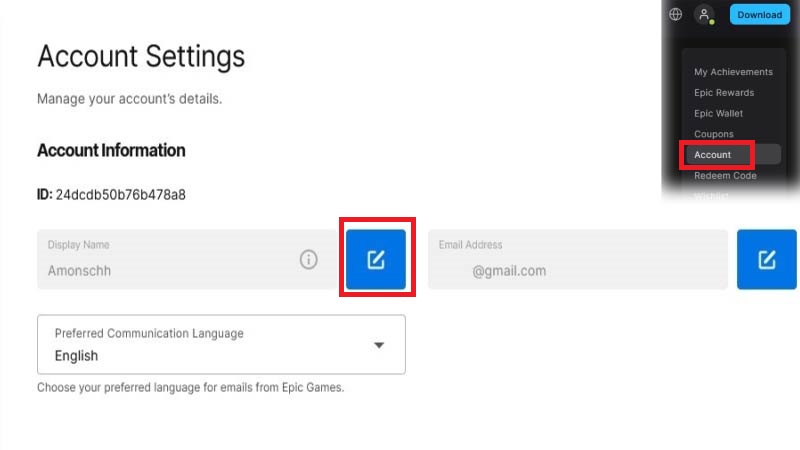
- Log in to the Epic Games website, go to your Account Info page and ensure your email address is verified.
- Select the Pencil icon next to the Display Name box.
- Type in your new display name and select Confirm.
- Select Save Changes at the bottom of the page.
- Relaunch the game to view your new name in game!
Steam
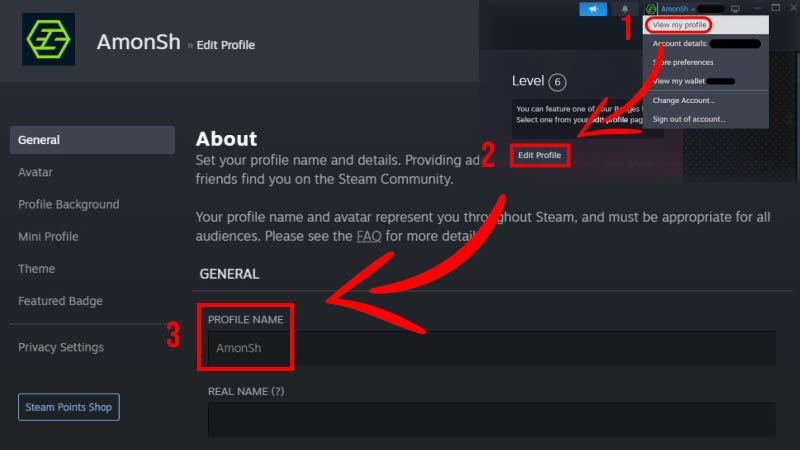
- Go to your Steam Profile and click on Edit Profile.
- Type in your new Profile Name in the Profile Name box.
- Scroll to the bottom of the page and click Save.
Read also: How to Change Language in Rocket League – Simple Guide
PlayStation
- Sign in with your PlayStation Account on the PlayStation Network Website.
- Select Users and Accounts > Account > Profile > Online ID.
- Type your new name and check availability. If your new name is available, select Continue and Order and Pay to confirm your new name!
Xbox
- Open the guide and go to Profile & system.
- Select your Xbox profile, My profile > Customize profile and select your current gamertag.
- Under Choose your new gamertag, enter the your new chosen gamertag in the text box.
- Select Check availability. If the gamertag is not available, change it and try again.
- Select Change Gamertag and restart your game!
Switch
- Sign in to your Nintendo Account on the Nintendo Account website.
- Find the Profile box click the Edit button.
- Type in your new chosen Nickname.
- Click the Save Changes button and restart your game!
Read next: Best Rocket League Map – Top Turfs
Subscribe
0 Comments
Oldest














