A Simple Guide on How to Leave a Party in Rocket League
With the variety of intense game modes with different amounts of players in Rocket League, it’s almost inevitable that eventually you’ll need to part ways with some of your friends or take a break. For when this time comes, you’ll need to know how to leave a party in Rocket League.
How to Leave a Party in Rocket League
One of the many great things about Rocket League is how easy it is to navigate around the menu and manage your party, and it is pretty much the same process on all platforms, whether you are on PC or console.
Here is a quick tutorial on how to leave a party in Rocket League:
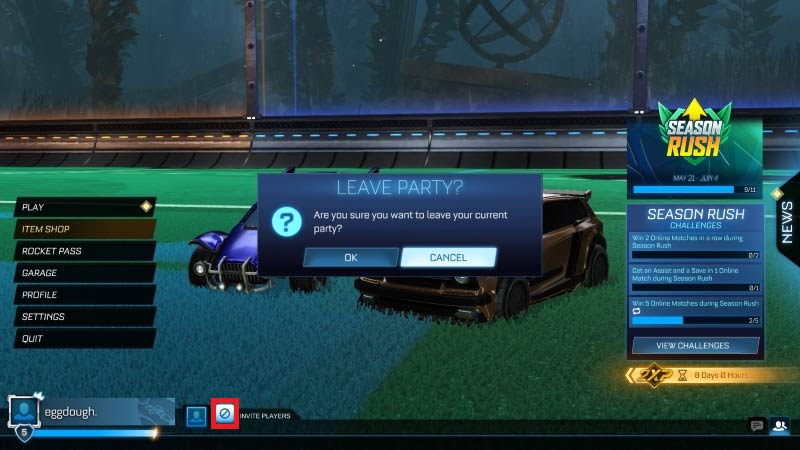
Image Credit: Rocket League/eggdough
- Go to the main menu lobby, where you can see the cars of all players in your party lined up in the background.
- Navigate down to the bottom of the screen where you can see the profile pictures of all players in your party. To the right of this there is a crossed out circle, select this and a pop up should appear asking “Are you sure you want to leave your current party?”
- Select “OK”, and there you go, you have left the party!
How to Kick Players from your party in Rocket League
If you want to remove a single player instead of leaving your friends altogether, the process is very similar. Here is how to kick a player from your party in Rocket League:
Image Credit: Rocket League/eggdough
- In the main menu, navigate down to the bottom of the screen.
- Select the profile picture of the player you wish to kick, and a list of options should appear.
- Select ‘Kick Player” (this option will only show up if you are the party leader), and the player will be removed from your party! From this list of options you can also choose to make them party leader, view their profile or invite them to your club.
Read next: How to Open Drops in Rocket League
Subscribe
0 Comments
Oldest














