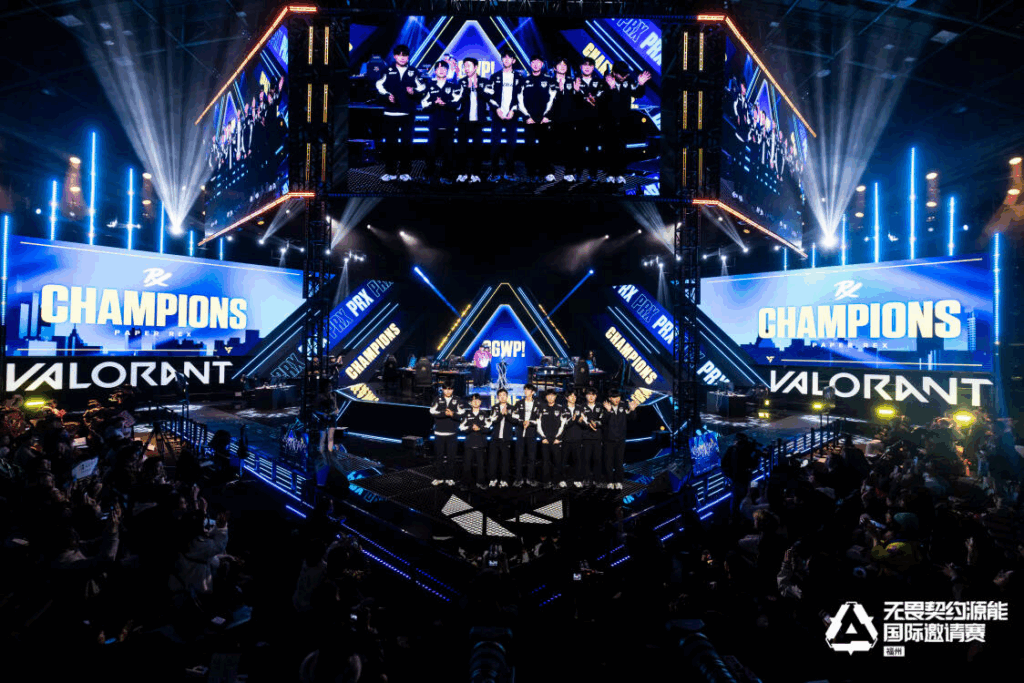How to change your Riot ID and tagline in VALORANT
Your Riot ID is your public-facing username in VALORANT and across other Riot games like League of Legends, Teamfight Tactics, and Legends of Runeterra. It includes two parts: your display name and a tagline (e.g., AgentX#VAL). Those looking to rebrand themselves or who simply want a fresh username can go ahead and alter their Riot ID which is thankfully a straightforward process. So without further delay, here’s how to change your Riot ID and tagline in just a few minutes.
What is a Riot ID?

Image Credit: Riot Games
Your Riot ID is a combination of your in-game name and tagline, displayed like this:
Username#Tagline
- Username: Your main display name (3–16 characters)
- Tagline: A 3–5 character identifier (e.g. a region-based tag like #NA1 or a custom tag like #VAL)
This combination ensures that even if someone else uses the same name, your full ID stays unique.
How to change your Riot ID and tagline for VALORANT
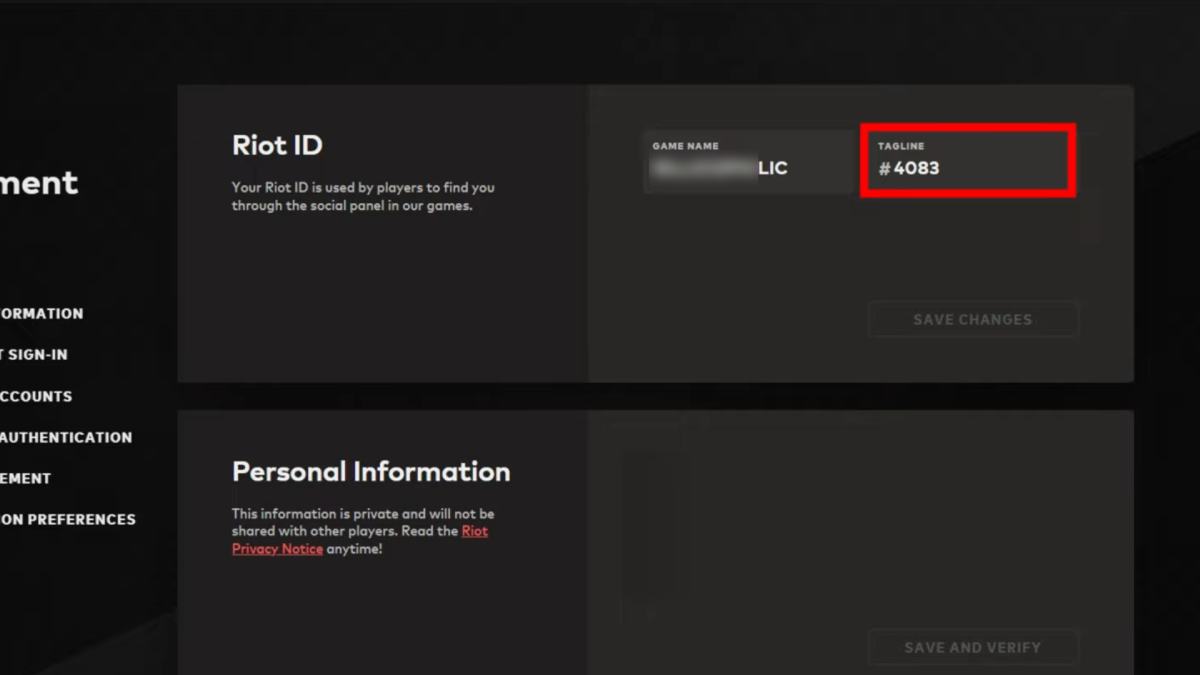
Image Credit: Riot Games
Changing your Riot ID doesn’t happen inside VALORANT itself. You’ll need to do this through your Riot account dashboard. Here’s how:
- Go to your Riot Account page
- Change your Riot ID and tag however you like
- Click Save Changes
If you play League of Legends or TFT PC, you’ll also be able to change your Riot ID in-client:
- Enter the Shop
- Click the Account button
- Select the Riot ID Change offer
- Follow the popup to account.riotgames.com
- Enter your new Riot ID
You can change your Riot ID once every 90 days for free. Initially it was 30 days and paid thing as well. Make sure you’re happy with the new name, because you won’t be able to change it again for a month.
Thankfully, if you already changed your Riot ID in the last 90 days but are experiencing harassment or other negative effects due to your Riot ID, submit a ticket to Player Support and they’ll get you sorted.
There are a few special rules governing what you can and cannot include in your Riot ID, which is divided into two parts. For this example, if your Riot ID is “EarlGreyTeemo#sip,” then your Game Name is “EarlGreyTeemo,” and your tagline is “#sip”. On top of that, Taglines must be 3–5 alphanumeric characters long. They’ll start with a region code by default, but once you’ve changed them, you cannot go back to using any region code. That means the following taglines will not be available when changing your Riot ID: BR, LAS, LAN, OCE, NA, EUW, EUNE, TR, RU, KR, JP, PBE, BR1, LA1, LA2, OC1, and NA1.
Finally, game names must be 3–16 alphanumeric characters long and cannot be offensive or inappropriate.
VALORANT Name Change Ideas
-
- CrosshairGod
- RecoilZero
- SmokeCracked
- FragMentor
- FlashPeek
- SpikeDownA
- EcoClutcher
- OneTapOnly
- SightLocked
- AcePending
- Synth
- Vanta
- Kez
- Voidin
- Ryn
- Obliq
- Xeph
- Noiq
- Aimix
- Nexi
- PlantDiff
- 4KThenDC
- TopFragTax
- FlashbangMom
- CtrlSprayPray
- SilverMentality
- IWhiffUClutch
- AFKForOrbs
- TeammateGone
- Don’tPeekBro