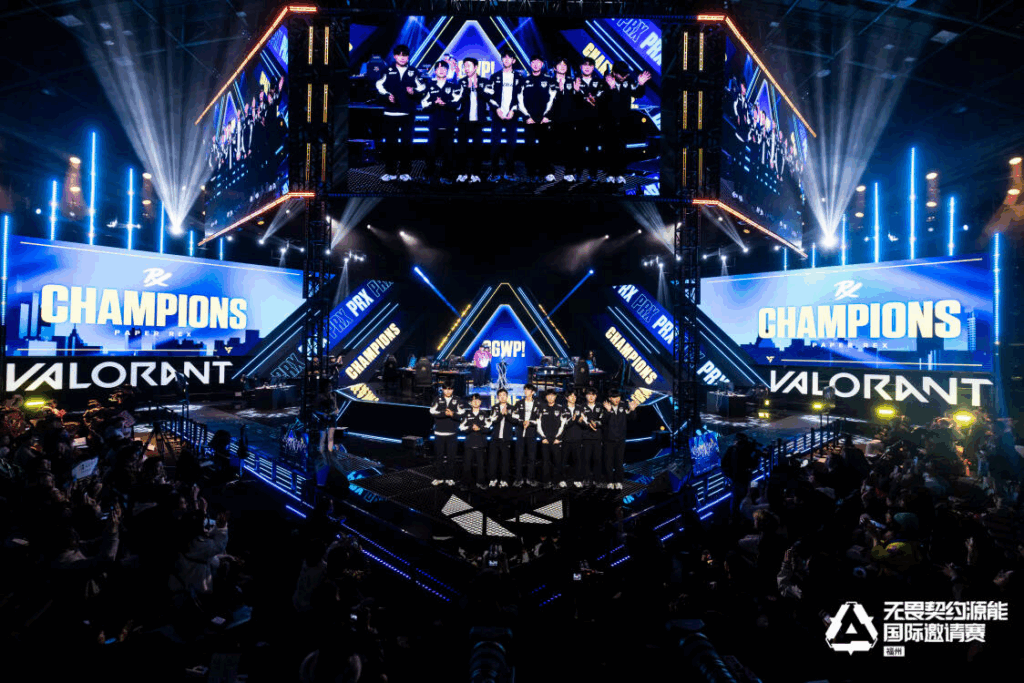How To Hide Your Account Level In VALORANT
Level systems exist in almost all the video games nowadays and VALORANT isn’t an exception. Your VALORANT level is basically an indication of how much time you’ve spent playing this game. While many players love to display their VALORANT account level on the banner, some users simply want to hide it to keep this piece of information private. If you’re also looking for a way to hide your level, thankfully, the game allows you to do that.

Image Credits: Riot Games
How to hide your account level in VALORANT
Hiding your account level in VALORANT is pretty easy and can be done in a few simple steps:
- Launch VALORANT on your gaming system.
- Head to the Collection tab from the main menu.
- Click on the Player Card customization.
- Navigate to the Level Borders tab.
- Finally, uncheck the “Show my account level on Player card” option.

Image Credits: Esports.net
The entire process will roughly take less than a minute. The best part is, unlike name change process, you can hide and unhide your account level multiple times without any restrictions. It’s important to note, however, that it isn’t possible in the middle of a match. For instance, if you’re playing a Competitive match with account level option enabled, you can’t modify it until the end of the match.
Why do people hide their level in VALORANT?
Toxicity is by far one of the biggest reasons players decide to hide their VALORANT level. For instance, you might be playing the game on a level 200 account and a random player with more frags but a lower account level starts criticizing you based on your account level.
Fortunately, many VALORANT players don’t behave this way but there have been various cases where players judge gameplay based on account level. By keeping their VALORANT account level private, players aim to prevent unwanted toxicity from others. Riot Games is always improving ways to better combat toxicity such as the recent move to monitor voice chat.