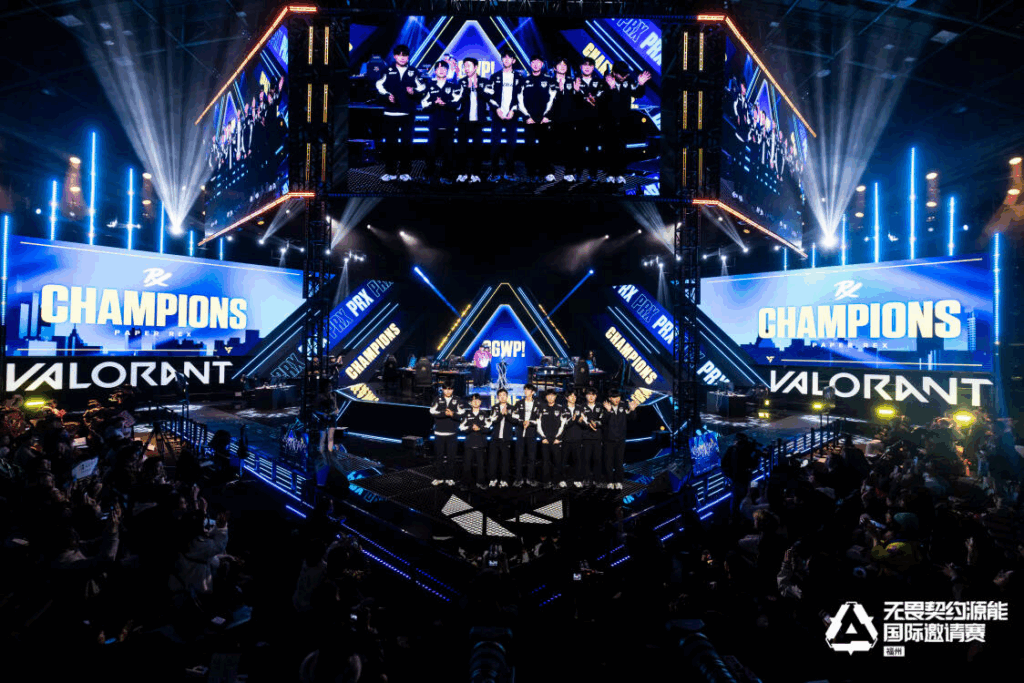How much time have I spent on VALORANT?
Looking for the amount of time you have spent playing VALORANT? The popular FPS title “VALORANT” by Riot Games is an endless grind, which means you have likely clocked up tons of hours in order to climb the rank ladder. However, the game doesn’t actively tell you how long you’ve spent playing the game, or any of your stats for that matter. But thankfully, there are some alternative ways to find out how much time you have spent on VALORANT.

Image Credits: Riot Games
Where to find the time that you have spent playing VALORANT?
As mentioned earlier, Riot Games doesn’t show the VALORANT playtime. However, you can still get an idea by checking the number of matches played and your average match duration. While this won’t give you an exact total, it’s a useful approximation.
Therefore, the only option you have is to use third-party trackers such as Tracker.GG or Blitz.GG to find out the time that you have spent playing the game. For starters, VALORANT Tracker is a simple-to-use tool for in-game real-time tracking of your VALORANT stats. These trackers utilize the game’s API to retrieve and display your in-game data on their tool.
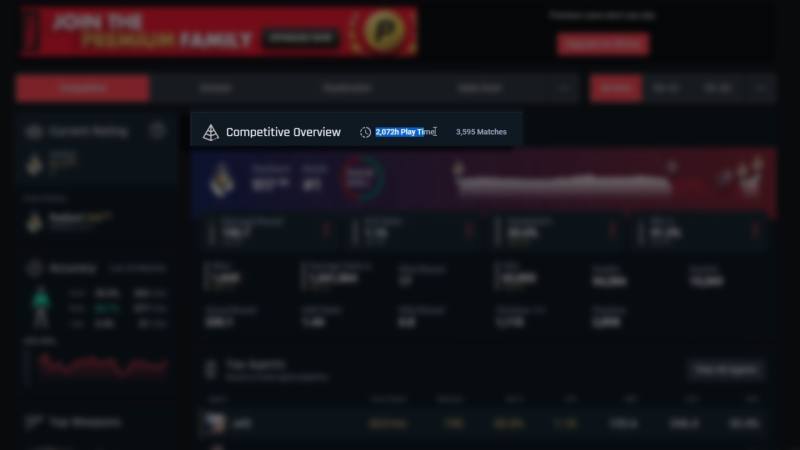
Image Credits: Esports.net
Here’s a quick rundown of the steps to see your VALORANT playtime:
- Visit the Tracker.gg Website.
- Create an Account.
- After creating your account, log in using your new credentials.
- Once logged in, click on the “VALORANT” tab located on the top navigation bar of the Tracker.gg website.
- Once in the VALORANT section, you’ll find your total playtime in the top bar.
The best part is you can track the play time by gameplay modes such as Spike Rush, Competitive, Unranked, Deathmatch, etc. As you can see in the above image, I’ve 2,072 hours of Play Time so far in Competitive mode. Luckily, you can also track your match history, including win/loss, kills, deaths, and other stats. However, it’s important to note that the website doesn’t track AFK hours.