How to change the crosshair in VALORANT Console
VALORANT Console is now officially available worldwide. The game has been in the beta phase since June, and it was first available in the NA, EU, and Japan regions. With the game’s official release, many new players have hopped into it. A common query within the fan base concerns the crosshair in the game. In this article, let’s look at how fans can change their crosshair in VALORANT Console.
How to change the crosshair in VALORANT Console?

Image Credits: Riot Games
Since the limited beta of VALORANT on console was released, there have been quite a few positive vibes about the game. This is due to how easy the game is for newer fans and older players. Each ability is mapped to a given button on the console. One must note that they cannot use the mouse and keyboard on VALORANT Console. Another thing to note is that not all maps are currently available within the game.
The crosshair in VALORANT Console might look different from that in the VALORANT PC. This could be due to the difference in FPS between the two games. Additionally, VALORANT Console has a unique feature called focused aim. This allows players to slow their sensitivity to get PC-like aim movement within the game. Below are the steps that players need to follow to change their crosshair on their respective console:
On PS5
- Click on the options button.
- Click on the settings button.
- Click the R1 button twice to go to the crosshair section.
- Click on the R3 button. This will option a tab with all the default VALORANT styles.
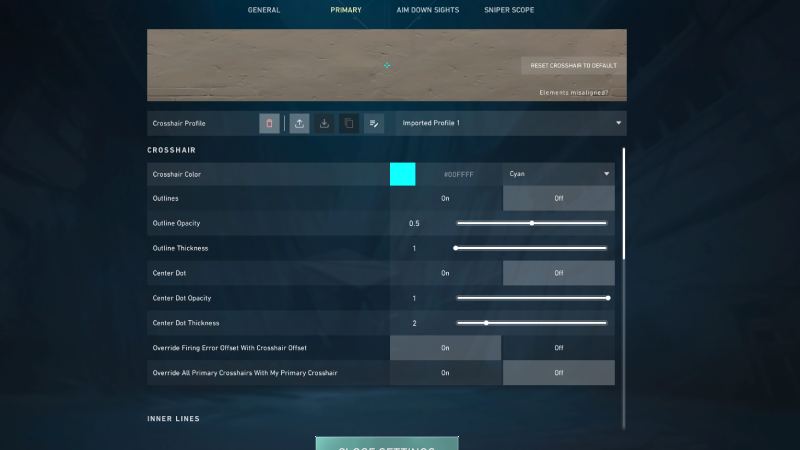
Image Credits: Riot Games
- Within this are four sections: Basic, Funny Pro Picks, and My Styles.
- Click on R1 to check out all options.
- For beginners, we would recommend selecting one of the premade crosshairs.
- Once you have chosen your option of the crosshair, click the X button.
- If players wish to change the color of their crosshair, they can do so within the Base, Focus, Aim down sights, and sniper scope.
On Xbox Series X|S:
- Click on the options button.
- Click on the settings button.
- Click the Rb button twice to go to the crosshair section
- Click on the R3 button. This will option a tab with all the default VALORANT styles.
- Within this are four sections: Basic, Funny Pro Picks, and My Styles.
- Click on Rb to check out all options
- For beginners, we would recommend selecting one of the premade crosshairs
- Once you have chosen your option of the crosshair, click the A button
- If players wish to change the color of their crosshair, they can do so within the Base, Focus, Aim down sights, and sniper scope.
Following the above steps, players can use their desired crosshairs within the VALORANT Console. If you would like to know some of the best crosshairs for VALORANT Console, you can check out our article.















