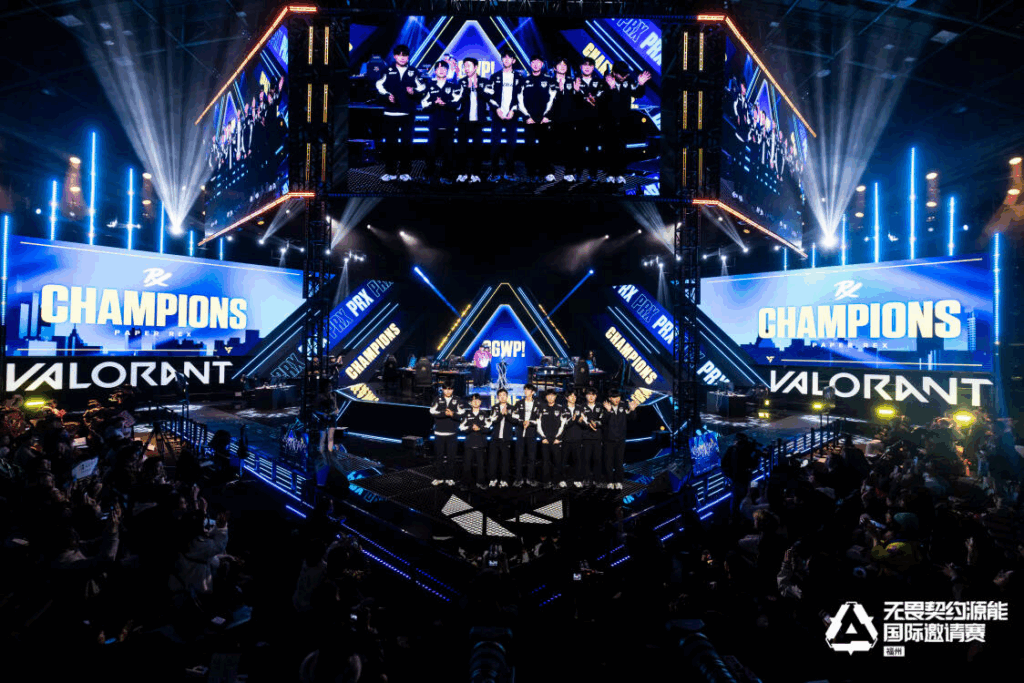How To Change VALORANT Server Region Manually
It’s no secret that VALORANT is a fast-paced FPS title where every second counts. As a result, you can’t afford to play with a high ping, packet loss, or any other server issue. If you’ve ever experienced any of these issues during your playthrough, worry not, as Riot Games gives you the freedom to change VALORANT server region manually.
For your convenience, we’ll walk you through the steps to easily switch your VALORANT server region so you can get rid of the network lag issue.
How to manually select a different server region in VALORANT

Image Credit: Riot Games
Before we dive into the steps, it’s important to note that this guide is for those who want to change servers in the game. Those looking to change their VALORANT account’s region can check out this guide.
These are the steps that you must follow to select a different server region in VALORANT:
- Launch VALORANT and head to the Play Menu.
- Right below the closed party option, you’ll see a signal strength indicator.
- Simply hover your mouse over that indicator and you’ll see a list of the nearest servers.
- Finally, select the server with the lowest ping which is usually indicated by a green color.
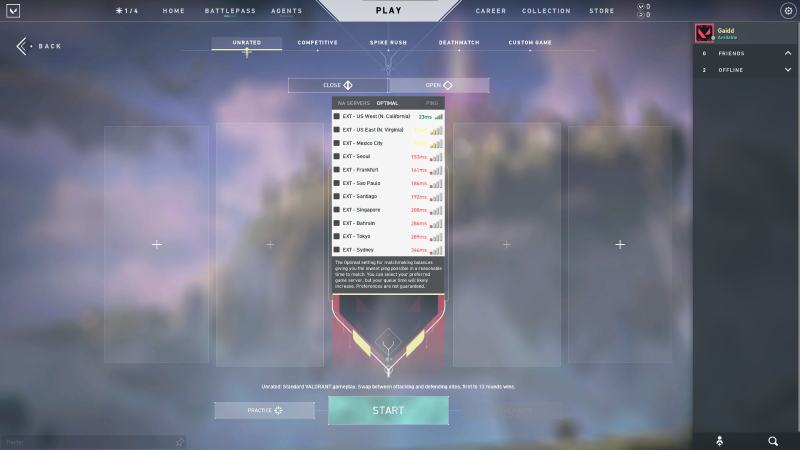
Image Credit: Riot Games
After following these steps, you’ll be assigned the new server region whenever you play your next match.
List of all server regions in VALORANT
Below you can find the complete list of server options that you can choose in VALORANT. It’s worth noting that you’re only allowed to choose server as per your region. For example, if you’re living in Asia, you can’t choose any server from the USA or any other region.
- NA
- US West (Oregon)
- US West (N. California)
- US East (N. Virginia)
- US Central (Texas)
- US Central (Illinois)
- US Central (Georgia)
- LATAM
- Santiago
- Mexico City
- Miami
- BR
- Sao Paulo
- EU
- Frankfurt
- Paris
- Stockholm
- Istanbul
- London
- Warsaw
- Madrid
- Bahrain
- KR
- Seoul
- AP
- Hong Kong
- Tokyo
- Singapore
- Sydney
- Mumbai
If you’re creating a new VALORANT account, your region will be automatically determined based on your current physical location. So, if you created your account while in the United States, for example, your Region of Residence would be the USA, and you’d be on the North America shard.
While you won’t be able to change your shard, you’ll be able to change the server if you’re the leader of your party, or if you’re playing solo. While the tech will do its best to place you on the optimal server, you’ll still be able to change it based on the servers available in your region!