How to fix VALORANT couldn’t install dependency error
VALORANT is currently one of the most popular PC games in the world. As a free first-person shooter, it’s quite accessible to players worldwide. As the game has multiple servers, there are a few issues concerning server lag. The one domain the game is currently plagued with is related to booting up the game or missing files. In this article, let’s look at all the steps to fix the “VALORANT couldn’t install dependency error.”

Image credits: Riot Games
How to fix VALORANT couldn’t install dependency error?
Players must remember that if they are facing this issue, they don’t need to worry about their system. This issue is related to all the files present during the game’s installation. VALORANT players will only see this message pop up when some of the files haven’t been completely installed in their system. Due to this, there is a high chance that players won’t be able to boot up the game.
This issue is mainly due to Vanguard, the anti-cheat system in VALORANT. It’s recognized in the industry as one of the best anti-cheat systems and is set to be implemented into League of Legends as well. To fix this issue, you will need to delete Vanguard from your system. Alternatively, you can also uninstall VALORANT from your system and then re-install it.
Below are the steps you need to follow to fix the “VALORANT couldn’t install dependency error”:
- Go to Command Prompt on your Desktop.
- Make sure to run this application as an Admin.
- First, paste ‘sc delete vgc’ and run it by clicking enter.
- Secondly, paste ‘sc delete vgk’ and run it by clicking enter.
- Following this, restart your device.
- Once booted up, native the following file path: C:\Program Files\Riot Vanguard.
- Delete the entire folder. For this, players will need to have administrator access to their devices.

Image Credits: Riot Games
Finally, reinstall VALORANT from the respective VALORANT website. During this process, Vanguard will be installed in your system. You can now boot up the game and enjoy VALORANT action without the error.




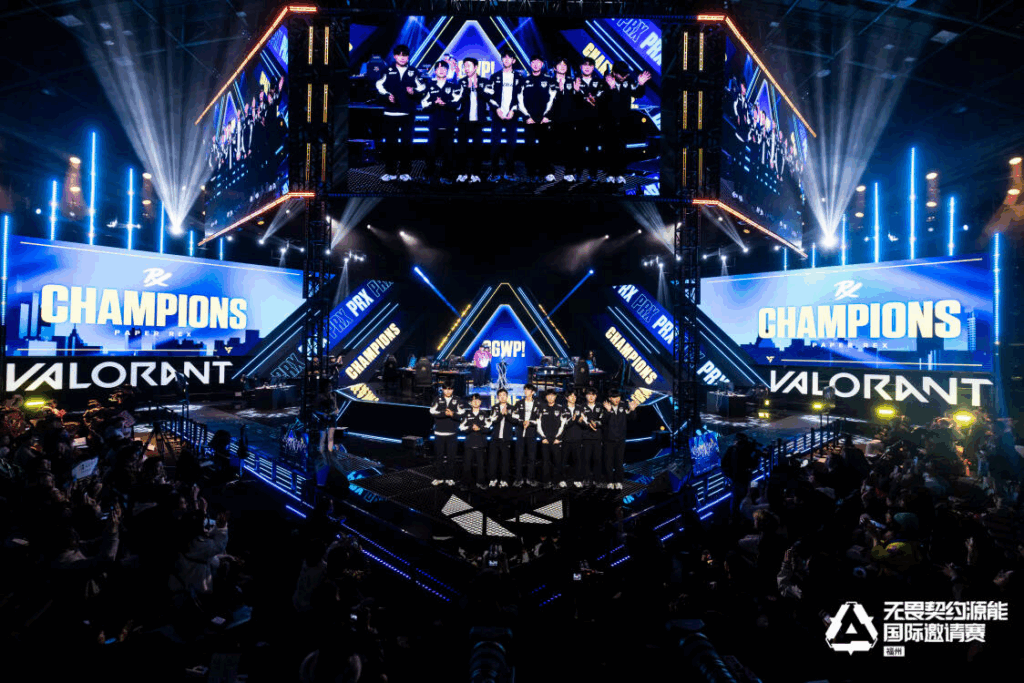











Only one that works tysm