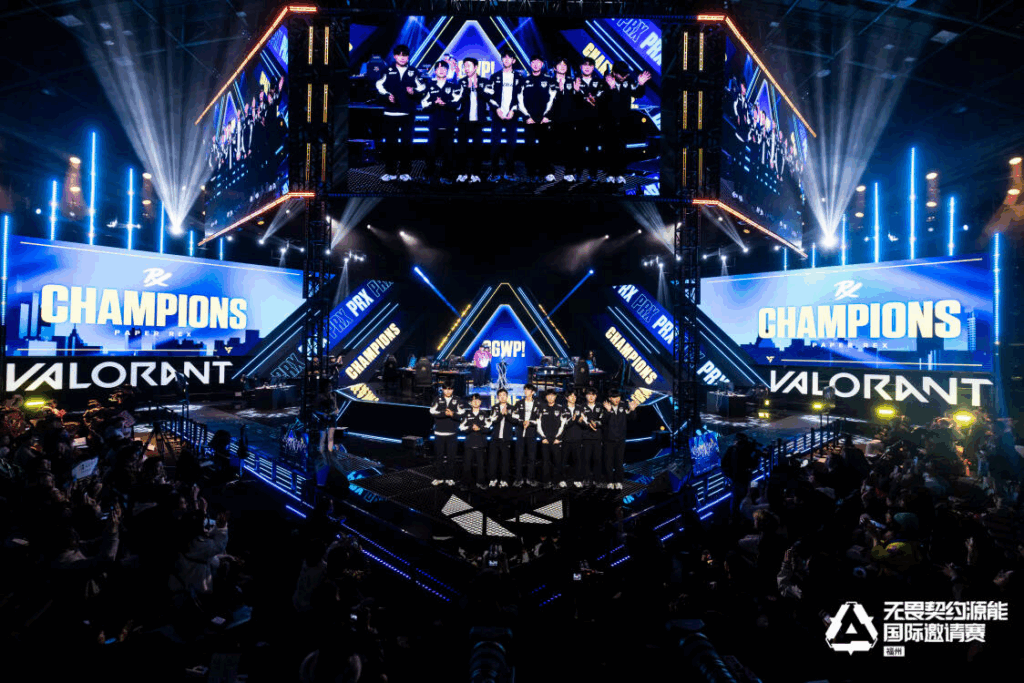How to gift skins in VALORANT
If you’re a seasoned VALORANT player, you might have asked yourself if you can gift skins using your surplus VPs. If that’s not an option, what other ways are there to gift your friend their desired skin? Therefore, we’ve put together this comprehensive guide to answer these commonly asked questions by VALORANT players.
Can you gift skins in VALORANT?

Image Credits: Riot Games
Gifting skins has been quite a prominent feature in various games in the past. In games like League of Legends, players can purchase skins for their friends in-game and share them with them. In the past, the only way for players to gift skins was by buying Riot Games gift cards for their friends. All players needed to do was use the code on the gift card on the Riot Games websites.
In VALORANT Patch 10.08, Riot Games is starting to allow players to send gifts. Below is a step-by-step guide on how players can send gifts to their friends in VALORANT:
- Navigate to the Store tab on VALORANT
- Open the details tab for the Featured skin bundle or skin in the store
- Click the Gift button in the bottom-right corner of the screen
- Select the friend you would like to gift a skin to.
- Choose to gift the whole bundle or individual skins within the bundle
- Send your gift!
Points to be noted about gifting skins in VALORANT
Once you have sent a skin as a gift to your friend, they will get an option to accept or reject the skin. This option will be available the next time they log in to VALORANT. Currently, the gifting feature is only available for Featured Store items. This does not include skins from the Night Market.
On the Riot Games support website, additional details have been provided regarding the upcoming feature. These are the terms and conditions that must be met before gifts can be shared or received by players. The minimum level for a player to be eligible to gift a VALORANT skin is level 15.
Both the gifter and giftee must be unbanned from VALORANT and have been friends in-game for over a week.
Another point to note is that a player is limited to sending just five gifts per day. A player can only receive a maximum of five gifts per day. One cannot give a friend a skin they already own. To send a gift to a player, they must be from the same game shard. Below is the list of all VALORANT Game Shards/loop:
- Southeast Asia/Asia-Pacific (AP)
- Europe (EU)
- Korea (KR)
- Latin America (LATAM)
- Brazil (BR)
- North America (NA)
Below is a list of regions that can only gift to other players in the same region:
- Philippines, Indonesia, Thailand, Vietnam (players in these regions can gift to each other but not to players outside of these regions)
- Turkey
- Russia
- Ukraine
- Iran
A reason for this could be due to the drastic difference in prices of VALORANT points in these regions.
Alternative ways to gift VALORANT skins

Image Credit: Riot Games
There are also other ways to gift skins in VALORANT:
- Transfer the amount via PayPal
- Use VALORANT’s prepaid vouchers
If your friend uses PayPal, the easiest method is to transfer the amount directly to them with a sweet message indicating it’s for a VALORANT skin gift. For example, if your VALORANT buddy likes the Prime Vandal, simply send $20 to their PayPal account. Since VALORANT also accepts PayPal for in-game purchases, it’s a win-win situation for everyone.
If the above method doesn’t work for you for any reason, then we highly suggest purchasing a VALORANT points gift card from popular marketplaces like Amazon. These cards contain a unique redemption code that can be used to redeem a certain amount of VALORANT points, depending on which card you want to gift. Once you purchase this card, simply ask your VALORANT friend to follow these instructions to redeem it:
- Log into the VALORANT game.
- Click on the VALORANT icon located to the right of the Store tab.
- Select Prepaid cards & codes.
- Input the Code details as received in your mailbox.
- Press Submit.
- The VALORANT Points will be added instantly.
It’s important to note that the code is delivered via mail instead of physical delivery. Apart from this, these cards are non-refundable, so make sure to initiate your purchase wisely.