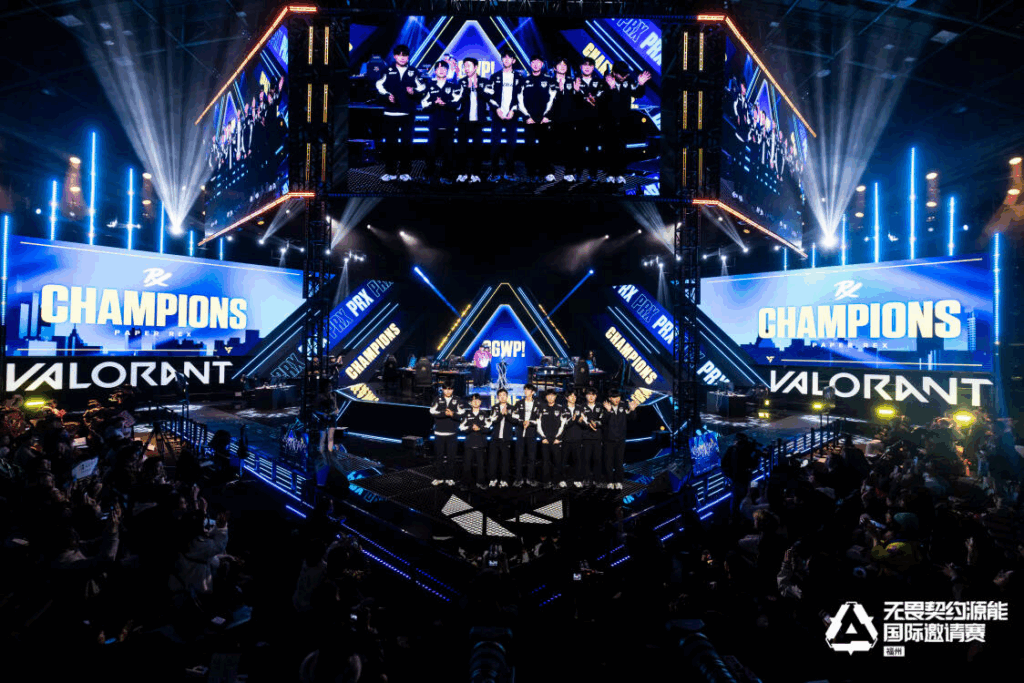How To Make Custom VALORANT Games With Friends
While you’ve played VALORANT with your friends on the same team many times, why don’t you challenge your buddies to face off against each other to see who can hit those crispy headshots faster? Thankfully, it’s possible with the help of VALORANT custom games features and the best part is, unlike weapon skins, you don’t have to pay for it.
So, if that sounds intriguing and you’re ready to challenge your partner for a 1v1 fight, here’s how you can easily create custom VALORANT games with friends.
How to create a custom game in VALORANT

Image Credit: Riot Games
You won’t believe it, but creating a custom game is actually easier than winning against Gold players in competitive. All you have to do is follow these steps that we’ve listed below for your convenience:
- Launch VALORANT on your system. Pretty obvious step but we have to mention it because we’ve seen some users on the internet mentioning that VALORANT custom games can only be created using third party tools. Don’t fall for those traps.
- Once you’re in the game, click on the “Custom Game” which is located at the end of the game mode selection bar. To be more specific, just look at the top right corner of the screen.
- Now, a menu will popup on your screen with two sections: Attackers and Defenders. As you might have guessed, these are basically teams.
- By default, the game places you in the Attackers team but you can easily change it by using your mouse.

Image Credit: Riot Games
So, after following these steps, you’ve successfully created a custom game in VALORANT. But you shouldn’t relax now as you don’t want to play alone which means you’ll need to your invite your friend to the custom game.
To do that, simply head to the Friends bar on the right and right click on the players’ profile and hit the invite button. That’s it. It’s exactly similar to how you invite your friends to the competitive games.
The final step is to hit the start button and the fun will begin.
How to change custom game settings in VALORANT
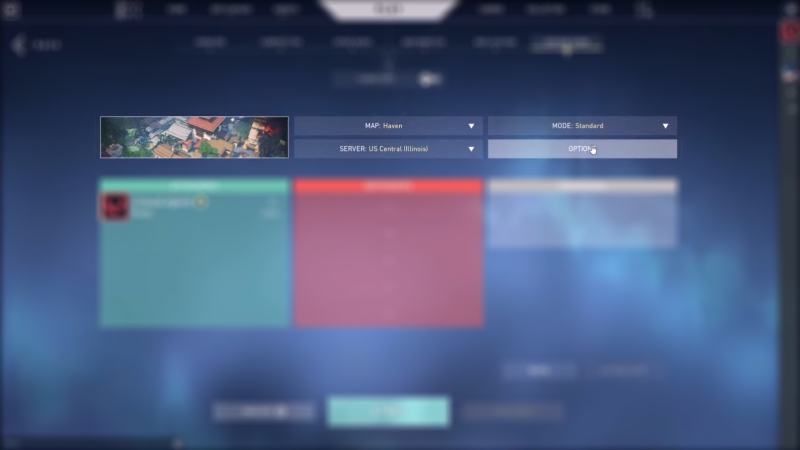
Image Credit: Riot Games
If you want to alter the custom game settings, it’s only possible before the beginning of the match.
You can change game mode, map, server region, and a few other options, which are located at the top of the custom game menu. We’ve also highlighted them in the above image for your convenience.
Is there a bot game mode in VALORANT custom?
You cannot add bots to your VALORANT custom game. But someone who is deeply interested in playing against bots can hop into the practice session where they not only can practice against bots but also can replicate scenarios like spike planting or defusing.
How to play a custom game on VALORANT with unlimited abilities
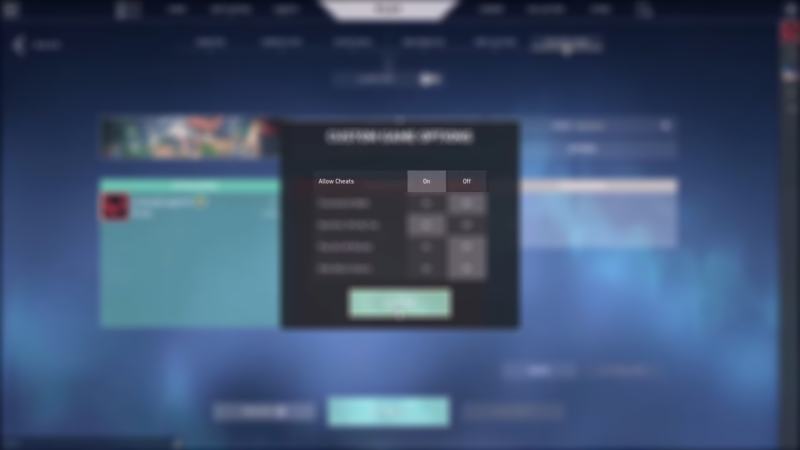
Image Credit: Riot Games
To play a custom game on VALORANT with unlimited abilities, you have to enable the Cheats option. Keep in mind that you can only enable it before the game starts.