How to uninstall VALORANT Console (PS5 & Xbox)
VALORANT console is unarguably one of the best FPS games out there. But you may find yourself at the point where it becomes too stressful or addictive for you. That’s when players typically want to uninstall VALORANT from the PS5 and Xbox console in order to take a short break.
Unfortunately, things don’t always go as planned, as sometimes the platform shows an error, like the VAN 1067 VALORANT, making you question why the game won’t uninstall.
We’ll walk you through two simple methods to help you uninstall VALORANT from your console.

Image Credits: Riot Games
How to Uninstall Valorant Console on Xbox & PS5
As mentioned earlier, there are two simple methods to delete the game from your system. We’ll dissect them individually.
PS5 uninstall guide
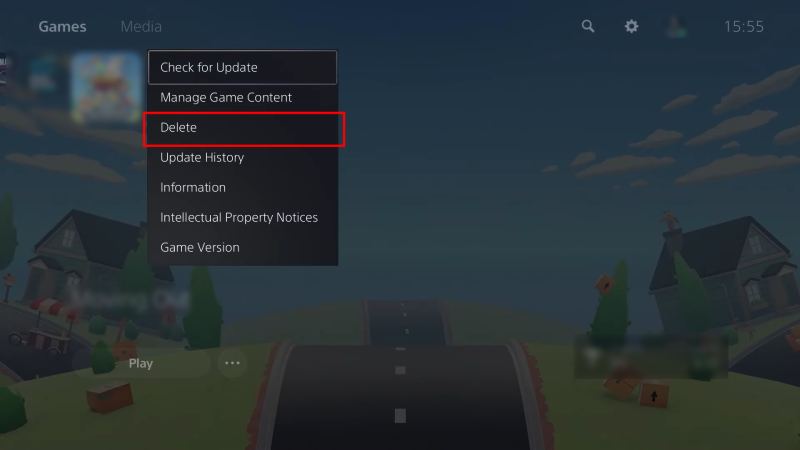
Image Credits: Riot Games
- From the Home Screen:
- Navigate to the Game Library or find the game on the Home Screen.
- Highlight the game you want to uninstall.
- Press the Options button on your controller.
- Select Delete from the menu that appears.
- Confirm the deletion to uninstall the game.
- From Settings:
- Go to Settings (the gear icon) from the Home Screen.
- Select Storage.
- Choose Console Storage.
- Select Games and Apps.
- Highlight the game you wish to uninstall and press the Options button.
- Select Delete and confirm the deletion.
Xbox uninstall guide
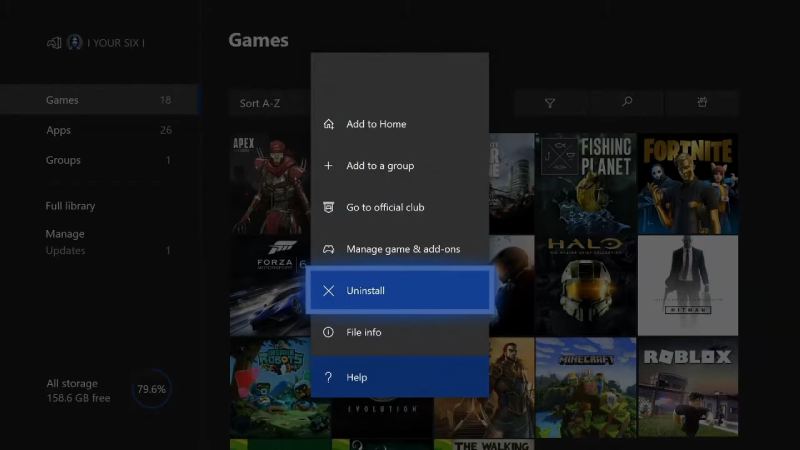
Image Credits: Riot Games
- From the Home Screen:
- Press the Xbox button on your controller to open the guide.
- Select My games & apps.
- Select See all and choose VALORANT.
- Press the Menu button (the button with three horizontal lines) on your controller.
- Select Uninstall.
- From Settings:
- Press the Xbox button to open the guide.
- Select Profile & system.
- Select Settings.
- Navigate to System.
- Select Storage.
- Select the uninstall button right next to VALORANT and confirm the action.
It goes without saying that uninstalling VALORANT will free up your storage space, but you can reinstall it later from your library or re-download it if it’s a digital copy. Thankfully, your progress is stored in the Riot servers, so you can resume your FPS journey anytime after your short break.
And if you’re wondering how to uninstall VALORANT on PC, we have answers for that too.














