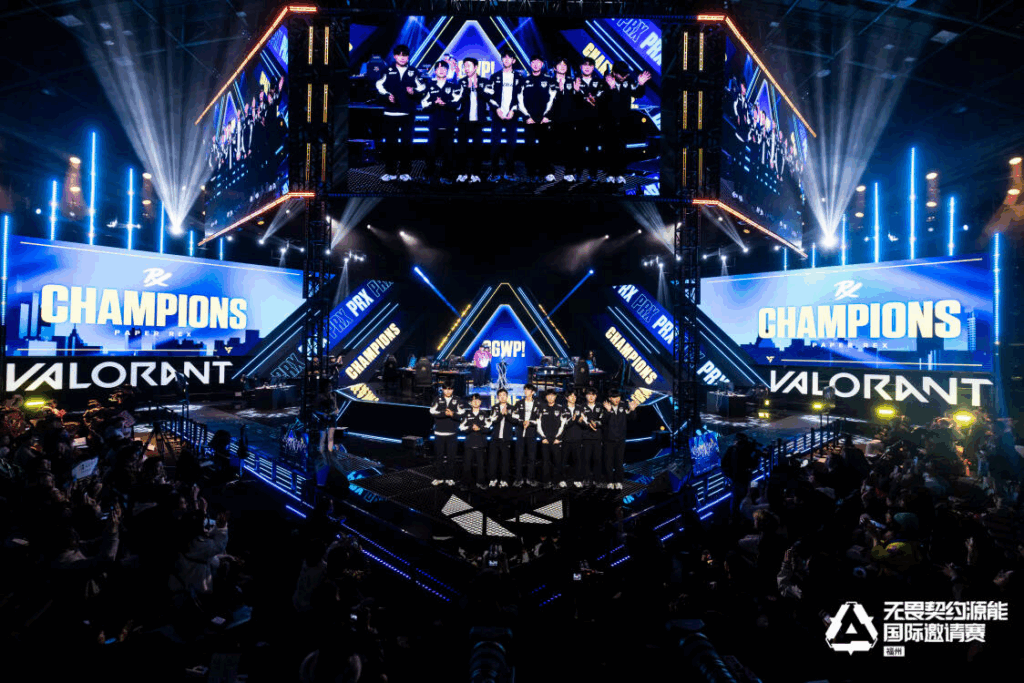VALORANT Forgot Password: How to Change and Recover
It’s no secret that accessing your VALORANT account requires you to enter your username and password in the Riot client. However, many players easily forget their password, losing access to their VALORANT account, which can be a frustrating situation especially when your entire squad is waiting for you in the lobby.
Thankfully, Riot Games provides a straightforward process to recover or change your password. But if you’re unaware of that, here’s how you can change your password and recover your VALORANT account.
How to change and recover your VALORANT Password

Image Credit: Riot Games
The first step to recover your password requires you to navigate to Riot Games’ official website. Follow these steps:
- Open your browser and then navigate to Riot Games login page.
- Select the “Forgot Password” link which appears under the login fields.
- After clicking “Forgot Password,” you must enter the email address linked to your VALORANT account.
- Type the email address that you used to create your Riot account.
- Verify the email address by checking it twice for spelling mistakes.
Riot Games will email you a link that enables you to reset your password. The password reset process takes several minutes to complete although delays can occur when server traffic is heavy. Check both your spam and junk folders because your password reset email may have landed there instead of your inbox.
Open the VALORANT password reset email that Riot Games sent to you. Finally, follow the password reset link that Riot Games will send to your email address. You can establish a new password after clicking the provided link.
After clicking the reset link, you will reach a page that allows you to set a new password for your VALORANT account.
- Select a complex password that stands apart from others. Riot Games advises users to create passwords by combining letters in both upper and lower cases with numbers and special characters.
- Type the new password again to verify it.
- Click “Submit” to complete your password change after you confirm the new password.
- Complete your VALORANT account login by using your newly created password.
After resetting your password successfully, you can access your VALORANT account through the new password you created. Return to the Riot Games Login Page to access the account with your credentials.
Also read: Say Goodbye to VALORANT: How to Delete Your Account