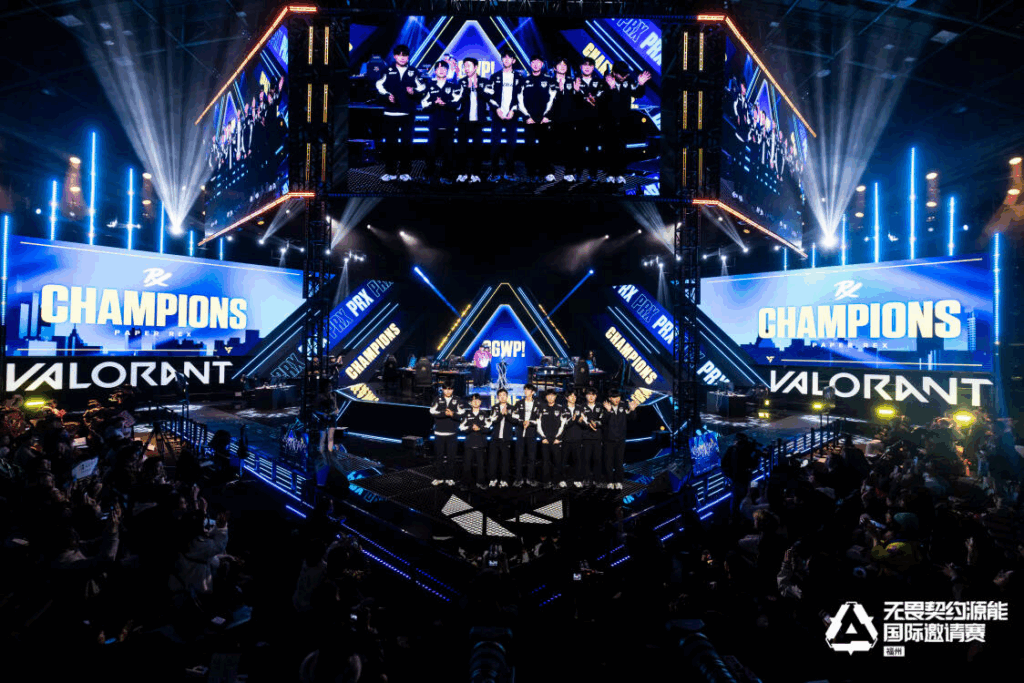How to fix ‘VALORANT graphics driver crashed’ error?
Since its launch, VALORANT has had its fair share of ups and downs. The game is currently one of the most downloaded titles worldwide. Its popularity is increasing daily due to its accessibility. It also has a thriving esports ecosystem with various leagues. The one place where fans have a few problems with VALORANT is concerning the bugs and issues. In this article, let’s look at techniques to fix the ‘VALORANT graphics driver crashed error’ in 2024.

Image Credits: Riot Games
How to fix the ‘VALORANT Graphics Driver Crashed’ error?
The graphic driver error is a one-of-a-kind error that occurs while the game is running. Unlike other errors that missing files can cause during the installation of VALORANT, the graphics driver will boot up the game but immediately cause it to crash in certain instances.
Many players who face this issue will also find their game laggy. It might also crash often. This error is generally caused due to having either a buggy or an outdated driver. The best way for players to fix this issue is by reinstalling the AMD or NVIDIA graphic drivers on their system. Firstly, make sure that you meet the VALORANT minimum requirements before playing the game. If you meet them and are facing the issue. below are some methods that resolve it:
Update the AMD graphics card drivers
- Players have to visit the AMD drive and support page.
- Once on the page, click on the download now button to begin the downloading process.
- Once the download is finished, run the file from its location in the system.
- When booted up, click on the install to initiate the setup process.
- Finally, click on next until the updates are completed for your graphics driver.
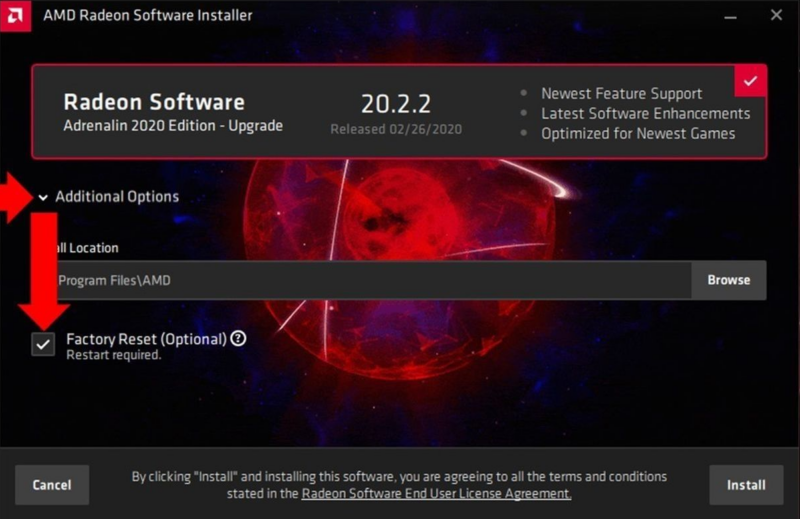
Image Credits: AMD
Update NVIDIA Graphics Card Drivers
- Search for NVIDIA GeForce Experience on the device start menu.
- Click on the first option in the search bar.
- Click on the drivers button.
- Select the check for updates or the update option.
- Let the download complete and then proceed to click on install.
- Finally, click on next after the installation is complete in your system.

Image Credits: Nvidia
Other fixes for the VALORANT graphics driver crashed error
If you are still facing issues after updating the drivers, try this method:
- Right-click on your desktop and click on the NVIDIA Control Panel.
- Click on manage 3D settings (on the left) and open the drop-down menu for global settings.
- Select the high-performance NVIDIA processor as your preferred graphics processor and click apply.
- Open the drop-down menu for program settings and search for VALORANT (if it doesn’t show up, click on add and search for its installation folder)
- Select the high-performance NVIDIA processor again, and click on apply.
- Click on Set PhysX configuration (on the left), open the drop-down menu, and select your NVIDIA card again.
- Click apply and restart your PC.
This should fix the VALORANT graphics driver crashed error. If the problem still persists, try uninstalling and then downloading VALORANT again. If this doesn’t fix it either, we recommend reaching out to Riot Support.