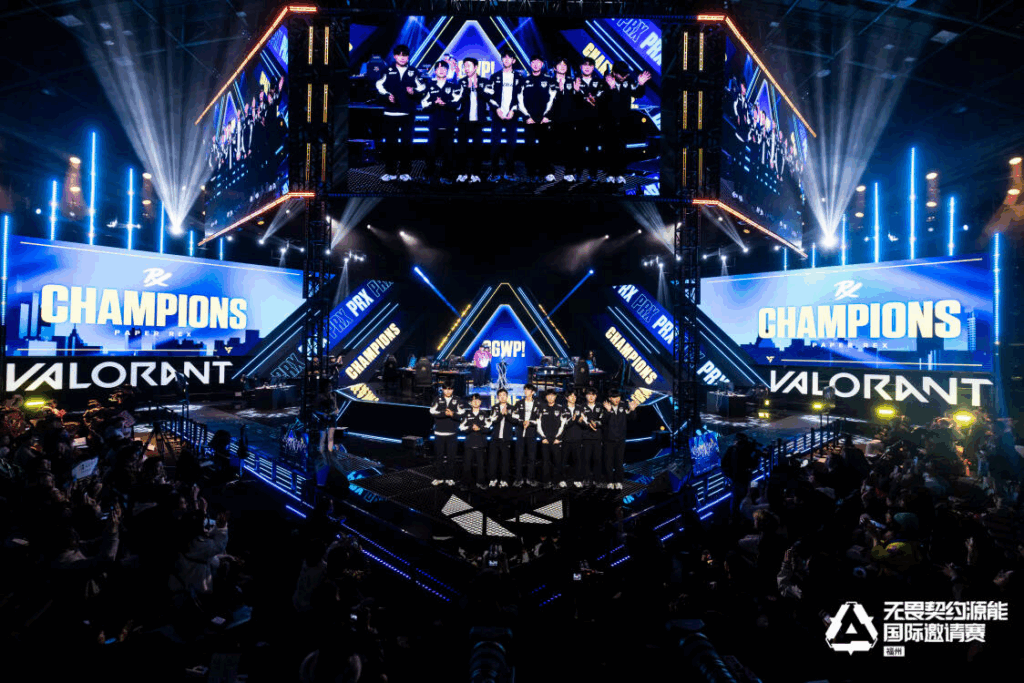How to fix the HWID ban in VALORANT
VALORANT, or more specifically, Riot Games, is very serious when it comes to penalizing gamers who breach the code of conduct. A HWID ban in VALORANT is an error code VAN 152.
If you get this code, you’re likely in trouble and will not be able to play the game until the ban is over. However, there are some methods for correctly getting in touch with Riot to get your account back online and back in action.
Here is how to fix VALORANT’s hardware ban.

Removing VALORANT hardware ban
If you have received a hardware ban in VALORANT, that means you have been flagged by Riot Games’s anti-cheat software Vanguard. This doesn’t mean you were necessarily cheating, but something on your computer has clearly triggered the anti-cheat software to defend the game.
Third-party applications
The first thing to check is whether you have any third-party programs running in the background that could possibly be triggering the anti-cheat software.
For example, third-party skin applications have potentially harmful implications that can affect competitive VALORANT integrity. Additionally, using a Virtual Private Network to change your location is also not accepted by Vanguard. Starting with the VPN, ensure you are not connected to the VPN when VALORANT is loaded, otherwise you will likely continue to encounter this HWID ban. Game boosters are also recognized by players as applications that trigger the VAN error 152.
Launching a Riot Games Support ticket
Sometimes, going directly to Riot is the best course of action a player could take. If you are not running any boosters, VPNs, or software to get skins in VALORANT, then getting in touch with Riot should be an easy solution.
Still a hardware problem and you’re not cheating? You can submit a ticket to Riot Games’ support page to inquire about what is triggering the ban. If you have exercised all troubleshooting, then you are to likely serve the ban time anyway. So why not get in touch with Riot?
Here is how to submit a ticket to Riot Games:
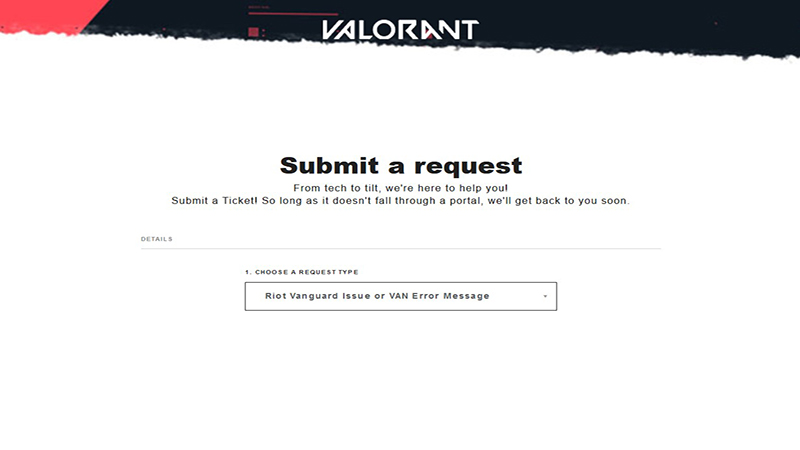
- Head over to the VALORANT Support page.
- In the choose request type, select “Riot Vanguard Issue or VAN Error Message.”
- Complete the form.
- Additionally, provide any evidence that may help your claim i.e. videos or screenshots.
- Submit your request form.
Stay tuned for more VALORANT news.