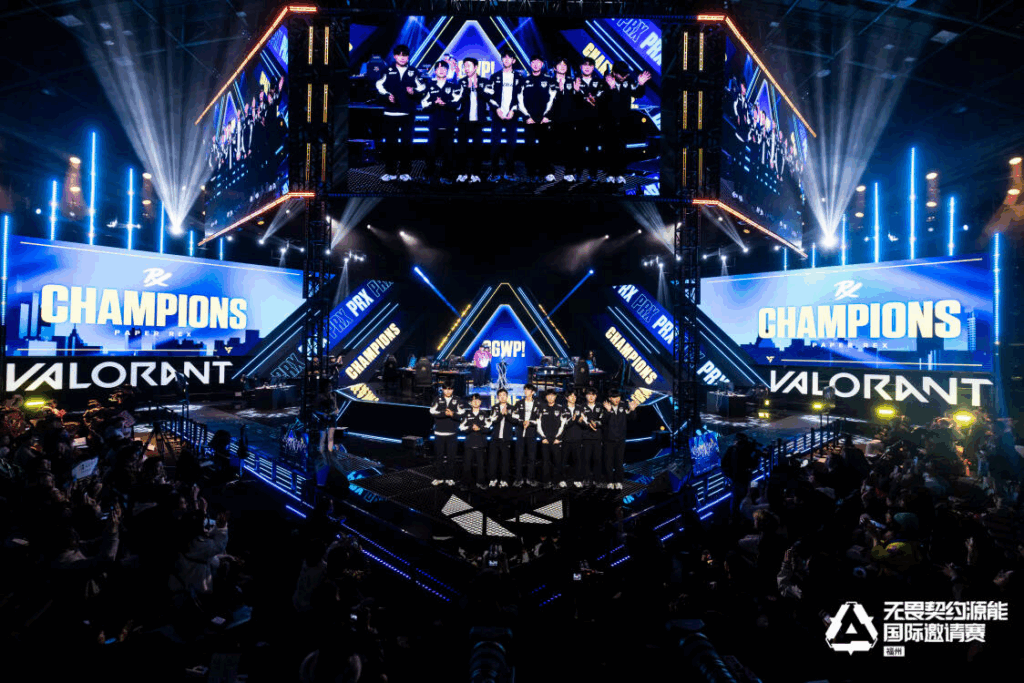VALORANT Service Unavailable in Friends List: How to fix it?
Dealing with the “Service Unavailable” message on your VALORANT friends list can be super annoying, especially when you’re just trying to squad up with your friends. This is a pretty common issue with a bunch of easy fixes to get you back in the game. Although Riot suggests it can be fixed with a simple restart, you might not be able to get past this error using this method. Therefore, we will explore all the potential methods in this article to fix the service unavailable error in VALORANT.
VALORANT service unavailable friends list fixes

Image credits: Riot Games
Check the VALORANT server status
First of all, check if the problem is on Riot Games’ end. VALORANT’s servers might be down for maintenance sometimes or the competitive queue is disabled. Head over to the official Riot Games Service Status page and see if there are any updates in the VALORANT section to check the server status. All you can do is sit tight until they’re back online if the servers are down.
Restart the game
Restarting the VALORANT client before getting into the more technical stuff. Make sure to fully close VALORANT by checking your task manager for any lingering processes and ending them. Reopen the game and see if your friends list is working again.
Check your internet connection
An unstable internet connection can also mess with VALORANT’s ability to sync with the servers which leads to errors like “Service Unavailable.” Restarting your router might help refresh your connection. And consider switching to a wired connection for more stability if you’re on WiFi. It’s also a good idea to run a quick speed test to make sure your internet is up to par for gaming.
Disable VPN
Using a VPN or proxy can also cause issues. Try disabling it and restarting the VALORANT client to see if that helps. VPNs and proxies sometimes can interfere with the game’s ability to connect to the servers properly.
Update Network Drivers
Outdated or buggy network drivers might also be the culprit. To check if your drivers are up to date, open Device Manager, find your network adapter, right-click on it, and select “Update driver.”
Contact Riot Support
If none of this works, the issue might be more complicated, and you may need some extra help. Reach out to Riot Games Support by submitting a ticket with details about your problem. They should be able to provide a more specific solution. You can also try reinstalling the game to fix the error.