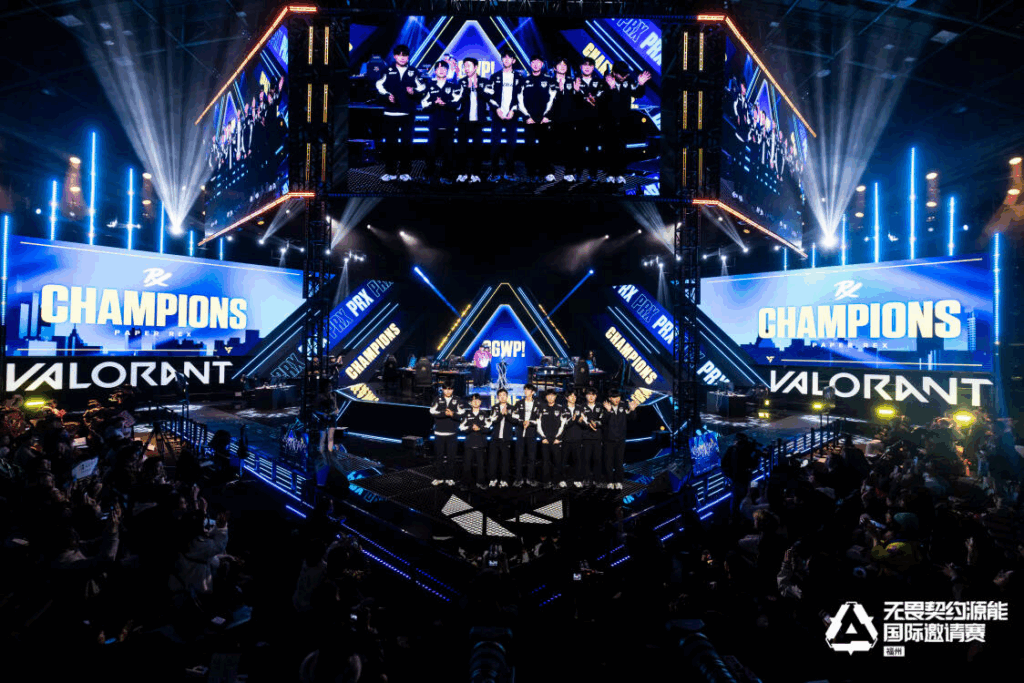VALORANT Version mismatch error: Complete guide to fixing it
VALORANT is now available across almost every gaming platform, but the game is still plagued by pesky errors such as the Version mismatch. Although its self-explanatory, many players have a hard time fixing it which is why they flock to the internet to get rid of this issue. If you’re among them, we’ll walk you through some easy methods to help you resolve VALORANT Version mismatch errors and get back to action.
What causes Version mismatch error in VALORANT?

Image Credits: Riot Games
Version mismatch error usually appears when your system is running an older version of the game, and it doesn’t align with the VALORANT servers. Sometimes, it’s also caused by unstable internet or when the game servers are offline due to maintenance.
If the servers are offline, it’s pretty evident that there’s nothing you can do to get rid of this error until the maintenance ends. Therefore, we advise checking the VALORANT server status before you perform any troubleshooting methods. If the game servers are online and you’re facing the Version mismatch error, then you can follow these methods:
How to fix Version mismatch error in VALORANT
Update the game
As mentioned earlier, the error is caused by an outdated version of the game. So, the best method to fix the Version mismatch error in VALORANT is by updating the game.
- Start by closing Riot Client from the notification panel bar and relaunching it.
- Press the update button, which is next to the VALORANT button. Typically, the update process takes a few minutes, but it can vary depending on the update size and your internet connection speed.
- Once it’s finished, the version mismatch error should be gone.
Repair Games files
Updating VALORANT isn’t enough if the core game files are corrupted or missing. Thankfully, you don’t have to re-download the entire set of files. Instead, you can use the Repair feature within the Riot client which allows you to scan the entire folder and replace those core files. If you’re confused, simply follow these steps:
- Open the Riot client and click on your profile.
- Select the VALORANT tab from the list.
- Hit the Repair button.
Similar to the previous method, give your system a few minutes to complete the entire process and fix the error. And in case you don’t know, this method is also used to fix the VAN 1067 error.
Contact Riot Support
If none of the above methods work, getting in touch with the Riot Games support is your last hope of fixing the Version mismatch error. The support team usually analyzes the log files to identify the exact cause of the problem. Therefore, they can guide you better than any other person in the world. All you need to do is raise a ticket on the official website. Then, chat with the support team until the error is fixed.