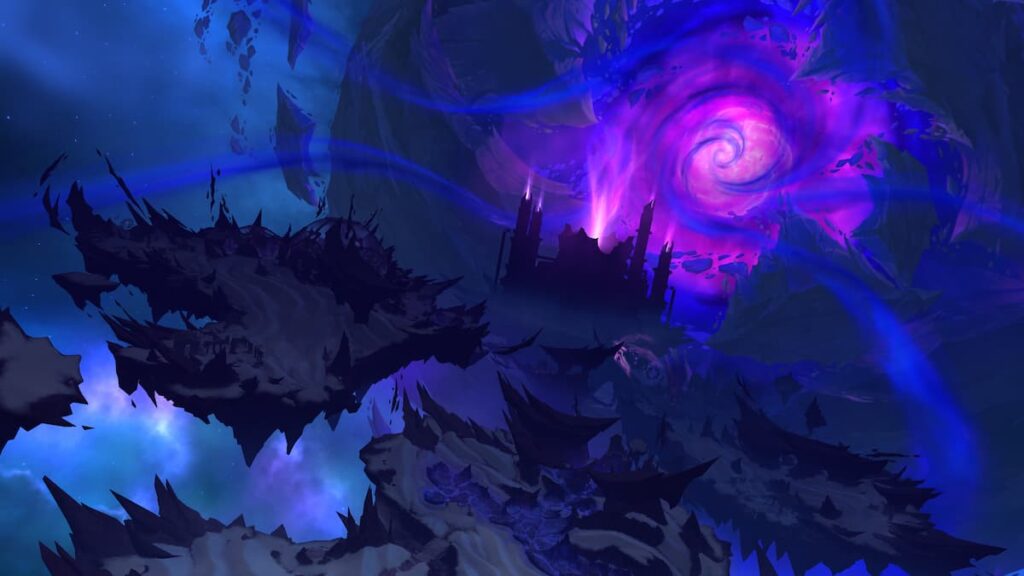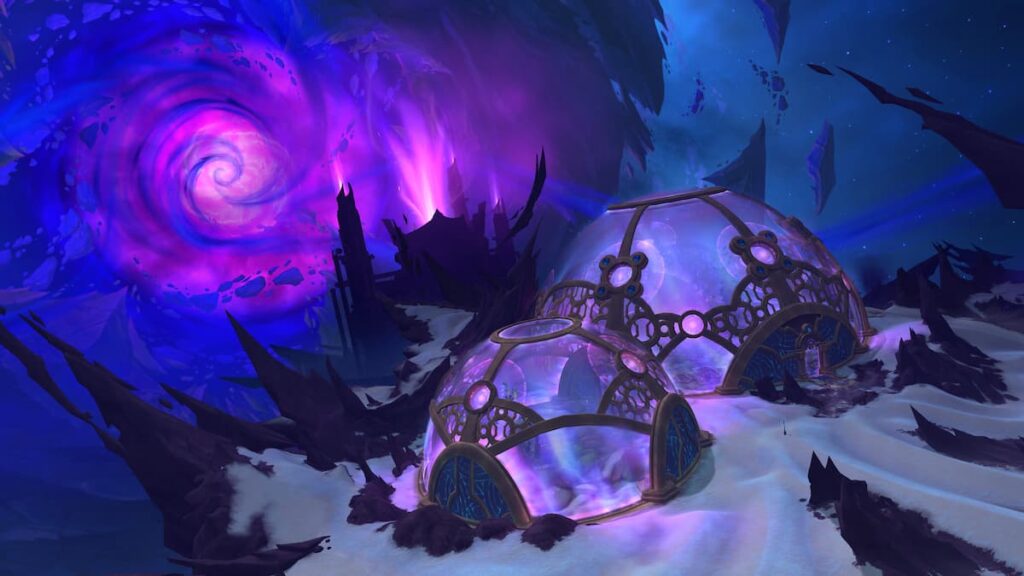How to Install Addons for World of Warcraft
Addons in World of Warcraft are an incredibly powerful tool to help you get ahead of the game and stay competitive. Luckily, they’re super easy to find and install, and it takes seconds to complete.
In this piece we’ll guide you through the entire process of WoW how to install addons. You’ll learn where to find them, which applications are best to use, along with pros and cons of each one.
With that being said, let’s get right into the guide and see what steps you should follow while installing WoW addons.

@ CurseForge
WoW How to install addons?
Installing addons is super easy, but we’ll get there in a minute. First, we need to know where to get those addons from.
There are two main websites that deal with WoW addon distribution:
- CurseForge
- WoWInterface
Both websites are fully functional and completely trustworthy, so you don’t have to worry about getting your PC infected with any malware. There are other sites out there on the internet, but we advise you to be cautious and instead use these two as they provide you with all the latest and best WoW addons you might need.
The Install Process
Installing addons is super simple. The first thing you’ll need to do is open CurseForge or WoWInterface and find the addon you desire. Once you click the download button, the addon will be downloaded on your PC in a Zipped file.
Next, all you want to do is unzip the addon into your World of Warcraft addon folder. The exact location of the folder is the following:
- Retail – World of Warcraft » Retail » Interface » AddOns
- WoW Classic – World of Warcraft » Classic » Interface » AddOns
Once completed, the addons will activate and will be visible in-game as soon as you log into the World of Warcraft client. Once there, you’ll be able to see the full list of active addons from the Character Screen. It should be located in the lower left corner of your screen.
Note: When there’s a major WoW update, some addons stop working properly or simply deactivate by default. In this case you should go to your Character Screen, access your addons and select the “Load out of date” option. This will work for the majority of addons, but it’s always best to re-download fresh ones after each major patch.
CurseForge App
The CurseForge app takes installing and maintaining addons to the next level. This all-in-one app serves as your one-stop shop for all your addon needs.
You can download every single addon from the CurseForge database and it’s very easy to browse for them through the search bar. Once you find the addon, just click install and the app will automatically install addons into your World of Warcraft client.
Many of the top World of Warcraft streamers use this application as it makes updating addons a breeze and doesn’t take away from their precious time they use to stream content. Same goes for everyone else. Updating through the CurseForge app is incredibly smooth. It will scan and show which addons are out of date and automatically update them for you.
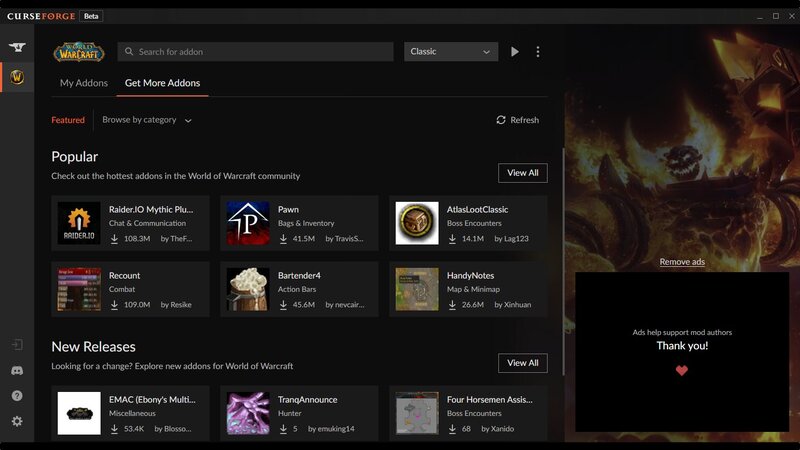
@ CurseForge
Finding the right WoW addons
Now that you know how to install your addons, you should know how to properly look for them. Luckily, CurseForge sorts all the WoW addons into different addon categories.
So if you’re a PvP player looking to climb WoW ranks, you’ll click on the PvP section and find all the addons for your taste. You can even take it a step further and look for addons for your specific class and pick addons that suit your unique needs.
Every addon will have a detailed explanation along with download links, images and even comment sections where other players share their feedback.
Deleting WoW Addons
Let’s say you got fed up with an addon and wish to completely remove it. Again, the process is incredibly simple.
Just navigate to your World of Warcraft addon folder, select the addon you wish to remove and click delete. Voila! The addon will no longer be in the game folder.
Enjoy the Game
You’ve learned where to find WoW addons and how to install them. This is where the real fun begins.
As soon as you log into the game you’ll be able to use and customize all the addons to your liking. Each addon will either have a pop-up message on the screen which will guide you along, or they’ll have a small icon next to the WoW minimap in the upper right corner of the screen.
All that’s left for you is to play around with the addons. Create a custom-tailored WoW UI and take your game enjoyment to the next level.
Read Also: Is World of Warcraft worth playing in 2023?