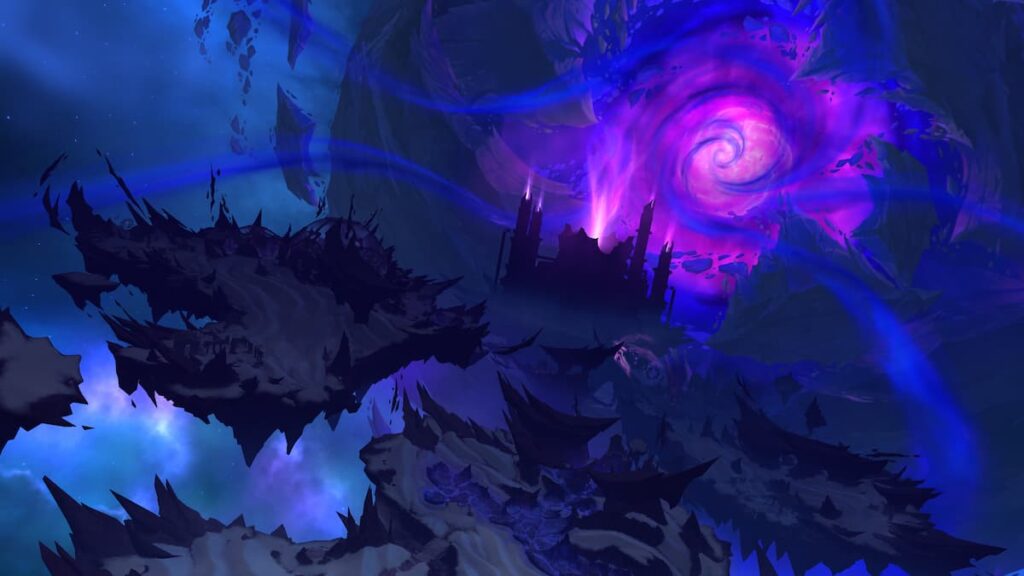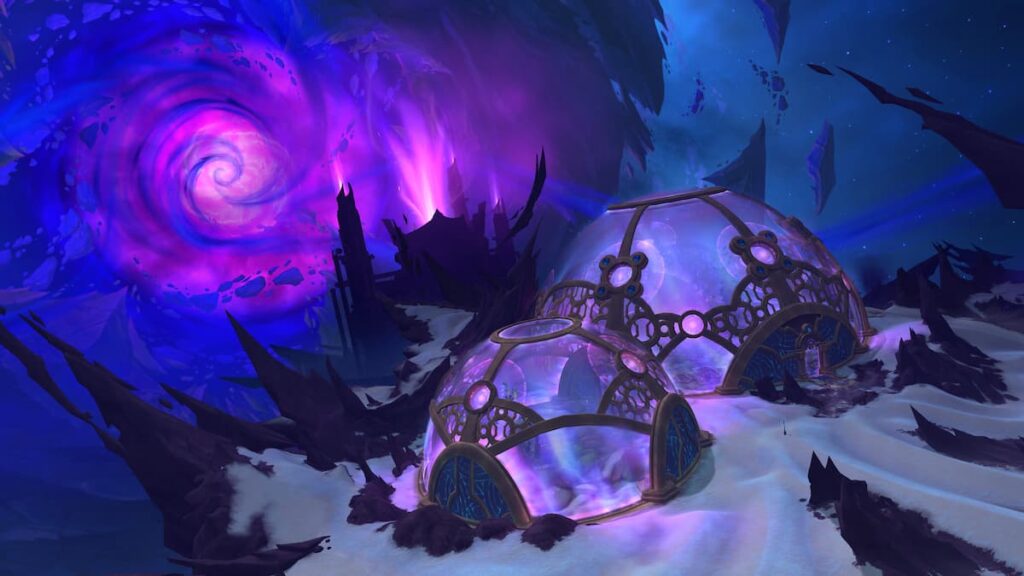WoW Item Restoration – How Does Item Restoration Work?
There’s nothing worse than deleting an item in WoW, only to realize later that you actually need it. What can you do then? Is the item completely lost? There are no in-game means of getting a deleted item back, and if you vendor an item, you only have a limited amount of time before you can no longer buy it back. This is why WoW item restoration was created. This is a system made to protect WoW players who might accidentally delete or vendor their item.
To get an item back, you can restore it through a process available on Battle.net. The item restoration page can be found on the official website, and it will provide you with a couple of basic instructions to help you get started. Here on esports guides, we’ve created a simple guide on utilizing Blizzard’s Item Restoration feature.
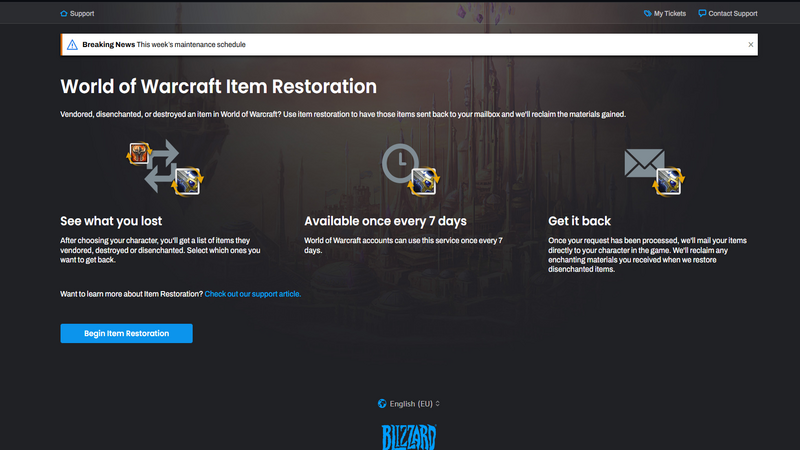
@ Blizzard
Restoration Process
Follow these simple steps and you’ll get your item back in no time.
- First, visit Blizzard’s item restoration page on Battle.net. You will have to log into Battle.net before you can proceed.
- Once logged in, click the button labeled ‘Begin Item Restoration.’ Then, you’ll be taken to the restoration page.
- Within this page, you must select the character and items you want to restore.
- After choosing an item you wish to restore, click ‘Continue.’
- You’ll then be taken to the confirmation page, where you can finalize everything. Once you are happy with your choices, click ‘Restore Items.’
- After this, your items should be available in the game.
There are a couple of things to keep in mind about item restoration. First of all, this service is only available every 15 days for active accounts with a good reputation. So, make sure to select all the items you wish to restore in one go. This feature is only applicable to items that have been disenchanted, destroyed, or sold. If the items have been destroyed or disenchanted, WoW’s system will remove all the materials you gained before the items were destroyed. This means that for you to restore the items, you’ll have to get all the materials in your bag before using the Item Restoration feature. If you do not have the right materials equipped, you won’t be able to complete the restoration process.
WoW Item Restoration Not Working for Deleted Characters?
Keep in mind that the Item Restoration feature won’t work on deleted characters. That feature can only help you recover WoW items or rare WoW pets, but if you want to restore a deleted character, follow these easy steps Blizzard Support provided:
- Go to the ‘Character Selection’ screen, and click the arrow icon next to the ‘Create New Character’ button.
- You’ll then be given a list of characters you can restore.
- Choose a character you want to restore and click on the arrow button.
This will restore your character along with all the items in their inventory prior to their deletion. However, the items that were destroyed or deleted before the character’s deletion occurred will not be restored. In addition, you need to have enough space for your deleted character. Players are able to restore 18 characters per realm with a max of 50 characters throughout all realms.
WoW Item Recovery Still Not Working
If you’ve tried restoring your lost items and deleted characters, but nothing seems to work, you should try submitting a ticket to Blizzard’s Customer Support.
- Log into Battle.net, and open the Customer Support page.
- Click on the Web Ticket, and complete the necessary information about your character.
- Fill out the rest of the required fields, along with a detailed description of the item you want to retrieve. You can be as descriptive as needed.
- Attach an image detailing the issue you are facing.
- Click on Continue, then Submit Ticket.
- After this, wait for their response.
There are many different approaches to Item Restoration in World of Warcraft. However, the official feature usually works like a charm. However, if you run into any issues, do not hesitate to contact customer support.
Read Also: WoW Classic Hardcore Challenge