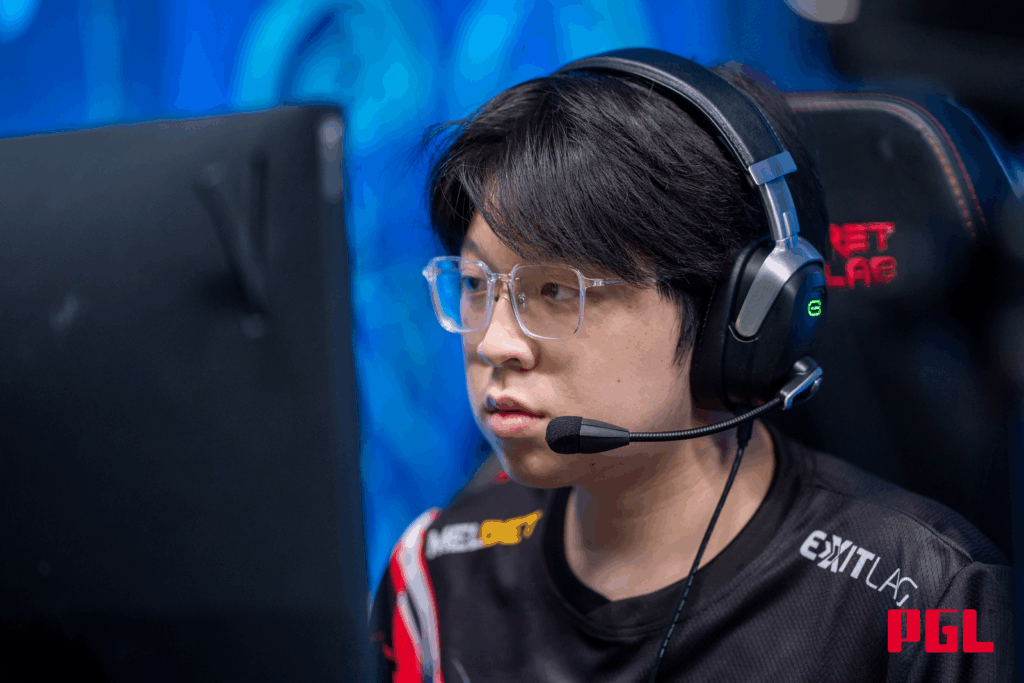How to change name in Dota 2?
Lets face it, some of us made our Dota 2 in-game name years ago, and now it’s time for a change. Not fancying your old, cringy anime character in-game name anymore? Well, fret not, because we got you covered on how to change your name in Dota 2.
How to change your name in Dota 2?
If you started playing Dota 2 long enough, you might have recalled being able to change your name inside of your Dota 2 client. However, since a recent update, that is no longer available.
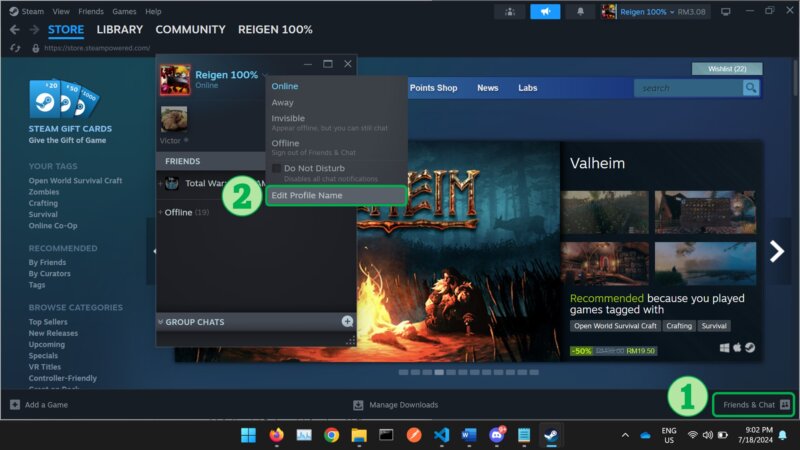
Open the Change Profile Name option on Steam (Image credit: Steam)
Nevertheless, there is still another way to change your name not just in Dota 2, but in Steam. To do that, follow these steps:
- Exit your Dota 2 client
- On your Steam Library, open the ‘Friends & Chat’ option at the bottom right. A new pop-up will appear with your current name and friends list.
- Then, press the dropdown icon at the end of your name, to select the ‘Edit Profile Name’ option
- A popup that allows you to edit your name will appear, where you can change your name
Alternatively, you can do the same by visiting your Steam Profile Page and select ‘Edit Profile’ to change your name too.
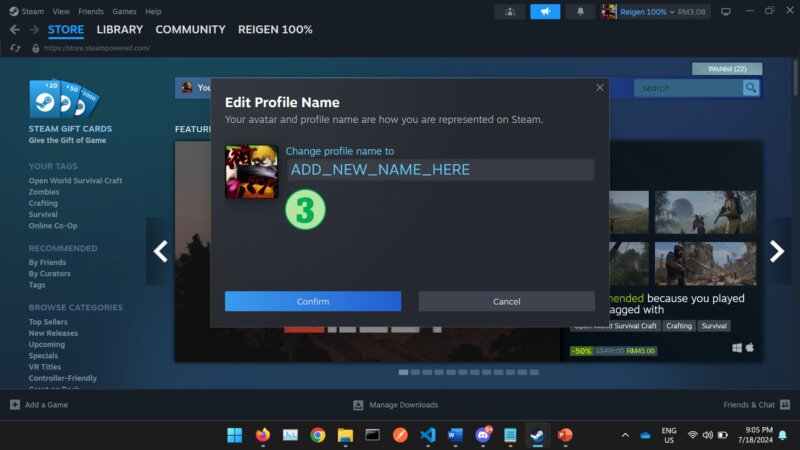
Change profile name on Steam (Image credit: Steam)
Is your name in Dota 2 also your Steam ID?
Not to be mistaken as your Steam ID, your name is customizable whenever you feel like changing it. Moreover, your Steam ID is unique, while your name can be used by other Steam users. As such, it’s wiser to share your Steam ID when sharing your profile to others, rather than your name.
While it seems that changing your Dota 2 in-game name is off limits, there are various customizations in Dota 2 that can be done via the Dota 2 console. Check out the best Dota 2 settings that pros rely to make their Dota 2 experience the best one for them.