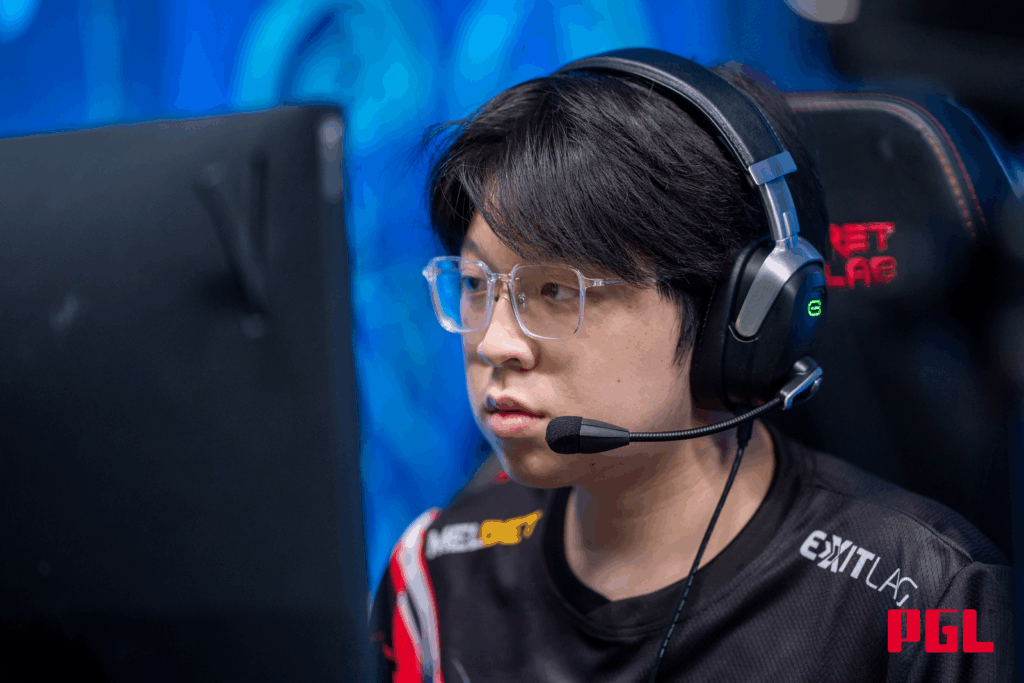How to Download Dota 2 – Step by Step
Dota 2 is one of the oldest MOBA games out there but it still needs to attract new players. Now is as good a time as any to start playing one of Valve’s most popular games. So if you’re a little stuck, here’s how to download Dota 2.
Valve has introduced a lot of changes to Dota 2 as of late. They’re clearly making an effort to make Dota 2 more accessible, introduce new in game events and features and improve the new player experience. There’s a steep learning curve to a game like Dota 2 but getting the game downloaded and installed couldn’t be easier.

Credit: Valve/Dota2
How to Download Dota 2 – Step by Step Guide
To download Dota 2, you’ll need to make sure you have the latest version of Steam installed already. Steam is the only place that you’ll be able to get the game from. From there, it’s just a few simple steps.
- Go to the Store tab and type “Dota 2” into the search bar on the right side
- Make sure that you can meet the minimum Dota 2 system requirements
- Add Dota to your Steam library for free and select “Install”
- Go through the options and download the game.
It’s really as simple as that. Once you have downloaded Dota 2, you’ll need to check the settings. You might need to use a trial and error approach to choose the best, or you can take a little advice from the best Dota 2 pro settings. Experiment with different key binds and make sure all of your abilities and active items are bound to keys you’ll press easily and instinctively.
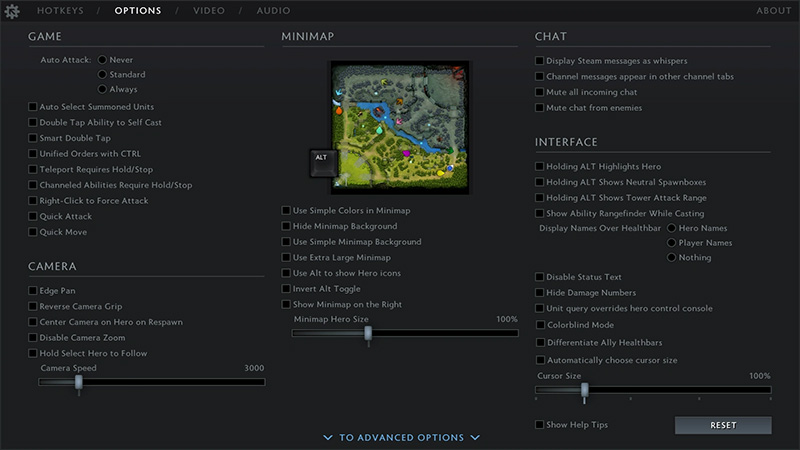
Credit: Valve/Dota2
Getting started in Dota 2 is notoriously difficult so we’d recommend trying anything you can do to simplify the process and give yourself fewer new things to remember. But luckily, the process of downloading it is about as simple as it gets.